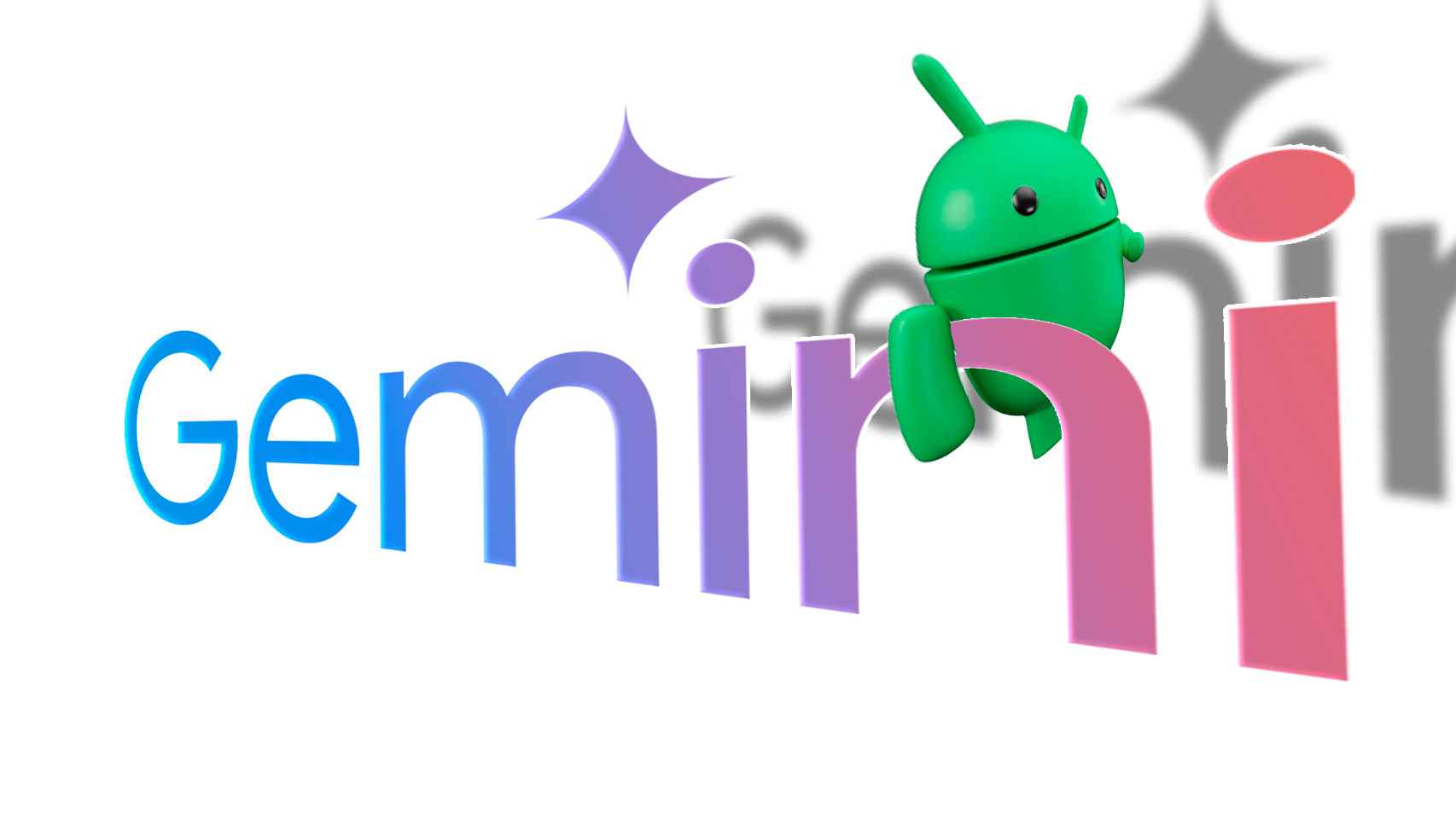Instagram has introduced a lot of new features these weeks, which users in Europe can already take advantage of. Guides, their own blogs, which the app’s content creators can easily create, are among the most recent to come to the app. The new version of the app is already launched in the Play Store and leaves us with a new function.
Are the quick answers, a function currently limited to business accounts on Instagram. These quick replies work as shortcuts so that we can reply to other people’s messages in a faster and easier way.
How to optimize your business account on Instagram
Do you have a business or business account on Instagram? Discover the best tips and tricks to get the most out of it.
Here’s how to use Instagram’s quick replies
Instagram’s quick replies let you configure your own shortcuts when composing messages. In other words, instead of having to write an entire sentence or word, you can set up a shortcut that makes the entire word or sentence appear on the screen as you write it. This will allow you to write messages faster in the app.
For business accounts, the app is a tool that can be of great help. Mostly if you usually send certain responses on a regular basis, by creating a shortcut, you will be able to respond as quickly and easily as possible to messages that reach you in your account. Besides, you can create any quick replies you want. The steps for this are:
- Open Instagram.
- Click on the messages icon at the top right.
- Start a conversation.
- Click the + icon.
- Click the Quick Responses icon (three-dot speech bubble).
- Press +.
- Create your quick response.
- Click on Save.
- If you want to create more, click + again to repeat the process.
By enabling multiple quick replies in your account, when sending or replying to posts on Instagram, you can use any of these abbreviations or shortcuts to quickly write a phrase or word. If you have already installed the latest version of the application
Version:
Author:
Requires
The reality of mid-range mobiles at 800 dollars
vivo X51 5G: exceptional camera
OnePlus Nord N10 5G review
Huawei Mate 40 Pro review
Samsung Galaxy S20 FE review
Análisis Xiaomi Mi smart speaker
Huawei FreeBuds Studio review
OPPO Reno 4 Pro review