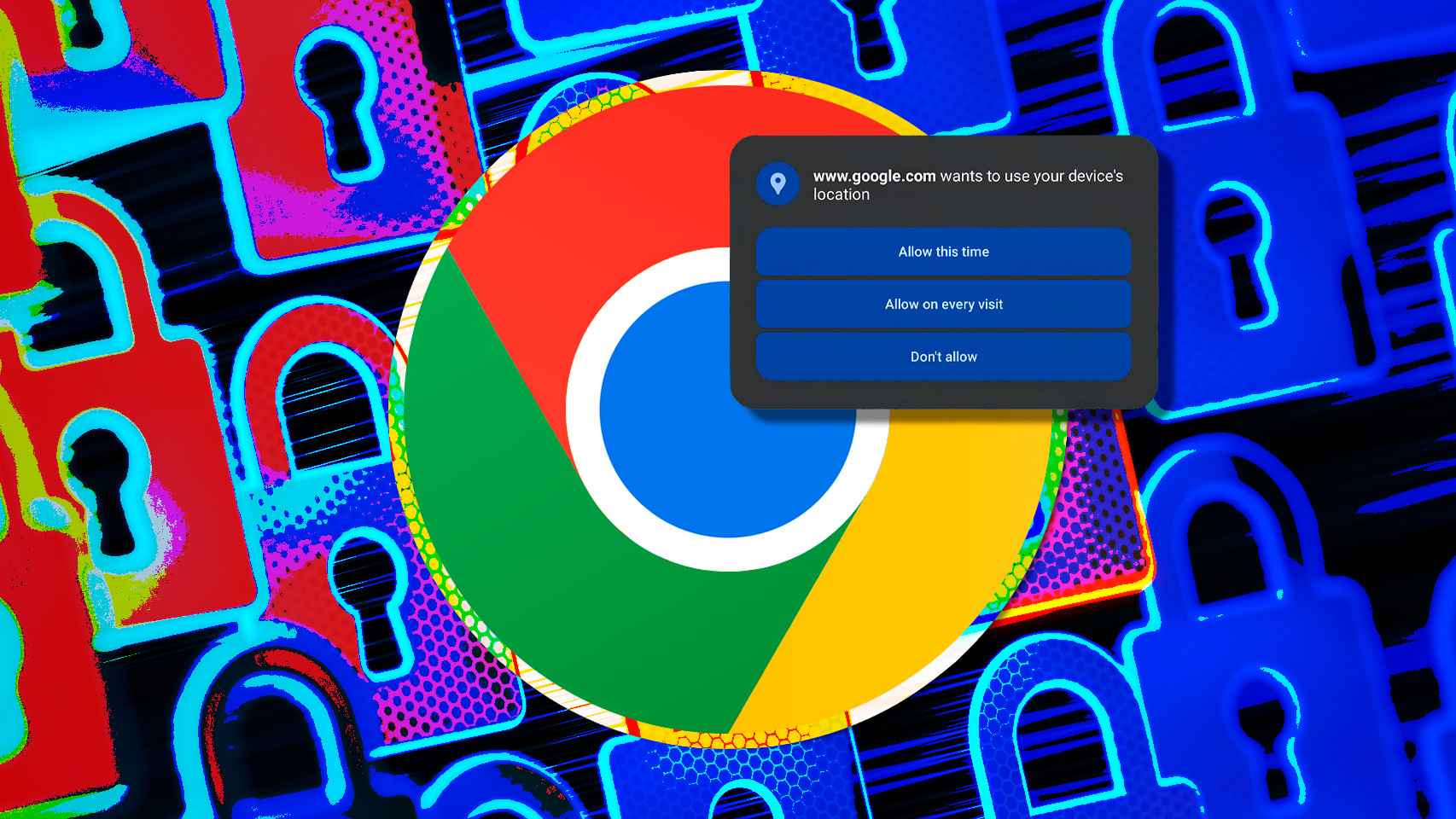Google Chrome offers a good range of options for managing privacy, but until now it hasn’t offered enough tools to secure sensitive information shared while browsing the Internet. Everything is going to change with a big news that is about to arrive: support for one-time permissions.
An android granular permission control is provided to grant them to applications. Location, camera and microphone are some of the most important elements and every time a new app is installed, it asks for your access to use them. In fact, with the latest versions of Android you can even specify different permissions for each application installed on the mobile.
Some visual indicators have even been included since Android 12 in the status bar to indicate to the user that a certain app is using the microphone or camera in the background. Of course, Chrome for Android also has a similar permission level system with additional options like push notifications and others.
Image of new granular permissions in Chrome for Android
Léopeva /
Free Android
These controls for activating certain aspects They are available from the application settings to then access the site settings, but we can say that these are simple buttons to activate or deactivate. And while Chrome in its desktop version has supported one-time permissions for websites since version 116 released in August last year, these controls are now available in the Android version.
@Leopeva64 on X (formerly Twitter) has discovered the development of permits once for websites in the latest version of Chrome Canary for Android. The ‘flag’ controls for this feature are available in version 122 of the browser, but they are still in development and without the possibility of enabling them, although now we can have an idea of how they work.
Chrome Canary for Android now supports one-time permissions, Google added “Allow this time” option to the permissions dialog:https://t.co/Ps67QuuDjb pic.twitter.com/sx5O2HjUYD
– Leopeva64 (@Leopeva64) January 12, 2024
Leopeva shared a few seconds video in which you can see how the permissions appear once the feature is integrated into Chrome. When the user visits a web page and requires the use of a function protected by the website settings, a window will appear with three options: allow this time, allow all visits and do not allow
The first option is the new one to provide access to the permission only once during the current session. The other option, which would allow this permission to be used during all website visits, would ensure the website has access to the user’s sensitive information during active use, so that an uncompromised user experience would be ensured it does not affect your privacy.
All we have to do is wait Google pushes this new Chrome Canary feature to the final version and stable of your browser and thus bring the user experience of an Android application closer to that of Chrome. It is planned, according to Android Fontthat in a few months this version 122 will become stable.
This may interest you
Follow topics that interest you