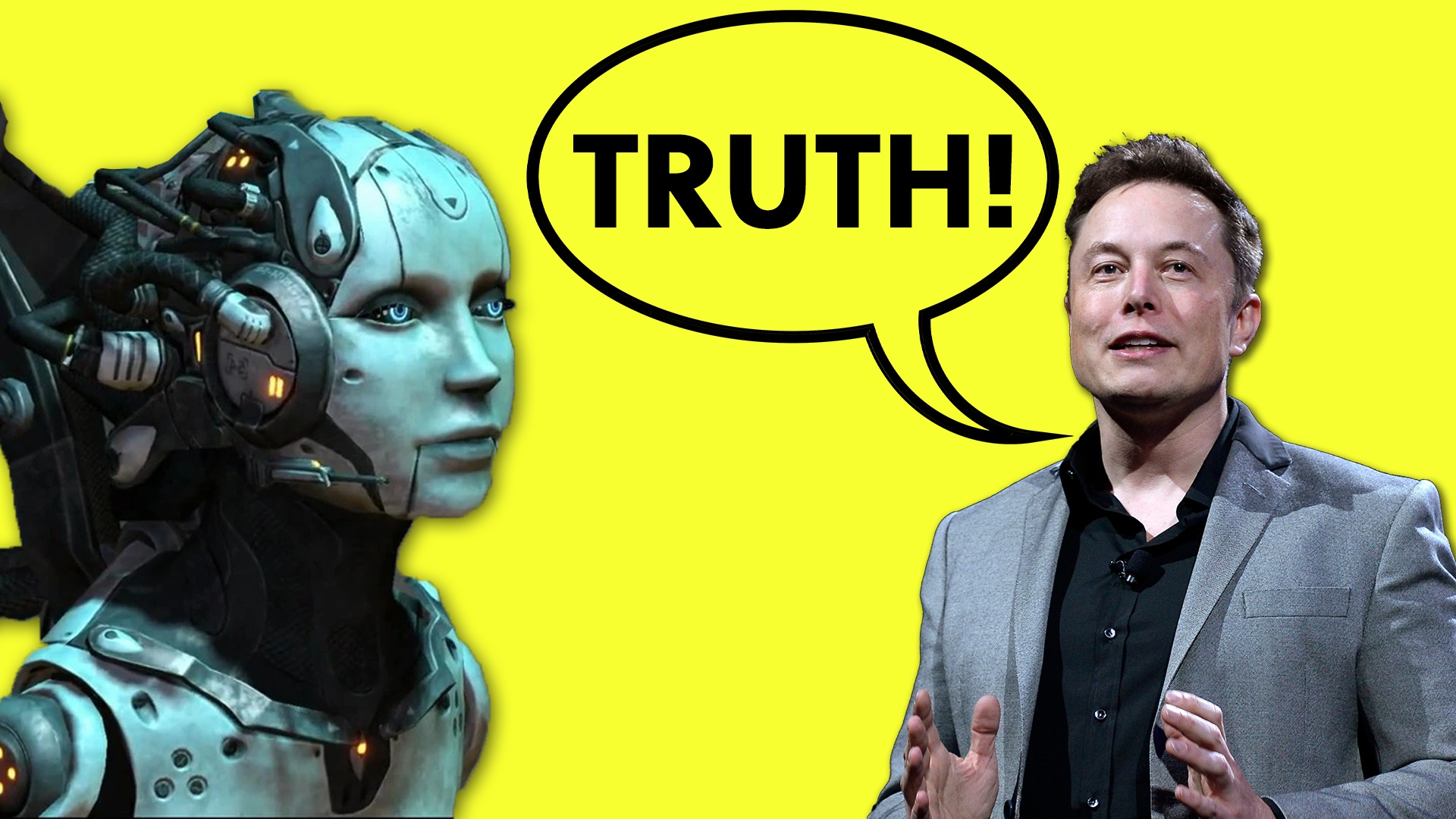New month, new update for the Nintendo Switch. Patch 16.0.1 has been deployed to the console and its various models. Here are the changes made.
And three. Manufacturers regularly update their consoles to provide new features, protect users from discovered vulnerabilities, or simply improve their computer’s performance and stability. Since the beginning of the year, the Nintendo Switch has received two new updates, neither of which have brought any real innovations. Version 16.0.0 was expected at this point, but had only added the ability to transfer screenshots to another device via QR code. Of course we had seen better. A month after the last patch, Big N is releasing a new update for the Nintendo Switch. Here’s what she brings.
The Nintendo Switch 16.0.2 update is here
The Nintendo Switch will therefore go to version 16.0.2 on April 18, 2023. We’re about to be disappointed, this isn’t a major update and it doesn’t come with any new features or major changes either. This is actually a routine update focused on improving the performance and stability of the hybrid console and all of its variations. In general, this also serves to fix possible errors that are detected in the machine’s system. Here are the official patch notes for this version 16.0.2 of the Nintendo Switch:
- General system stability and user experience improvements
Small hidden changes
As is often the case, this update hides some other elements. THE data digger Oatmeal Dome so returned to digging into the bowels of the console to see if there wasn’t anything crunchier in the patch. In order not to change, Big N secretly modified its famous list of banned words and, for example, banned the word “adhd” (attention deficit disorder with or without hyperactivity in English) from the Japanese database. Some changes have also been made to the SSL module, which allows to secure connections between devices connected to the same Internet network. As stressed by data digger
If the Nintendo Switch 16.0.2 update is still not installed on your console, you can force the process manually. Go to Settings, then the Console submenu and select Console Update.