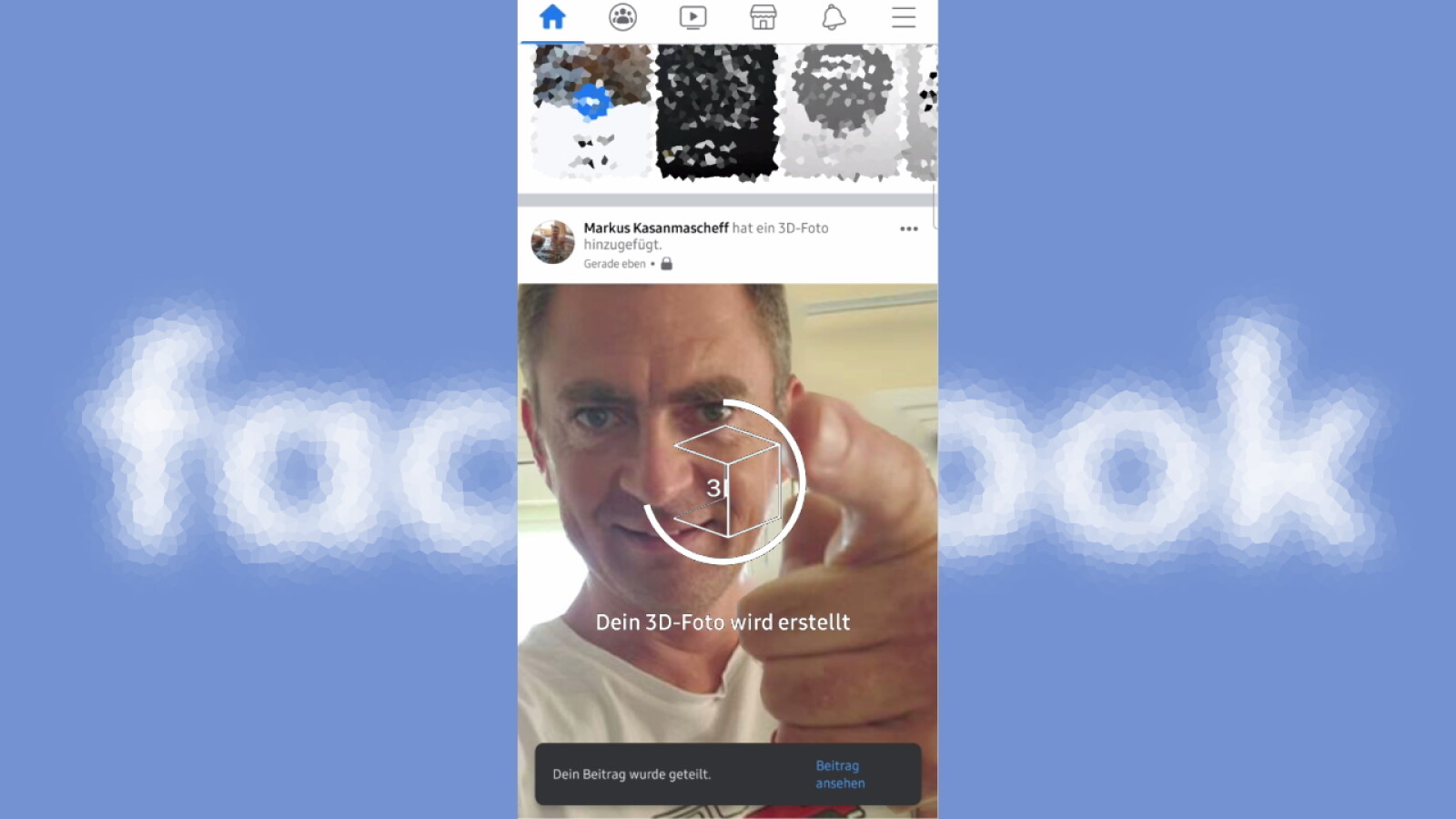Do you want to create 3D photos on Facebook and share them with your friends? This is how you use the automatic 3D conversion for normal images.

Converts pictures taken on smartphones with multiple camera lenses Facebook
The optional feature appears in the Facebook-App only if it finds the corresponding depth information in an image file. In the case of recordings made with several camera lenses, these are automatically saved in the image file.
Images posted as 3D photos can later be easily shifted when viewed so that the perspective seems to change.
These are not real 3D images. With certain recordings, however, the 3D effect is quite impressive.
The 3D photos automatically created by Facebook look particularly good with motifs clearly separated from the background and with great depth. Structures and clear edges also help the algorithm to create the artificial 3D effect.
The result is rather poor with dark and blurry pictures or photos with reflections, reflections or other light effects.
The following steps show how you can create 3D photos yourself on Facebook.
If you want to restrict the data collection from Facebook via third party providers, you can use the option “Manage activities outside of Facebook” use.