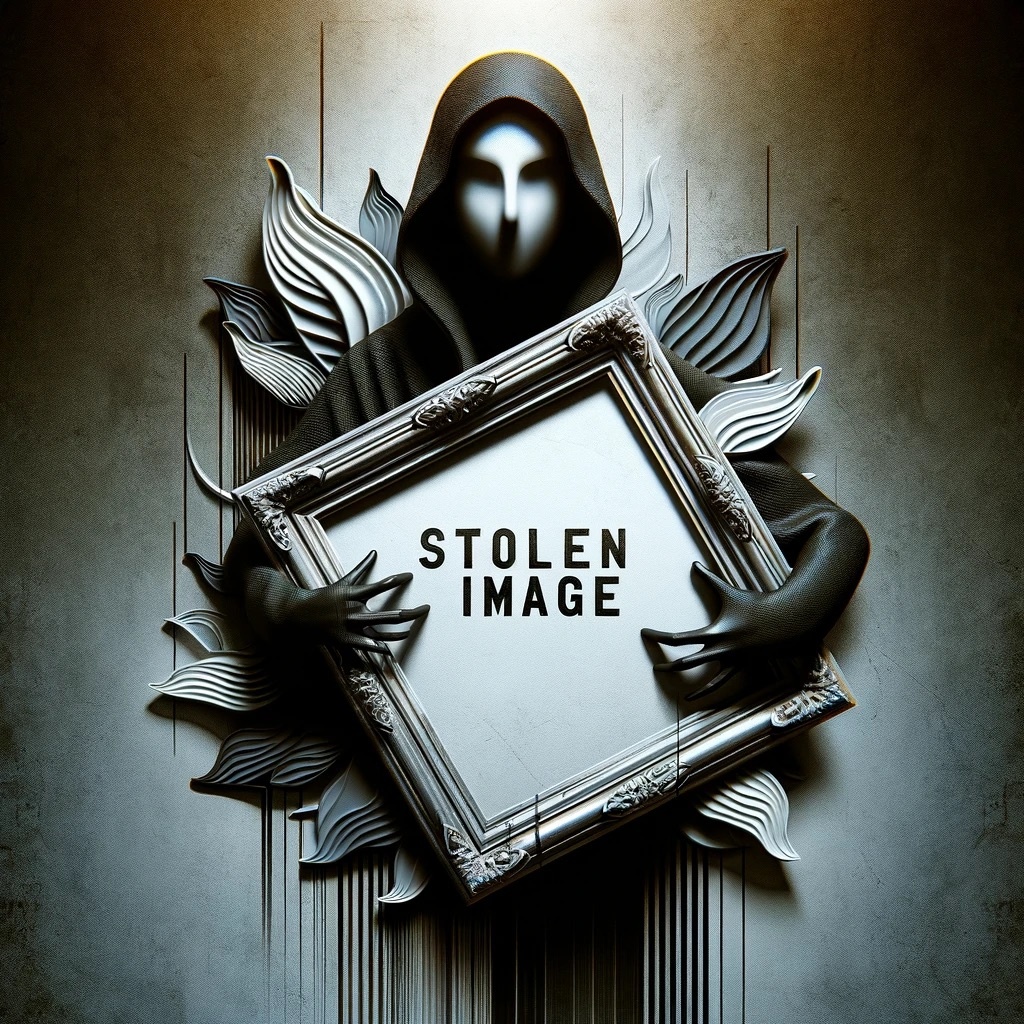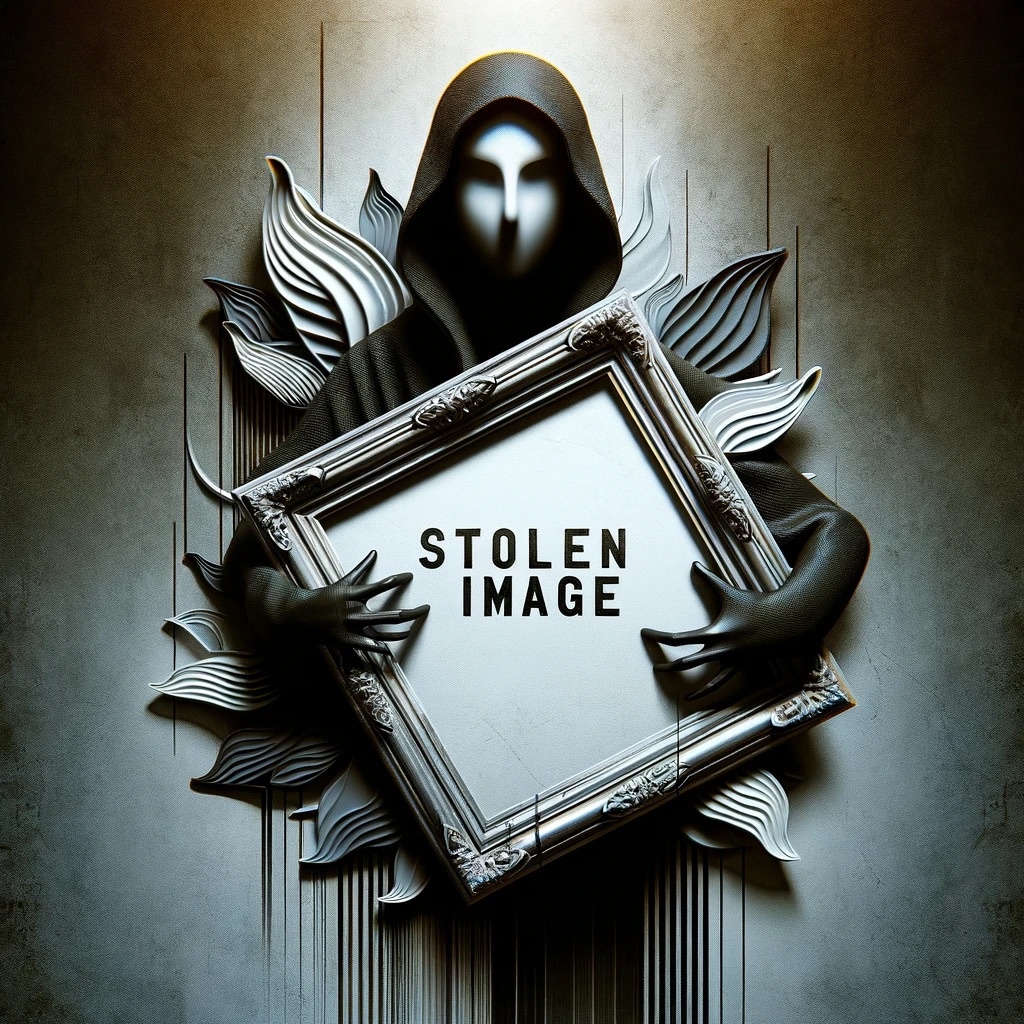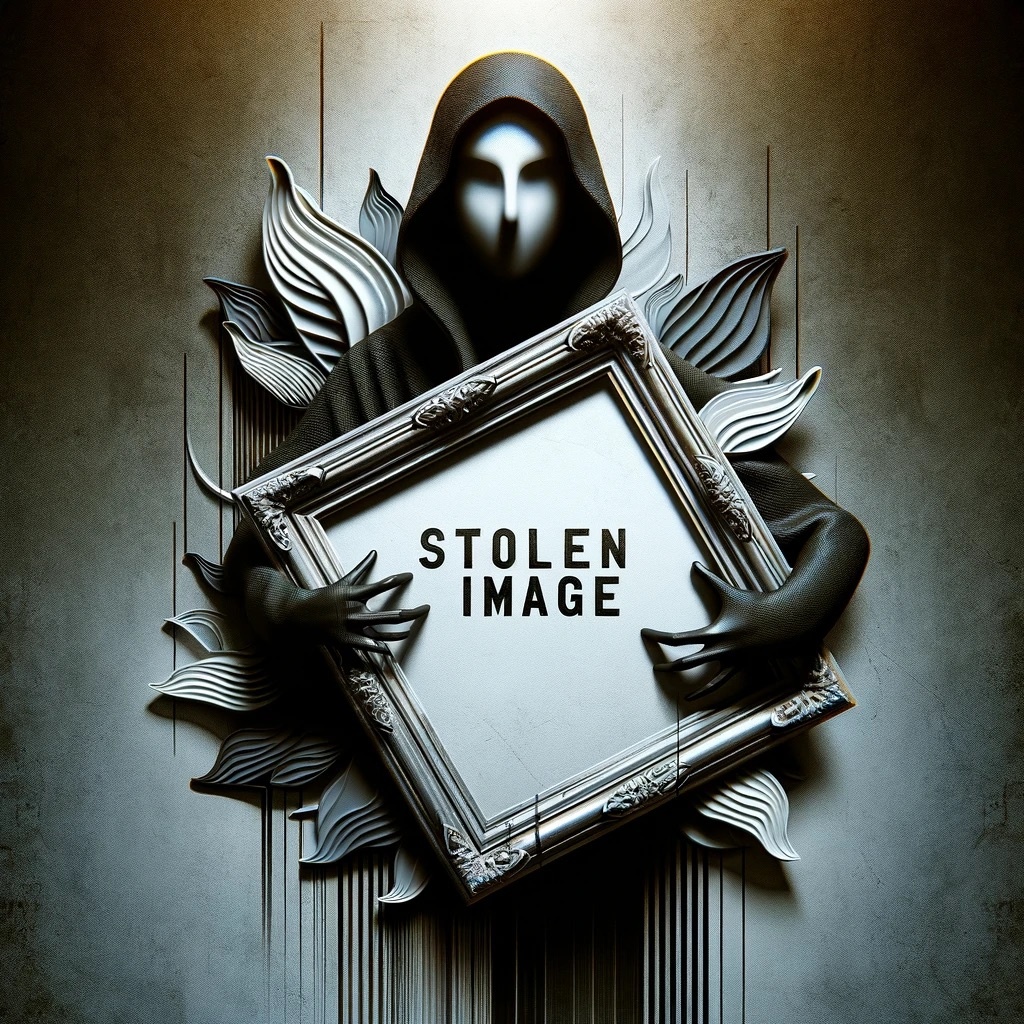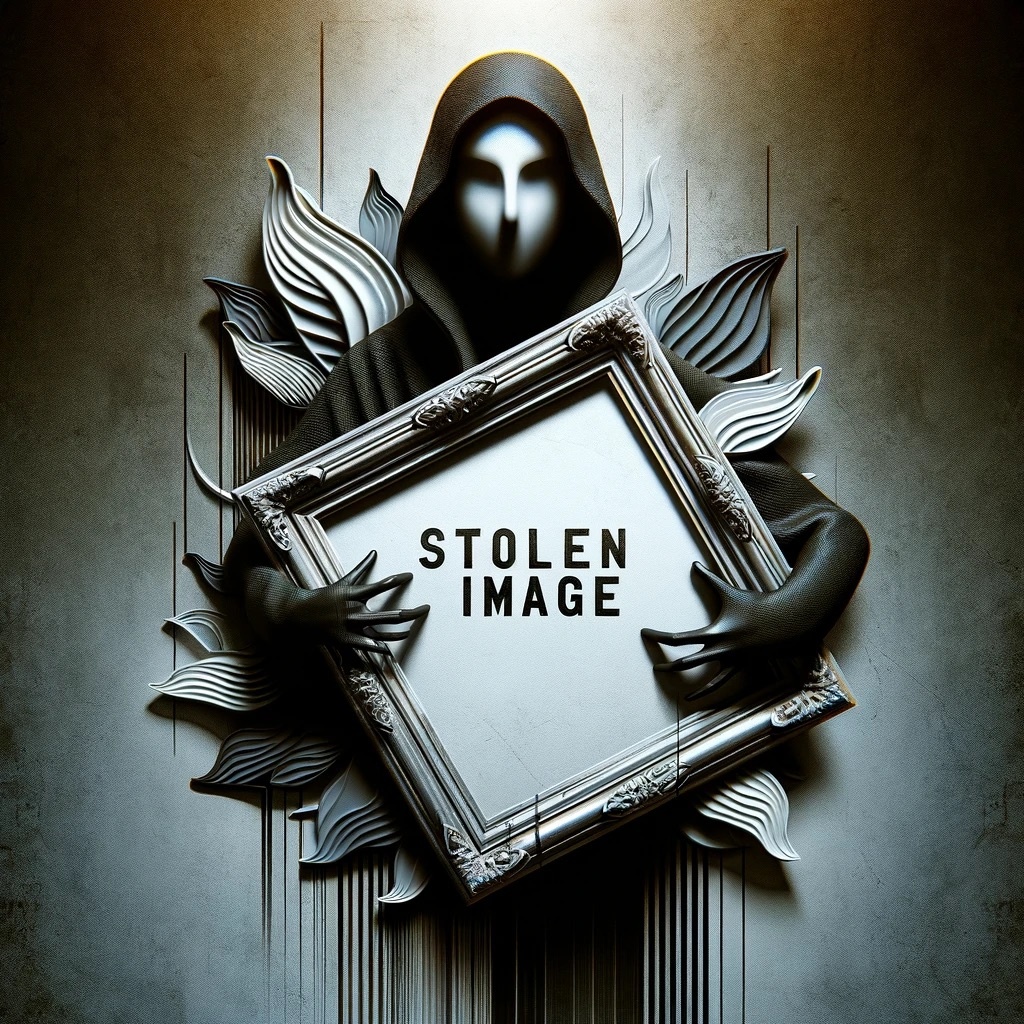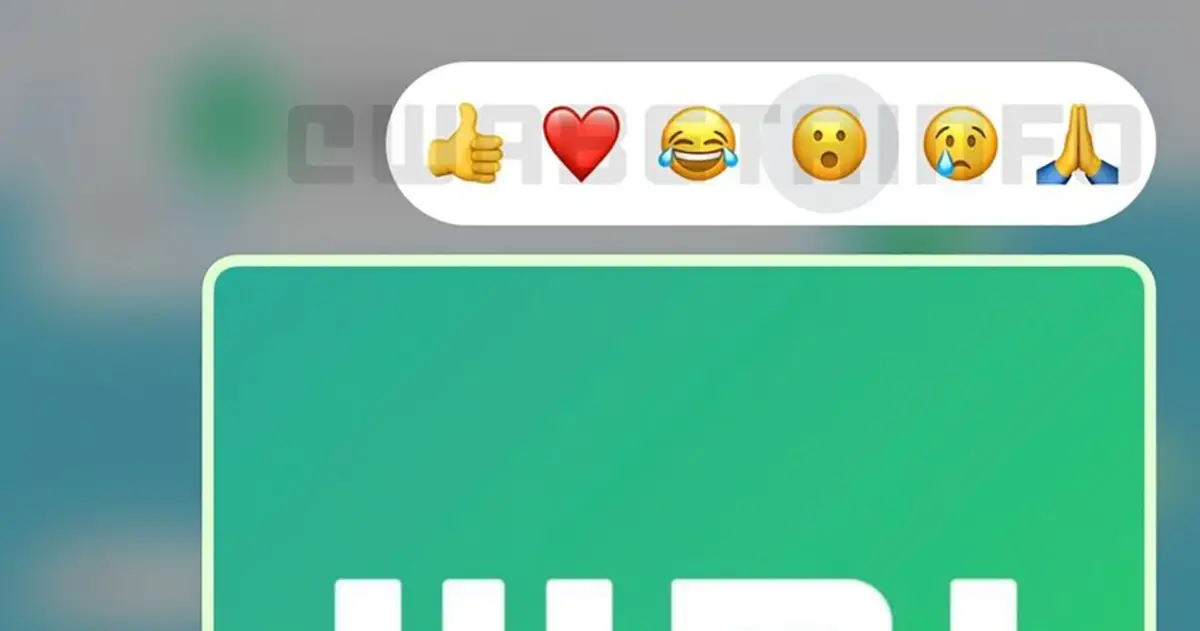If your PC does not meet the minimum requirements of Windows 11, a watermark may appear on the desktop.
Microsoft repeatedly makes a name for itself through unsightly practices in dealing with users of its Windows operating system. Just a few days ago, there was an alleged faux pas in which some users were shown advertising banners in the file explorer. Microsoft insists it was an accident (via The Verge). In terms of advertising for its own products, the company has shown itself from an ugly side before:
Windows wants to sell you Edge?
What you can do about it
Windows 11: Watermark for older PCs
Now Microsoft apparently wants to punish you with a watermark on the desktophow Windows Latest reported. At least if your PC does not meet the minimum requirements of Windows 11. It will look like that:
In Europe it would say: System requirements not met. (Image source: Windows Latest)
The system requirements for Microsoft’s latest operating system are not exactly low, especially with regard to the processors. Apart from a few exceptions, you must have installed at least one Core CPU from Intel from the 8th generation, from AMD it must be a processor from the Ryzen 2000 series or newer. A full list of supported processors from both manufacturers can be found here:
The annoying watermark is not (yet) included in the current release version. But it has made its way into the Insider Program’s Release Preview Channel. That said, it’s not unlikely to be firmly implemented with the upcoming major feature update. Incidentally, this is expected in the second half of the year.
Windows 11
Without internet soon no more installation possible
Here’s how to remove the watermark
As unsightly as a watermark directly on the desktop may be, if it really comes to that, the affected users can take care of themselves. If you are a participant in the Windows Insider program and have already received a corresponding message, this trick will of course also help you:
- open registry (Windows-Taste + R –> regedit input)
- HKEY_CURRENT_USER open in the column on the left
- to Dashboard –> UnsupportedHardwareNotificationCache navigate
- With a right click SV1 or SV2 and To change
- value of 1 on 0 set
After a reboot, the watermark should now be gone. Presumably, however, only until a function update or a new preview version is installed.
What do you think of the watermark? Another step in the wrong direction by Microsoft, or do you think it’s even worth pointing out that the PC doesn’t meet the system requirements? Feel free to write it in the comments!