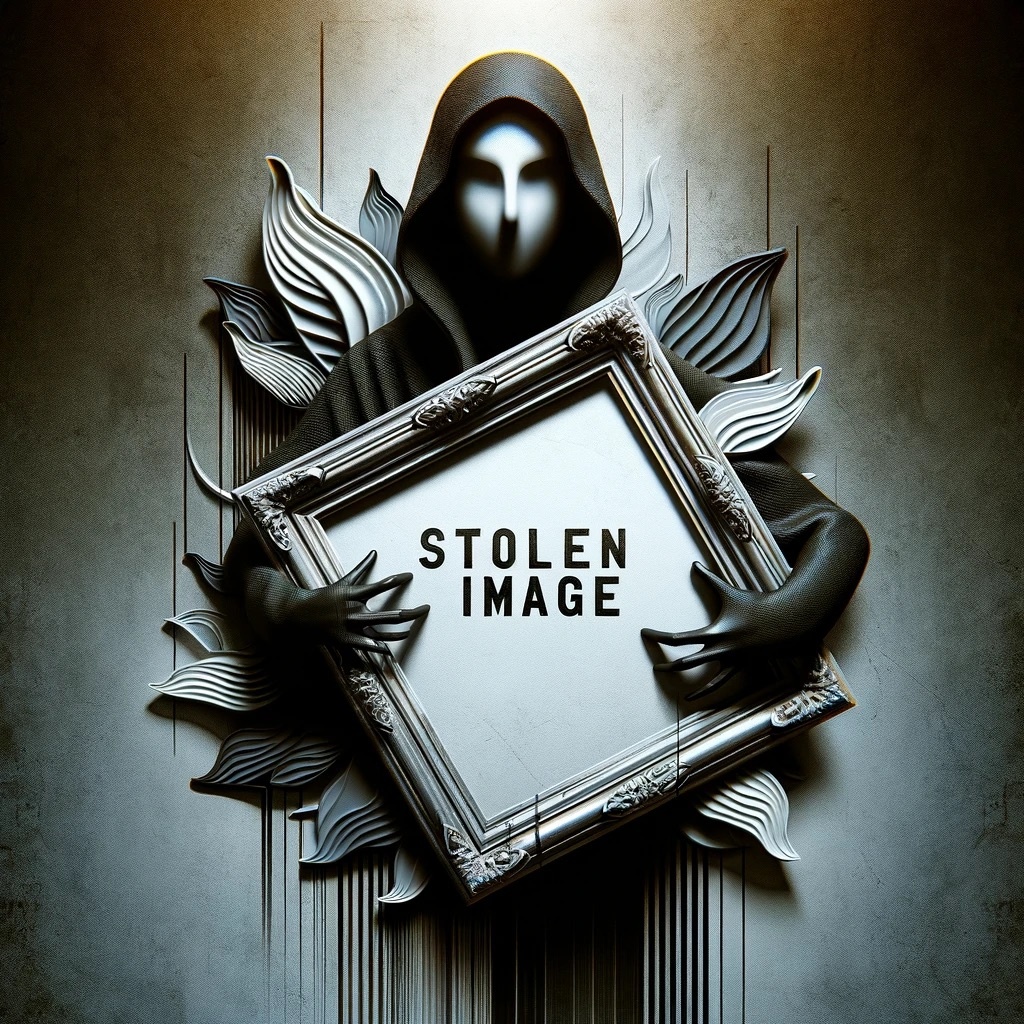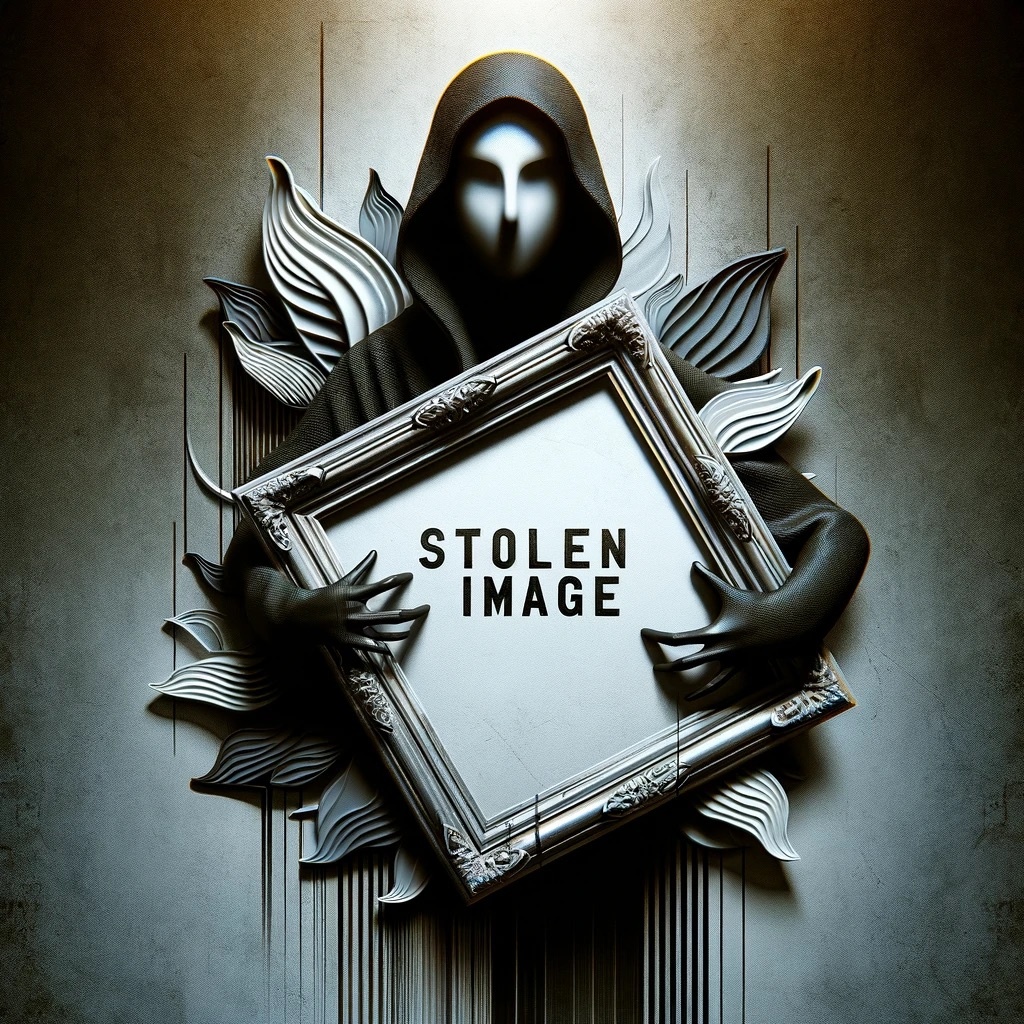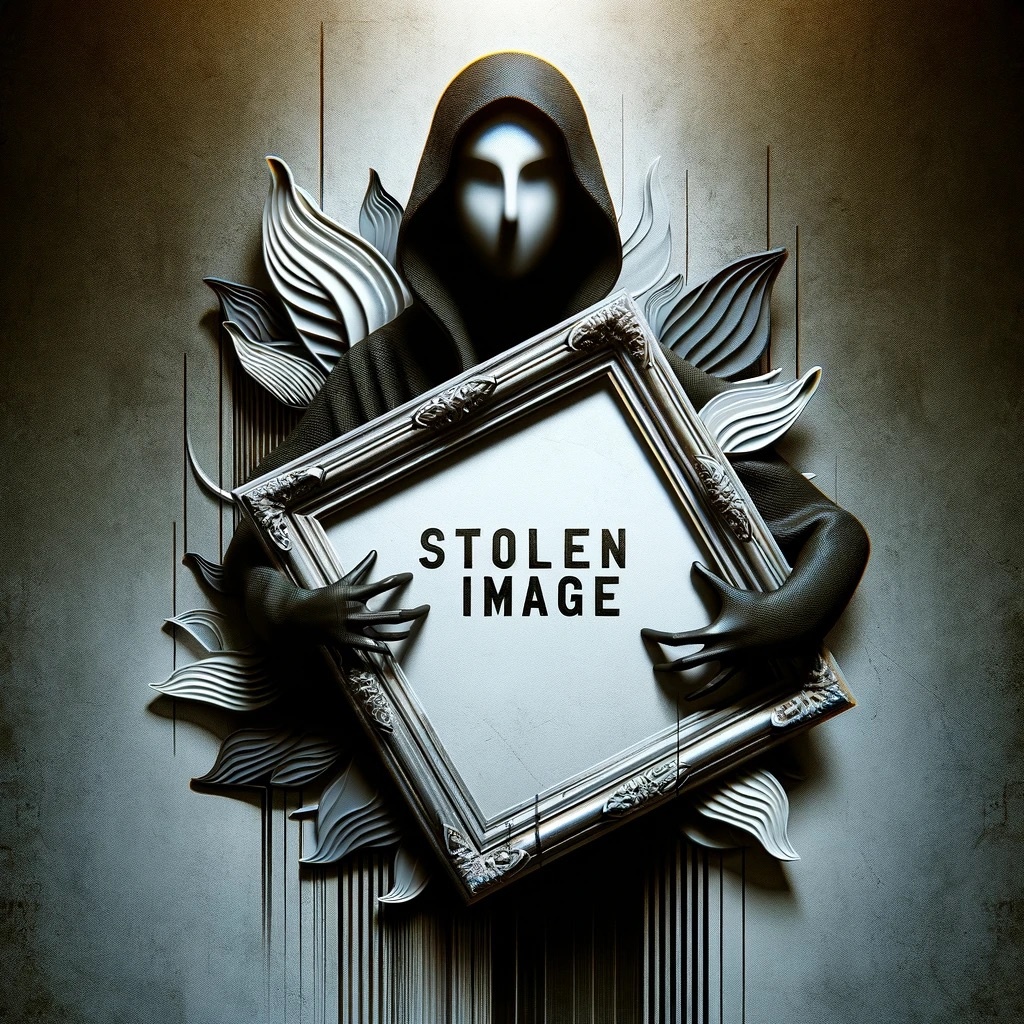Many players of Farming Simulator 22 are currently plagued by an annoying bug. It happens again and again that pallets with manufactured products sink into the ground and then can no longer be moved or transported away. We have been looking for solutions to this problem, which we would like to present to you here.
Where does the bug occur?
Obviously, the bug cannot be restricted to a specific production chain. Players report about pallets with honey, but also with fruit-laden pallets from greenhouses that are stuck in the ground. In our own experiment, we were able to reproduce the bug with a palette of grape juice. You can see what that looks like in this picture:
The pallet sank into the floor when we lifted another pallet with the forklift and could no longer be loaded afterwards.
Exactly when and what causes the bug is currently still unclear: In some cases, loading with a forklift or similar vehicle is indicated as the trigger, as was the case in our own experiment. Other players also report that the pallets sink into the ground without any action on their part.
How can the bug be solved or prevented?
At the moment there seems to be only one reliable solution to the problem that is only available for PC gamers: On Reddit and in the Forums Giants Software suggests editing an XML file of the respective score in order to remove the pallets from the floor. Before tampering with the file, however, it is advisable to have a Backup of the game to put on.
The Reddit user MerakBurr describes exactly what you have to change in the game files in order to make individual palettes functional again.
- First, it is best to sell all pallets with the same product. In this way you will be able to clearly identify the faulty pallet.
- Now leave your game. You don’t have to quit the farming simulator, switching to the main menu is sufficient.
- Calls up the folder of the save game in which the bug occurred. This should be in Windows Explorer under Dokumente / My Games / FarmingSimulator2022 and have the name of your saved game. On this screenshot you can see the file path – the required file is already selected.
Navigate in your file explorer until you find the file vehicles.xml.
- Open the file in your saved game folder vehicles.xml with a text editor and look for the English name of the product that is on the faulty pallet: In the example it would be a honey pallet, so you search for it honey. You should then see an entry that looks something like this:
In the XML file you navigate to the entry position, there you only have to change a numerical value.
- Here you look for the section positionwhich, as the name suggests, contains the position of the pallet. Now increase the middle number – that would be in our screenshot above 86.153526306152 – at about five. In the example, then 91.153526306152 stand. As a result, the faulty pallet should now float above the ground.
- If you now save the document and load your score, the pallet should fall down and be movable again.
If you don’t want to make changes to game files, you can only try to use brute force at the moment. For example, you can fork up the pallet with a forklift or another suitable vehicle and then push the forklift against it with another vehicle. As the following video shows, this can work, but is easier to do with a friend:
Link to YouTube content
Reliably preventing the bug is probably not possible at the moment. You can try to avoid the accumulation of multiple palettes at the spawn point. Unfortunately, since it is not clear when the bug occurs, this does not give you any certainty. Solving the problem with the help of the XML file is of course cumbersome and cannot prevent the bug permanently.
One can therefore only hope that Giants Software will soon address the problem with a patch. However, some players have already stated that they reported the bug in the bug tracker. The developers have therefore probably already become aware of the error. Up to a fix, the release of a mod for a trailer with an auto-load function could also help. Such a trailer, which loads pallets at the push of a button, was able to bypass a similar bug in Farming Simulator 19.