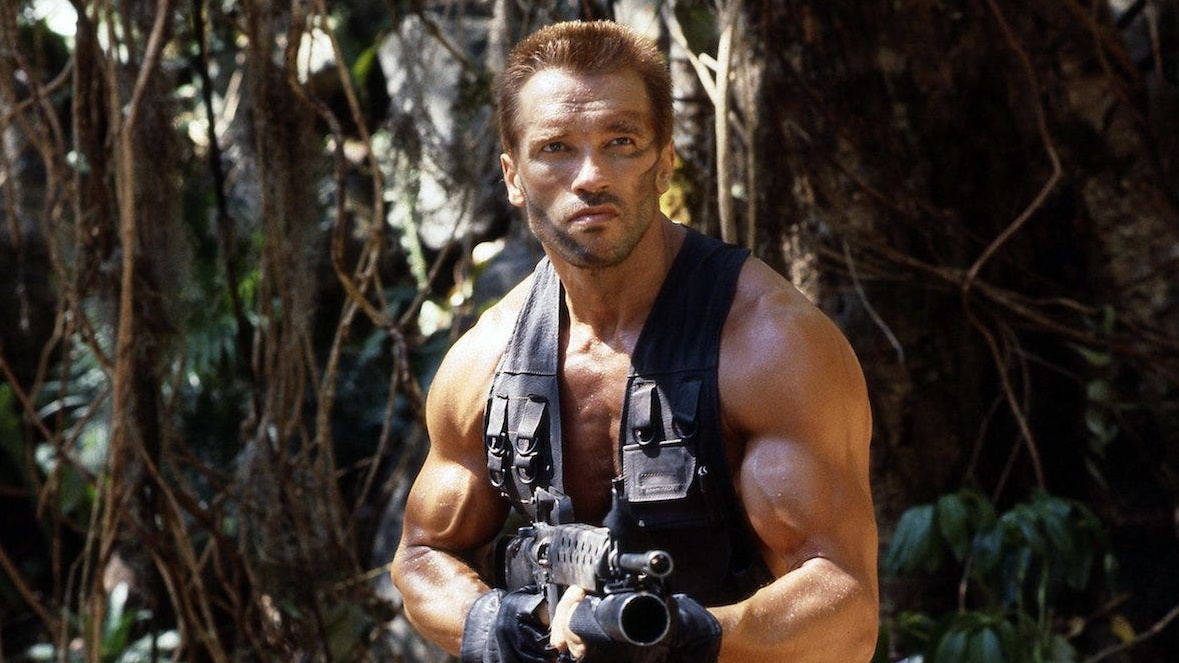Need your experience

PS4 or PS4 Pro doesn't have to run perfectly. Maybe you've run into a lot of issues, whether it's an error, a crash, or the wrong image ad. We will show you an overview of common problems and their solutions.

We will show you the common problems and solutions on PS4. [Source: Netzwelt / Sony]
Generally, PS4 and PS4 Pro should work perfectly, but there will always be difficulties. Maybe you bought the PlayStation 4 and damaged its model, or you got a new error after installing the latest firmware version.
Below we list the most common issues and suggest solutions for you.
PS4: Problems and Solutions
Problems with NAT type
The PS4 is neatly connected, but still unable to access the Internet? Despite Internet access, party chat or personal online features are not working?
If the PS4 is neatly wired or connected to a WLAN, the reason is mainly due to the NAT type. How to determine the NAT type and set the port version so that PS4 runs smoothly behind the router, we explained the issue of NAT type in the article.
PS4 turns itself off
PS4 will turn itself off or fail to turn on. This issue is related to a blinking blue or red light.
Check the PS4's HDMI cable and hard drive, and make sure the PS4 is full of air. If the problem persists, you need to contact Sony directly.
No image or sound on PS4
PS4 has no image or sound, or neither.
PS4 transmits images and sound via an HDMI cable, so it checks if the cable is plugged in correctly. If so, replace it with an HDMI cable, preferably one that is sure to work. Otherwise, you can try PS4 on another TV.
No sound on PS4
PS4 is on, but there is no sound or music.
This issue occurs if you turn on the PS4 that still has a game disc. Remove the disc and restart PS4- and then it should work again. In the future, you should always remove the disc before closing the console.
PS4 freezes
PS4 will hang and freeze during playback.
Turn it off, and if it doesn't work, press and hold the power button for 10-15 seconds to force a restart. Another note: If you don't provide enough air for the PS4, the console may overheat, which could result in the game freezing. In this case, you should find a well-ventilated place for the PS4, or have a professional to dust the console.
Wi-Fi and Bluetooth issues with USB storage connection
A connection problem occurred while connecting a USB memory expansion.
Sony recommends placing the USB memory a little further away from the PS4.
No online connection to PS4
You cannot connect to the Internet on PS4, so you cannot connect to PSN.
Check your internet connection in system settings, maybe it still works after checking. You may also be prompted about this issue here.
Then also check that the Internet cable is properly plugged into the console and router, and that the Internet is perfect for you. Just looking at the router and its optical signal [if any] is usually enough to check if the local Internet is working properly.
So far everything seems good. Then check if the latest update is installed on your PS4. If it has not happened, you may not be able to connect to the PSN. Also check if the PSN is down due to server issues.
PS4 eject disc separately
PS4 can eject discs without your intervention.
Press and hold the power button until the PS4 beeps twice. When all console lights are off, the power cord is disconnected. If the PS4 is connected to mains power after a few minutes, it should work again. If the problem persists, contact Sony Support.
Unrecognized PS4 controller
PS4 does not recognize the DualShock 4 controller.
If the connection is first established via the included USB cable, the controller will be recognized and you can disconnect the cable again. If the controller is not recognized, press the reset button located on the back near the L2 trigger. If neither method works, borrow a friend's USB cable and controller and try to find out if it's the cable or the controller.
PS4 does not recognize the disc
The PS4 does not recognize the inserted disc.
Remove the disc [if possible], then turn off the PS4 completely, no standby mode! Wait for a minute, then restart PS4. If you still cannot read the disc, you can still try to completely power off the console. Of course, the disc may be scratched, in which case we have a guide for you. If none of these three methods achieve their goals, you must contact Sony.
PS4 controller does not vibrate
The PS4's DualShock 4 controller no longer vibrates.
Reset the controller using the reset button, this should resolve the issue. The reset button is located near the L2 trigger and can be pressed with a pointed object.
Connect multiple controllers to PS4
Connect a third-party controller from a friend to your own PS4.
You can connect up to four controllers to the PS4 with just the included USB cable. Plug in the USB cable, connect the first controller, and log in with your PSN account. Use only other PSN accounts and repeat this process for the remaining controllers.
Unrecognized PS4 camera
PS4 does not recognize PlayStation cameras.
Unplug the camera cable and plug it in again. If this doesn't reach your goal, you can still try turning off the PS4 completely without standby mode! At this point, we also revealed how the camera is properly connected.
Too much savings in cloud storage
You own PS Plus and have access to 100 GB of cloud storage, but the number of storage levels is too high.
As Twitter user Dizzy Ziddy knows and posts, you may only be able to save 1,000 times in PSN cloud storage. This may not be enough, as the game may require multiple saves. Maybe Sony will lift this limit in the future, because only 100 GB of memory will be enough.
The second player may not be able to play locally.
The second player may not be able to play in local multiplayer games.
See how many players are still actively logged in and how many controllers are assigned to them. That may be related to the problem. Then just restart the console, log in as a couple, and try again. In the editorial department, we can solve the problem in this way.
A large and well-known accessory for PlayStation 4 is PlayStation VR [PSVR], the official VR glasses for the console. Elsewhere, we provide you with an overview of PSVR issues. When using headphones, your pictures may slide or blur.
On the other hand, if you are experiencing issues with PlayStation Network [PSN] and online features, the PSN server may currently be malfunctioning.
Is there a problem with PS4? keep in touch
If your issue does not appear in the list above or in other PlayStation solution articles, please report it with a note below and describe your concerns. Let's take a look.
If you have a PlayStation Plus subscription, with PS Plus you can use cloud storage every month and download free games for PlayStation. We will also show you all games published on PS Plus in the archive.
Are you thinking about not buying a new PS4, but waiting for a PS5? The game console has been announced and will be released by the end of 2020. However, Sony has not announced a release date for the PlayStation 5.
More information on this topic
Article keywords
Games, consoles, Sony, Sony PlayStation 4 and video games
More information and sources
Table of Contents