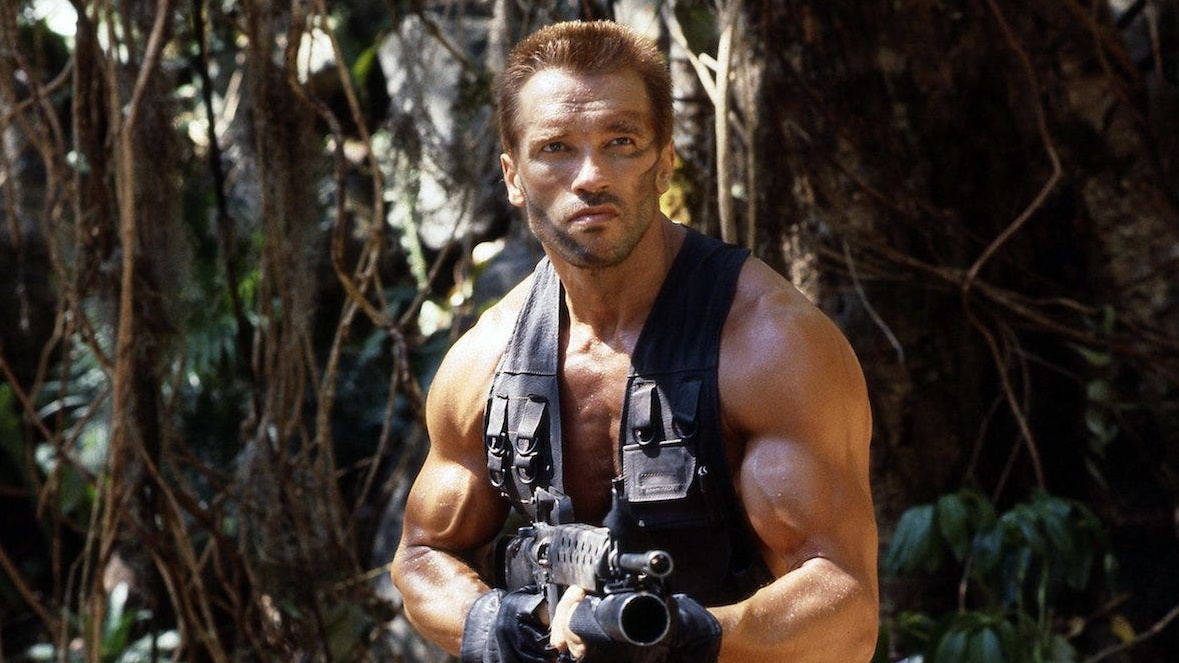Uninterrupted online playback
If you have more problems than exciting battles in Star Wars Battlefront 2, you don't have to be disappointed. We list the most famous error codes and provide appropriate solutions. This way you can play online without interruption.

Are you having problems in Star Wars Battlefront 2? These solutions help. [Source: EA]
In Star Wars Battlefront 2, you really want to experience exciting, massive battles in vast space. To enable you to do this without too much interference, we will help you find the most common problems and root causes of the shooter and eliminate them.
First, you should review our Star Wars Battlefront 2 failure report. There you can check if the server should not be blamed. We also recommend console gamers to check the server status of the PSN and the status of the Xbox Live server. If all servers are up and running, the following solutions will help you solve more problems.
Cannot play online
You cannot play Star Wars Battlefront 2 online.
Check your internet connection and make sure you have the latest updates for the game. However, it is also possible that Star Wars Battlefront 2 is currently closed. In this case, you can only wait for the server to run again.
Connection problem
You have been struggling with connection issues, game crashes or other interruptions in online multiplayer games.
If you have checked your internet connection and server status and both are working properly, EA can provide you with another solution. Therefore, you can share different ports to improve the gaming experience. Open the following ports on your PC: UDP 443, TCP 80, TCP 443, and TCP8080. The PlayStation4 player must open the following ports: UDP 3659, UDP 17503, UDP 17504, UDP 10000-20000 and the following TCP ports: 80, 443, 9988, 10000-20000, 17503, 17504, 42120, 42210, 42230, 44125, 44225, 44325. On Xbox One, it's just free for ports UDP 88, UDP 3074, UDP 53, UDP 500, UDP 3544, UDP 4500, and UDP 1863. For TCP ports, you must open the following ports: 80, 3074, 54, 1863.
Black screen [PC]
You only see a black screen at the start of the game.
Make sure you have downloaded the latest update for the graphics driver. It can also help you disable DirectX12 in settings and restart the game. The third option is to disable the 4K user interface in the graphical options when users report in the EA forum.
Lightsaber is invisible
You cannot see the character lightsaber.
This is a graphical error and you cannot do much with it. EA promises to fix it in the near future.
Stuttering and other performance issues [PC]
The game is jerky and you experience other performance issues.
This annoyance is particularly common among users reported by DirectX 12 EA. Developers are working hard to improve, but at the same time, you should switch to DirectX 11. To do this, click Options in the start screen, and then click on the graphic. Here you can disable DirectX 12. Now restart the game and Star Wars Battlefront 2 will run with DirectX 11.
Mouse and keyboard do not work [PC]
You are having trouble using your input device.
Check if Discord is installed on your computer, and if it is, disable overlays in the game. A player in the EA forum said that using Discord may limit the capabilities of Star Wars Battlefront 2. To do this, go to the user settings at the bottom left of Discord via the gear. Under Overlays, you can now disable in-game overlays. If that doesn't help, make sure that all input devices are properly connected to the PC. Test it on other devices if necessary.
Can not operate
You cannot run in the game. This error often occurs, especially on PC.
Use the Windows key to briefly switch to the desktop and then re-enter the game. This error may now also appear briefly when you write a message in a game chat.
Lost connection after standby mode [Xbox One]
After the console enters standby mode, the connection to the EA server is interrupted. The game is still running. You can no longer connect to the server.
Restart your Xbox One completely. This should almost always help solve the problem. EA still wants to release a patch that fixes this error.
Picture freezes [PC]
The image in the game freezes. There is a "freeze".
Check if your computer meets the minimum PC system requirements for Battlefront 2. If it freezes, the EA also recommends that you re-execute the ongoing task from the beginning.
ID10 search black screen in robot motion
In the above campaign, when you enter the ventilation shaft and switch the picture to a first-person perspective, the picture becomes black.
To address this, a user on the EA forum stated that HUD was disabled in the game settings. After the task is completed, you can activate it again.
These are just some of the most common and well-known questions in Star Wars Battlefront 2. If you know more, please post in the comments. I also like to name the right solution.
If you want to know more about the game: We have put you in the fight against the threat of darkness and showed you whether we like EA shooting games in the Star Wars Battlefront 2 test.
More information on this topic
Table of Contents