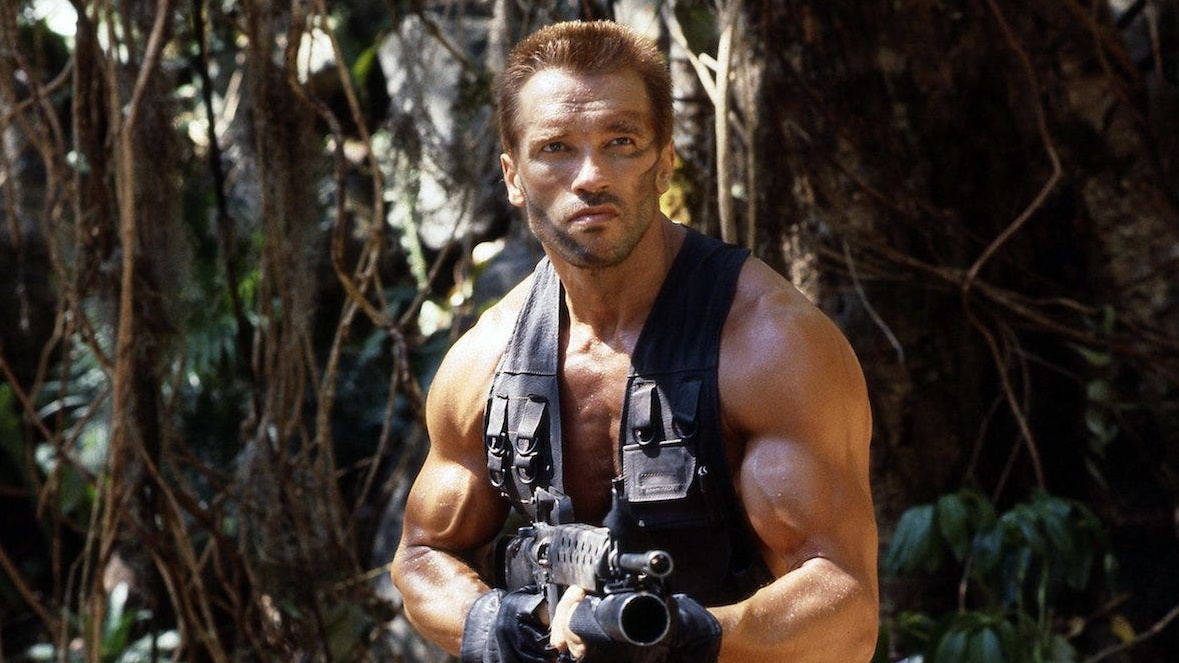WhatsApp groups can be very annoying at times. There is no way to secretly leave it. With these tricks, however, you withdraw unnoticed.

Are you annoyed about a WhatsApp group? Then follow these tips. (Source: AntonioGuillemF /depositphotos.com)
- You can quickly reach many people via groups in WhatsApp.
- But the amount of news can be extremely disturbing.
- We’ll tell you how to secretly escape from a group.
WhatsApp groups are a great way to reach a lot of people in one fell swoop. But groups that you didn’t join of your own free will can get really annoying. Netzwelt tells you whether you can leave a group unnoticed.
The answer is no. As soon as you leave a group, the remaining members will notice. Because your exit is clearly visible to everyone in the chat process. But you can secretly withdraw from the group by muting the group so as not to receive any messages all the time.
WhatsApp: So you turn off the group notifications
Mute groups
With WhatsApp you can create groups with up to 256 participants on both Android and iOS. We’ll show you how to turn off the notifications when the constant news annoys you.
It is best to choose “always” as the time period, then you do not have to repeat the process over and over again. If you also move the group chat to the archive, it will no longer be displayed.
How you can also increase the security of your data in WhatsApp, we show you in the linked instructions.
More rights for WhatsApp group admins
The group admin in WhatsApp should also get more power soon. We’ll show you what function it has here. With the new role, however, he will also have more responsibility.
” Tip: The best VPN providers for more security and data protection