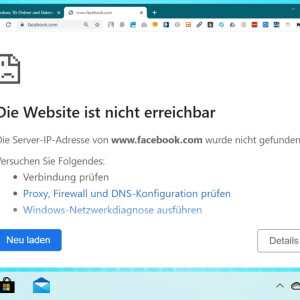Block URL and IP address
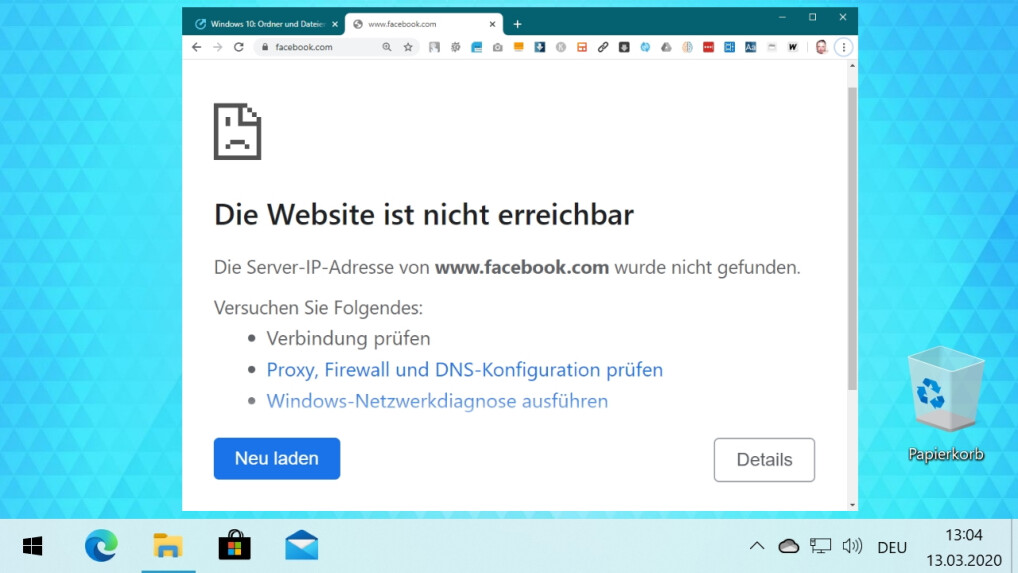
You don't need any other software to block certain websites under Windows 10. You can also easily set up such website locks using built-in resources. Our instructions will guide you through the necessary steps.
Blocking certain websites may be useful in different situations. For example, parents want to prevent their children from accessing web content with suspicious or dangerous content. The same applies to computers used in public areas, for example, public areas that do not require access to Facebook and other websites. If it is indeed a problem blocking the website, no additional software is required. Windows 10 already has corresponding options in the hosts file, which is also very easy to use.
Since the host file can only be adjusted by the administrator and is applicable to the entire system, the website interception program implemented using the file will automatically be effective for all users and programs. However, as the full parental control of Windows 10, the hosts file is not the correct method. Microsoft provides a comprehensive function with a Web interface for this purpose, you can even use it to remotely manage your child's PC usage.
You still have to know this!
Evaluation
Are these instructions helpful or confusing? Give us feedback with a score between 1 and 10.
No ratings have been submitted yet.
Article keywords
Instructions, downloads, notebooks and Windows 10
Image Source
Internet