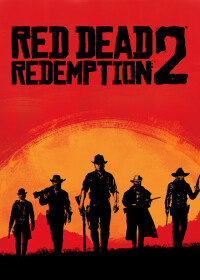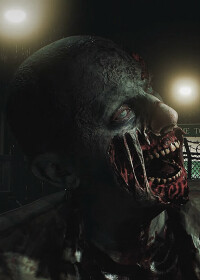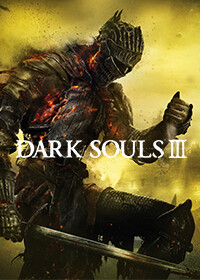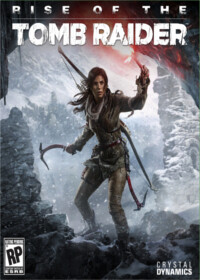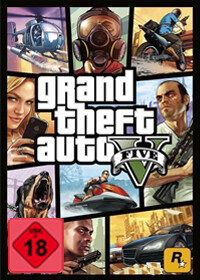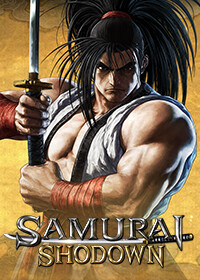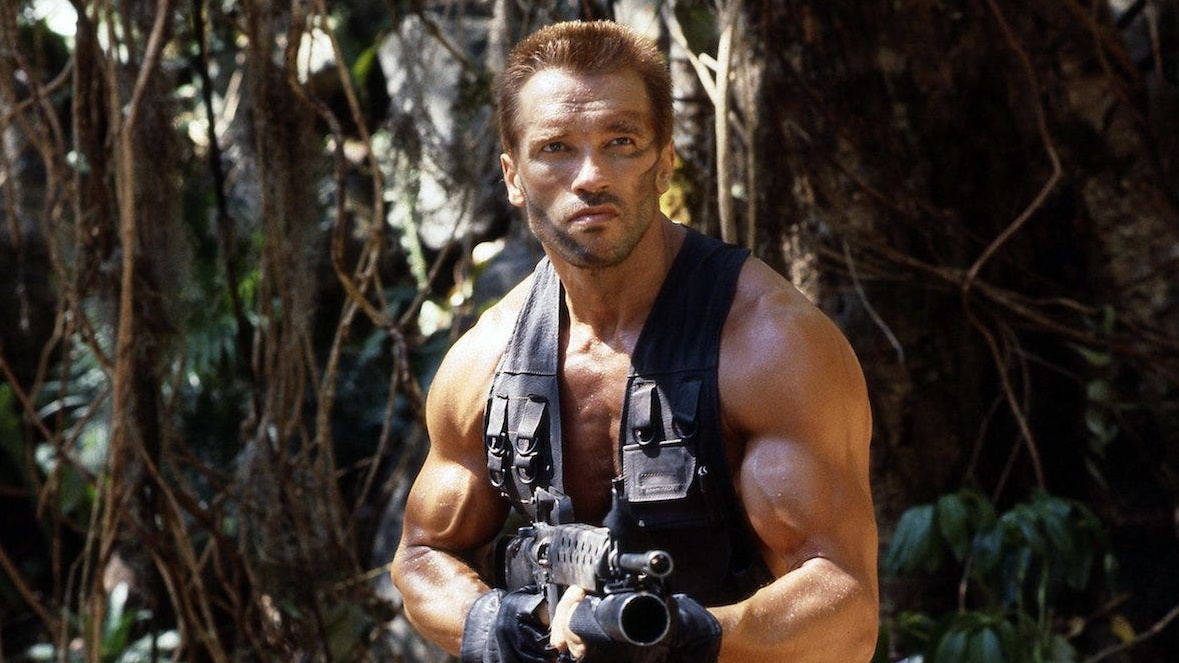Register correctly and resolve online issues
Various issues with the Xbox One can cause online errors or other annoying hassles. However, whether you can't log in or don't want to launch the console, you can find a suitable solution for almost every problem here.
Even though the scary "Red Ring of Death" rarely happens today with the Xbox One, many issues on the console can still ruin your gaming pleasure. It doesn't matter whether you are using the regular version of the Xbox One S or the Xbox One X.
If you're experiencing online issues, it's worth a look at the server status of Xbox Live. If the server cannot be reached, this is the cause of the problem. You can do nothing here but wait for the server to be available again. For all other issues, we have listed various suitable solutions below.
Xbox One update won't load
You cannot download the latest updates on Xbox One.
First check if your internet connection is working. If so, Xbox Live's servers may be overloaded. So please wait a few hours. If it still doesn't work, try using a LAN cable to connect to the Internet, provided you have tried wifi before and vice versa. You can also try resetting the Xbox One cache and network card. To do this, press and hold the power button for five seconds, and then unplug the power cord.
Xbox One Kinect is not recognized
The Xbox One does not recognize the Kinect sensor that is connected.
First, make sure that the Kinect sensor is connected properly. In this case, turn off the console, unplug the power cord and Kinect cable, then wait a few minutes before plugging all power back in and starting the console.
Xbox 360 games won't run on Xbox One
Any Xbox 360 game will not work on Xbox One.
Microsoft is still working on backward compatibility for the Xbox One, so not all available Xbox 360 games are yet supported. You can find a complete list of all backward compatible games here.
Black screen
When the console is turned on, the screen is black and no picture is visible.
Microsoft has several solutions here. For example, press and hold the Xbox button on the console for ten seconds, then restart it. If that doesn't help, go to "Video Output" in the "Display and Sound Settings" of the console and select "Video Mode" here. Click Allow 24 Hz. If the problem persists, make sure that all necessary cables are properly connected.
Xbox One goes out suddenly
Your Xbox One will shut itself down.
Check the Xbox One ventilation system. Is the console well ventilated? Also check the power. If the light on it is flashing or not lit at all, it indicates a defect. You can also check the energy settings to see if the Xbox One is set to turn off automatically.
"There is a problem with your Microsoft account" error message
The above error message appears when you try to sign in to Xbox Live.
This issue may also be related to the temporary inaccessibility of the Xbox One server. Microsoft also recommends that you check your Microsoft account and check security information here. If necessary, enter a new password.
Xbox One didn't show up
You cannot turn on Xbox One even if the power adapter is connected.
Your power supply may be malfunctioning. There is a control light on the power supply; if it is continuously white or orange, the power supply is working properly. If there is no light or flicker, the power supply must be replaced by Microsoft. If the power is working properly, the Xbox One may be malfunctioning, in which case, contact Microsoft Support.
Game installation issues
There was a problem installing an Xbox One game (disc). The installation display is still 0%.
Microsoft recommends that you remove the disc from the console and then navigate to storage in the console's system settings. Now delete all locally saved games. Make sure you have transferred important data to cloud storage before. Then restart the console and try again. Sometimes it can also help completely disconnect the console from the Internet and try again.
Scratching noise in Xbox One drive
When you insert the disc into the Xbox One, the drive makes a strange scratching sound.
Microsoft has officially confirmed this issue and recommends that you replace it. So send the console directly to the retailer where you purchased your Xbox One, or contact Microsoft Support. With newer consoles (for example, using the Xbox One S and Xbox One X), this issue should no longer actually occur.
Sound problem
You have a problem with the audio output of the Xbox One. You also make sure that the problem is on the console and not on the output screen.
Check in the system settings under "General" and "TV and Display Options" http://feedproxy.google.com/ "Video Quality and Overscan". Select HDMI as the display here. If you're having trouble with voice chat, turn off the chat mixer under Volume and Audio Output under Volume.
Controller cannot connect to Xbox One
You cannot connect the Xbox One Wireless Controller.
Check that the battery in the controller is dead. Try a normal connection attempt. Press the pairing button on the Xbox (on the left side of older models: on newer Xbox consoles, on the lower right side of the front) and release it. Now press and hold the pairing button on the controller and it should be connected. The light should then glow permanently.
Do you know any other known issues? Write them in the comments. Despite the new generation, we will continue to update this article with the upcoming PS5 and Xbox Series X.
The best Xbox One games
-
the first
Red Dead Redemption 2
-
second
Resident Evil 2 (Remake)
-
third
Dark Souls 3
-
fourth
Tomb Raider: Rise
-
number 5
Grand Theft Auto 5
-
number 6
Supervisor
-
7th
Fallout 4
-
eighth
Samurai General (2019)
-
9th
Rocket League
-
the 10th
Battlefield 1
Watch now
If you don't have a console yet, we will show you cheap deals for the Xbox One. Before doing so, check the pros and cons of the console in our Xbox One test.
More information on this topic
3 entries
Best deals on Xbox One
Watch now
Article keywords
Games, console, Microsoft, issues, Microsoft Xbox One, video games, and Microsoft Xbox One X
More information and sources
source
Microsoft
Table of Contents