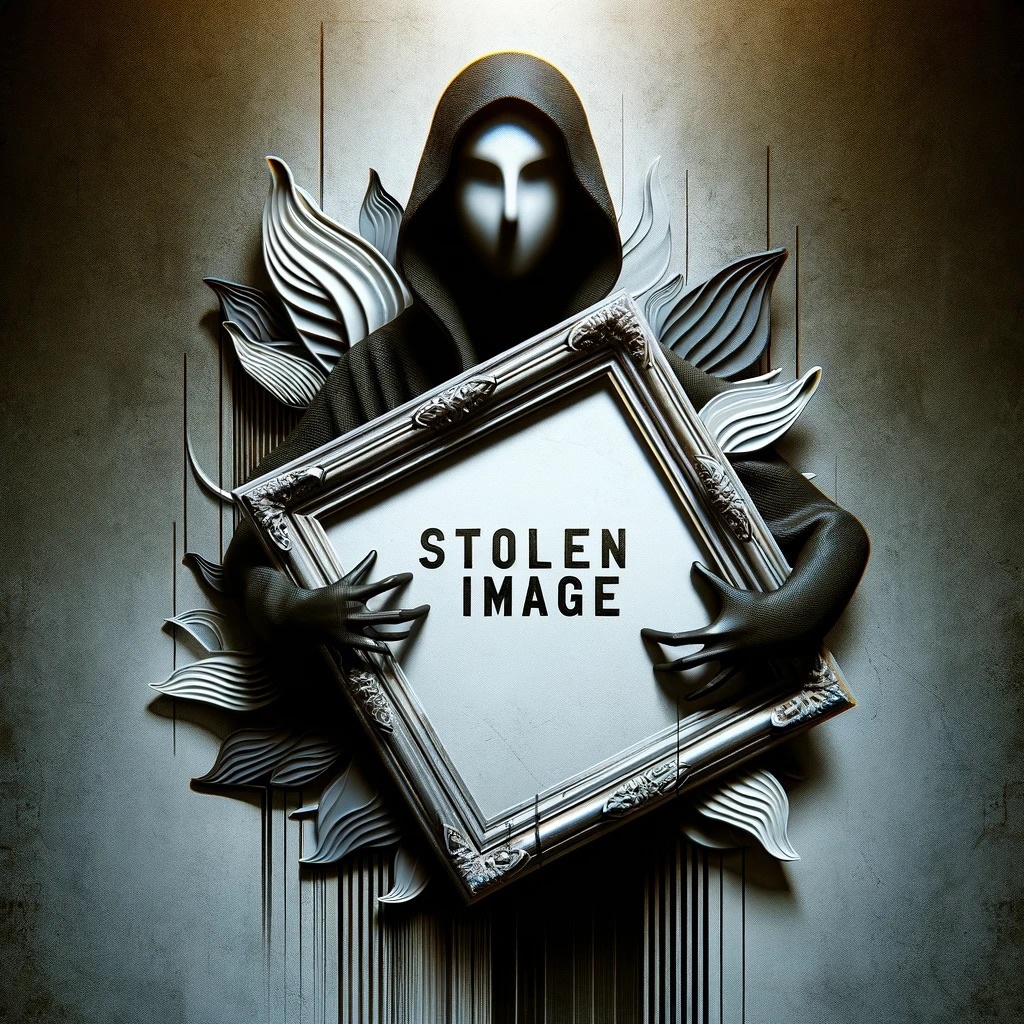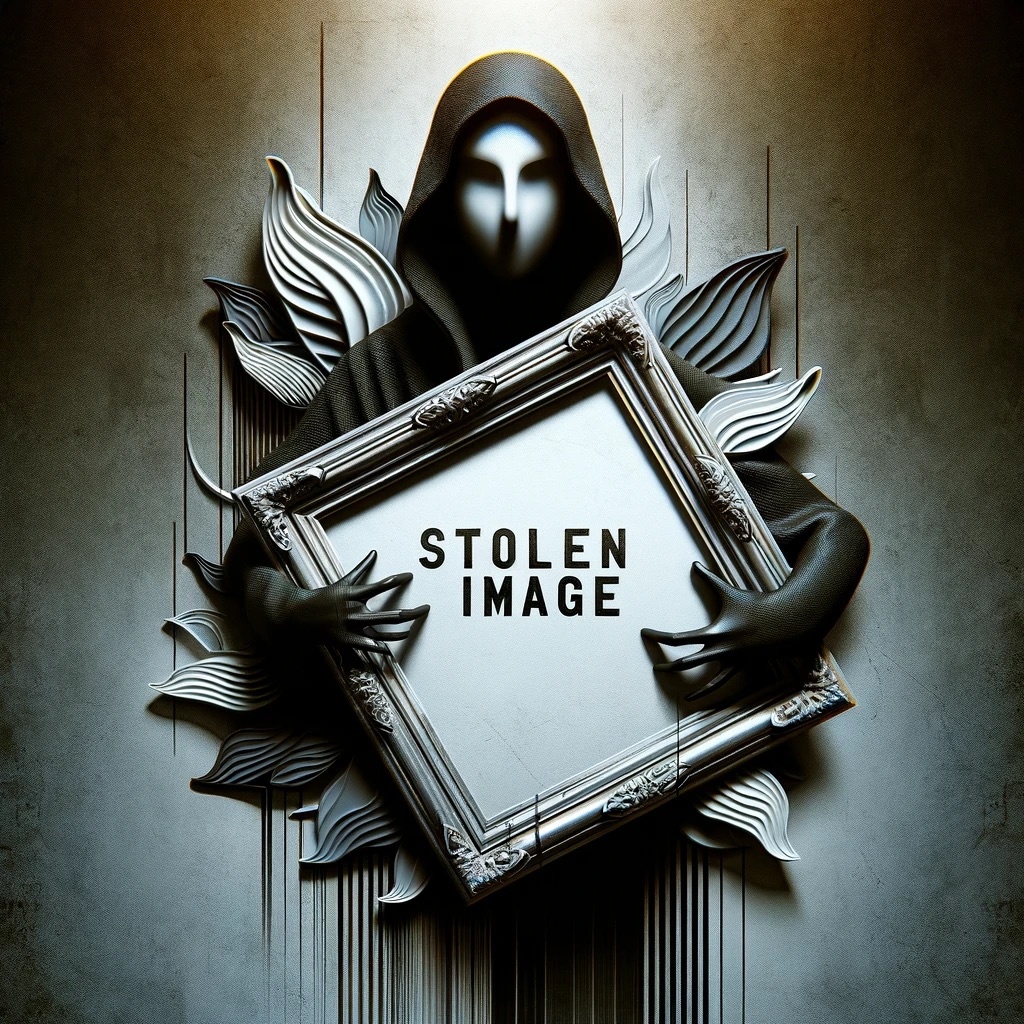Can it run The Witcher 3? This is the question you should ask yourself if you want to get the Digital Dreams project up and running yourself. The well-known Youtuber demonstrates on his channel how he incorporates ray tracing and other mods into the 2016 title and plays it in 8K resolution.
We show you the video and summarize its mod recommendations and the specs used. We’ll also tell you what hooks there are when playing the video and how demanding the 8K resolution is, even for an extremely fast Geforce RTX 3080 in the game.
Speaking of “extremely high resolutions in popular role-playing games”: If you want to know what the 20-year-old classic Gothic 1 looks like in 16K, we recommend our own experiment:
more on the subject
Gothic in 16K: Impressive and yet useless
The Witcher 3 mit 8K-Auflösung & Raytracing
Take a look at the video for The Witcher 3 in Ultra-HD II for yourself first. However, we must issue two warnings.
Link to YouTube content
So far we have not been able to display the video in 8K smoothly, neither via YouTube nor as a video file. We tried our luck with different browsers, PCs with very fast CPUs, graphics cards and PCI Express SSDs as well as different media players.
Among other things, the very high amount of data that arises when displaying an 8K video could play a role. A problem with this specific video is also conceivable. If it worked for you to play the video smoothly in 8K, please let us know in which constellation.
What does the 8K resolution bring? Fortunately, the 8K resolution is not absolutely necessary to get an impression of the project. It primarily increases the sharpness of the display, but only really comes into its own on one of the still very rare monitors (or televisions) with a suitable resolution.
Why The Witcher 3 is so playful and what Cyberpunk 2077 can learn from the game, we explain to you in the following video at GameStar Plus:
PLUS
23:22
What makes The Witcher 3 so special and what Cyberpunk must inherit in 2077
What you need for the adapted Witcher version
In the video description, Digital Dreams introduces the mods used and its PC system. It also links to a helpful video tutorial that explains (in English, but very easy to understand) how to install mods for The Witcher 3
You need these mods and reshades:
This system uses Digital Dreams: Not surprisingly, The Witcher 3 runs in 8K at Digital Dreams on a high-end PC with Geforce RTX 3090. According to the video description, the Youtuber uses the following specs:
- Mainboard: Asus Prime x470-Pro
- CPU: Ryzen 9 3900X with 4.5 Ghz on all cores
- RAM: 32,0 GByte Corsair Vengeance
- GPU: ASUS TUF Geforce RTX 3090 @ 2100mhz
- SSD: 2,0 TByte Crucial MX500
- CPU cooling: Corsair Hydro H100X
Geforce RTX 3080 meets Geralt in 8K
In the title of the video, Digital Dreams states that it achieves more than 50 FPS despite the high resolution and the additional ray tracing shader as well as the installed mods. According to our own tests with an RTX 3080, we consider this to be quite realistic.
As the following screenshot shows, we only get a little more than 30 FPS in 8K with maximum details including hairworks with the RTX 3080. The RTX 3090 has a decisive advantage over the RTX 3080.
It has 24.0 GB of video memory, while the RTX 3080 only has 10.0 GB. As the data on the hardware load in the screenshot above shows, the VRAM of the 3080 is completely occupied. Accordingly, it is easy to imagine that the 3090 with significantly more VRAM is clearly ahead of the 3080 here.
Even more exciting mods: Digital Dreams’ project isn’t the only Witcher full polish from fans. The mod The Witcher 3 HD Reworked is still in progress, the creator regularly gives new insights into the impressive work.
more on the subject
The Witcher 3 HD Reworked: NextGen-Version kommt
And the developer CD Projekt has also announced a free ray tracing update that could appear in 2021. But it also goes in the other direction – a fan recreated the intro of The Witcher in PS1 graphics.