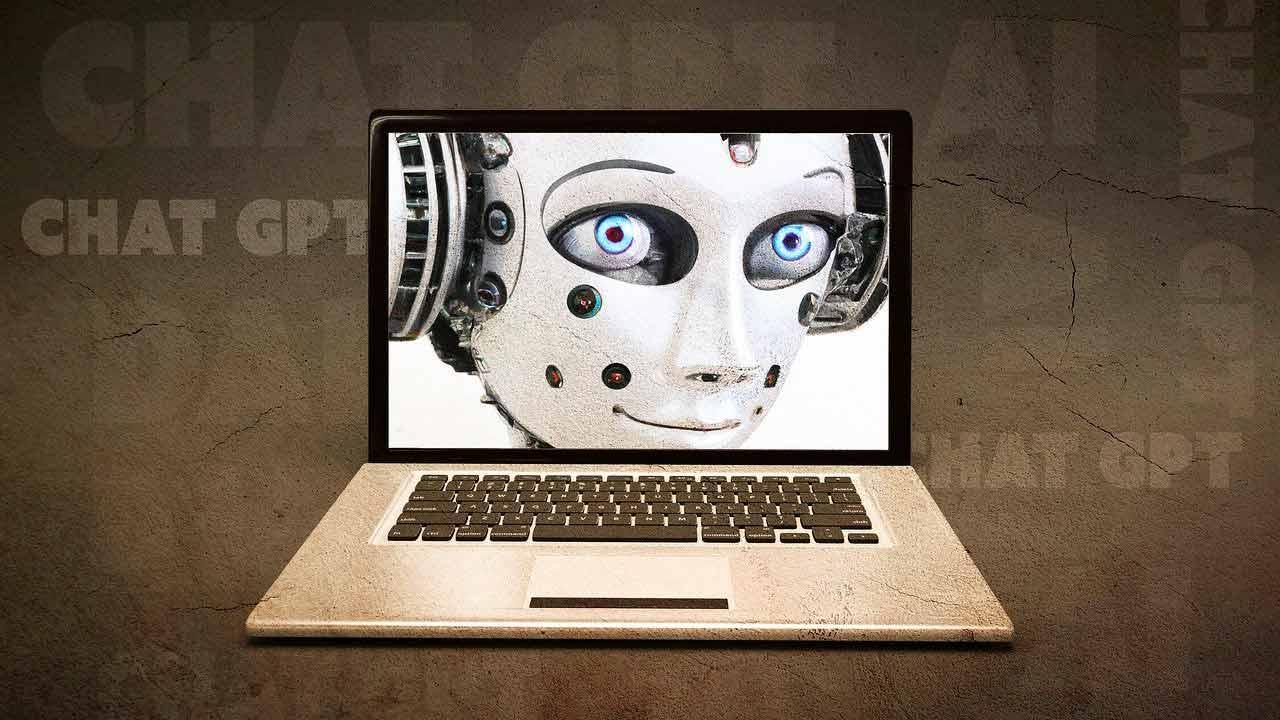If you’ve come this far, it’s probably for the same reason I wrote this article. A few weeks ago I was able to test the excellent Halo projector from XGIMI. Everything was working fine until I wanted to install the Netflix app.
The Netflix app appears in the projector’s main menu as soon as I turn it on, I just had to install it. However, when choosing the ‘Install’ option, the following error message appeared:
“This version of Netflix is not compatible with your device (-13)”

Why is Netflix not compatible with your device error?
As explained on the official Netflix site, if you see the error that the app is not compatible with your device, it probably has to do with one of the following reasons:
- The Android version of your device is not Pay Protect certified
- It’s too old android version
However, although Netflix talks about these two errors, it is a failure that is very commonly seen in devices such as projectors. What’s odd is that these are new devices that should ship with the latest version of Android TV installed.
However, it is a bug that has a fix.
How to install netflix on my projector
In my case, I was able to see this Netflix app failure in two different projectors, one in the Nebula Mars II and the other in the XGIMI Halo. In the steps that I offer below, I will tell you how I was able to install Netflix on the XGIMI Halo projector:
You will first have to open a web browser. In the case of XGIMI’s Halo, there is no factory-installed web browser. Also, it doesn’t allow me to install Chrome or Explorer either. I ended up installing an app called: Internet TV Browser from the Google Play Store.
When opening this app, I was able to choose the Google Chrome option, although it looks like a much older version. Still, it worked. In the web browser, I typed: “Aptoide”.
Aptoide is a platform where you can download apps and programs outside of the App Store or Google Play. In the Aptoide search engine you will have to search for the Netflix application
In this web browser, a pop up blocker which initially won’t let you install Netflix. You will need to select the “X” icon in the upper right corner of the screen and choose the option to allow pop-ups. Then click “Download” again. You will see a gray message saying “Download has started”, after that you won’t see anything else.
However, the apk file which will allow you to install Netflix. Look in your device’s apps for File Explorer and in the Download folder’ you will see a file called ‘netflix-1.apk’.
Open the file and accept the settings so that the device is allowed to install files from this source. Then just choose the “Install” option and the Netflix download will start. You will immediately see the message: ‘Application installed’.
Then all you have to do is open the Netflix app, enter your login credentials and…enjoy!