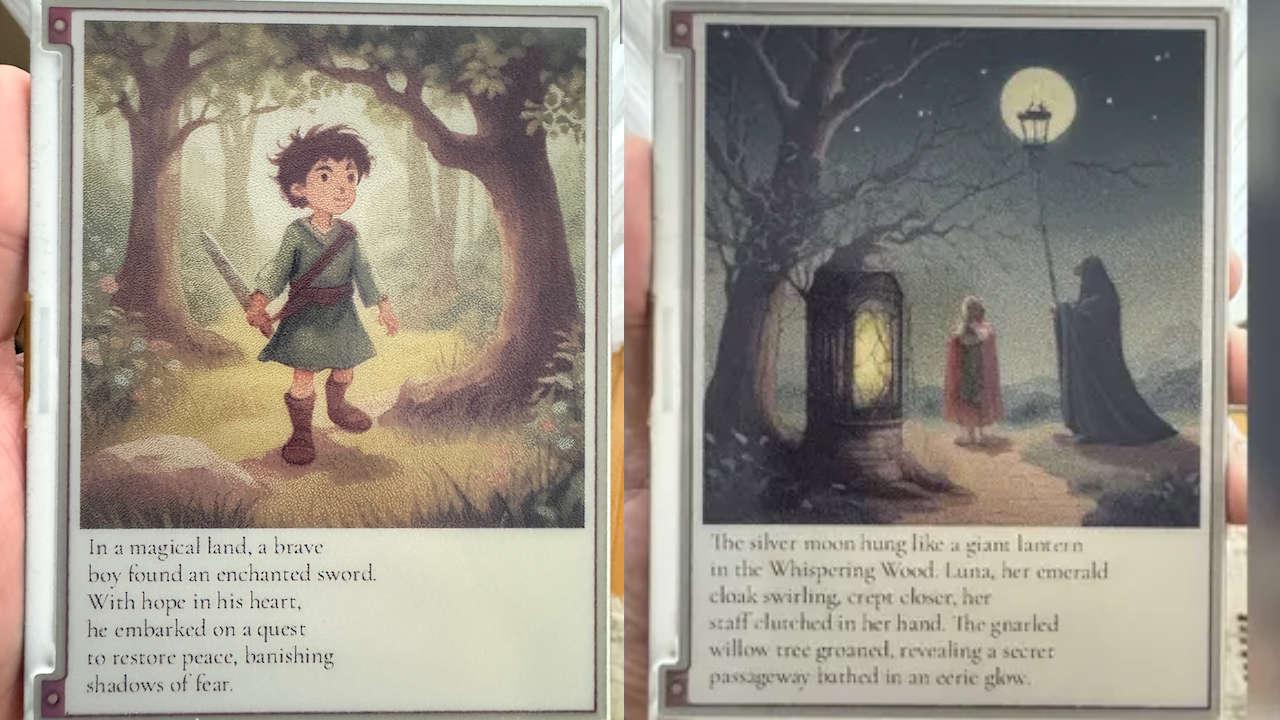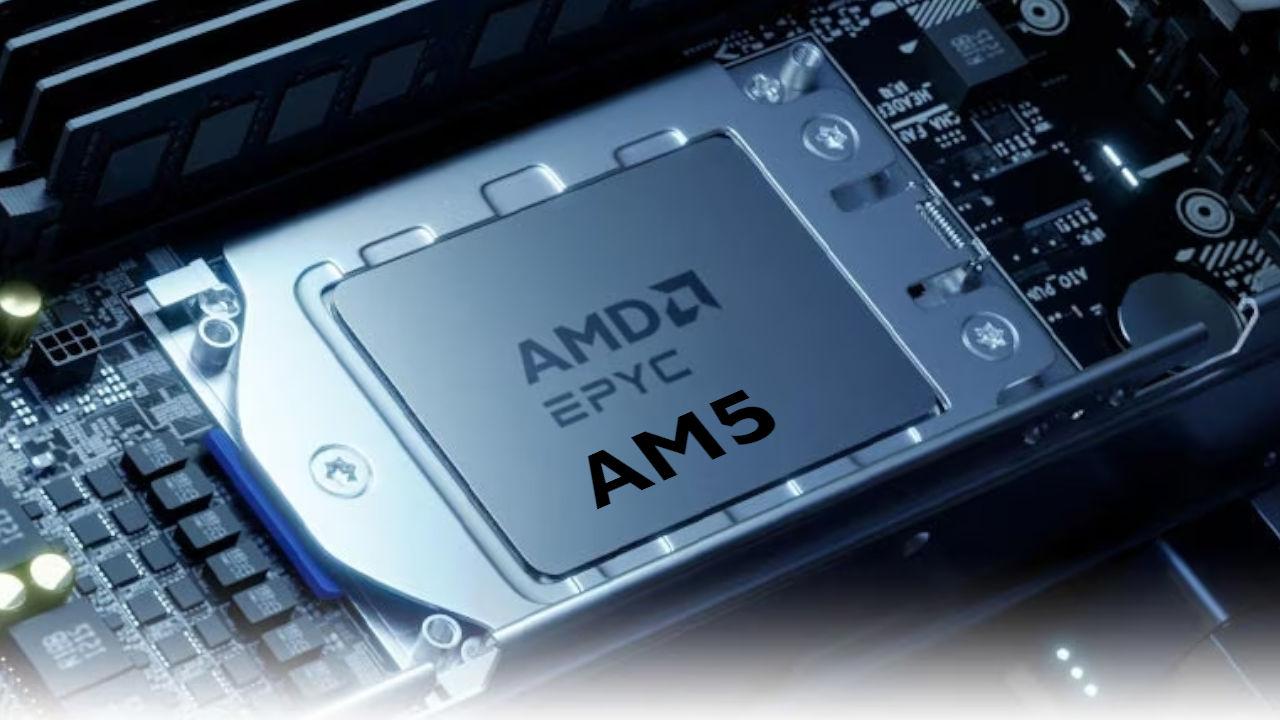Google hasn’t officially announced Android 13 yet, but you can already try it out with the launch of the first public beta. If you have a Google Pixel mobile compatible with this new version of the operating system, you can download the beta version of Android 13 and take a first look.
After two developer preview releases, Android 13 brings us its public Beta 1 release, with three more betas scheduled for May, June, and July before reaching a stability phase. The final launch is yet to be confirmed, but it usually takes place in the fall, around October, likely accompanying the launch of the new Pixel 7 mobile.
Although Android 12 betas were available for non-Google (i.e. non-Pixel) mobiles, this is not the case for Android 13, since this beta version can only be installed on Pixel mobiles.
We’ll update this article if that changes. For now, we’ve got all the information Pixel owners need, including which models are compatible with Android 13 and how to download the new OS software.
You can also f ind more information, including what’s new in Android 13, in our full guide.
caveatNote: As is always the case with any beta (i.e. test) software, it is not recommended to install it on your primary mobile, as the software may have bugs or even crash your device. Always back up important data before installing a beta version.
Which phones are compatible with Android 13 Beta 1?
Here is the full list of Google phones compatible with Android 13 Beta:
- Pixel 4
- Pixel 4XL
- Pixel 4a
- Pixel 4a (5G)
- Pixel 5
- Pixel 5a
- Pixel 6
- Pixel 6 Pro
How to Download Android 13 Beta
If you own an eligible Pixel phone from the list above, you can get Android 13 in no time. Here we explain how to install the operating system in a few simple steps.
- Go to the “Android Beta Program” site, making sure you are logged into your Google account
- Scroll down to “Your eligible devices”
- Select ‘opt in’ on the device you want to install Android 13 on
- Read the terms and conditions, check the appropriate boxes and click on “Confirm and register”
- On your phone, go to “Settings > System > Advanced > System update > Check for updates”.
If at any time you would like to opt out, simply go to the Android Beta Program site and select ‘Opt Out’ under ‘Your Eligible Devices’ where you clicked ‘Enroll’.
Original article published in English on our sister site TechAdvisor UK.