A laptop is a great device to carry from here to there and use wherever we need it, however, it is not a good idea if we want to use it mainly at home, since its main limitation is the screen size. . Editing videos, photos or even enjoying our favorite video games is a nightmare on such a small screen.
In the market we can find a large number of monitors, however, not all of them constitute a good option, since, depending on the type of laptop we use and the use we want to give it, we must choose A model. or another.
Connectivity type
The first and foremost thing that we need to consider is the type of connectivity that our laptop offers. If we are talking about a laptop that falls into the ultra portable section, no matter how much we search we will not find an HDMI port. These devices use a USB-C port
Unfortunately, the number of monitors supporting USB-C is much more limited than those offering HDMI and DisplayPort. If we find a USB-C monitor that meets what we are looking for, we must make sure that it is capable of offering the necessary power to also charge our device, since this same port not only sends the signal to an external display , but also which, in addition, also serves to keep the laptop charged.
Resolution
Another aspect that we must also take into account when choosing a monitor is the video output of our laptop. If it offers up to 4K output, that means we can connect an external monitor with that resolution or lower. But if this is limited to 1080p and we buy a monitor 4Kwe will never be able to take advantage of this resolution.
The easiest way to clear doubts is to check the graphics specifications of our PC from Windows or check the laptop specifications on the manufacturer’s website.
Type of support
When we connect a monitor to a PC, we have 3 options for working with the equipment. The first is to use only the external monitor as a screen, close the computer and work with a keyboard and mouse external, as if it were a desktop computer. This option is ideal if we usually use the laptop at home and rarely leave it.
Another option is to use it as an extended desk, as if we had two monitors next to each other. This option is not the best of all because since it has a different design and format, it is difficult to get used to knowing where the mouse appears when switching from laptop to monitor and vice versa.
Another option is to duplicate the screen directly, that is, display the same content that we have on the screen. laptop screen This is the screen we connected. This option really doesn’t make sense unless we want to use it as a support to see some larger information.
Monitor size
If we want to buy a monitor for our laptop, we can find 13-inch portable screens on the market that attach to the back of the laptop. laptop screen, it is a great option to extend the desktop size. If we use the laptop at home and opt for this PC design because we do not have enough space on our desk or place to place it, this type of screen is ideal.
But, if we have space reserved for the equipment, buying a 24-inch external monitor is the best option, especially if we opt for monitors whose base is designed to take up very little space and which also allow us to place the laptop in one side to use it folded with an external keyboard and mouse via Bluetooth.
Table of Contents

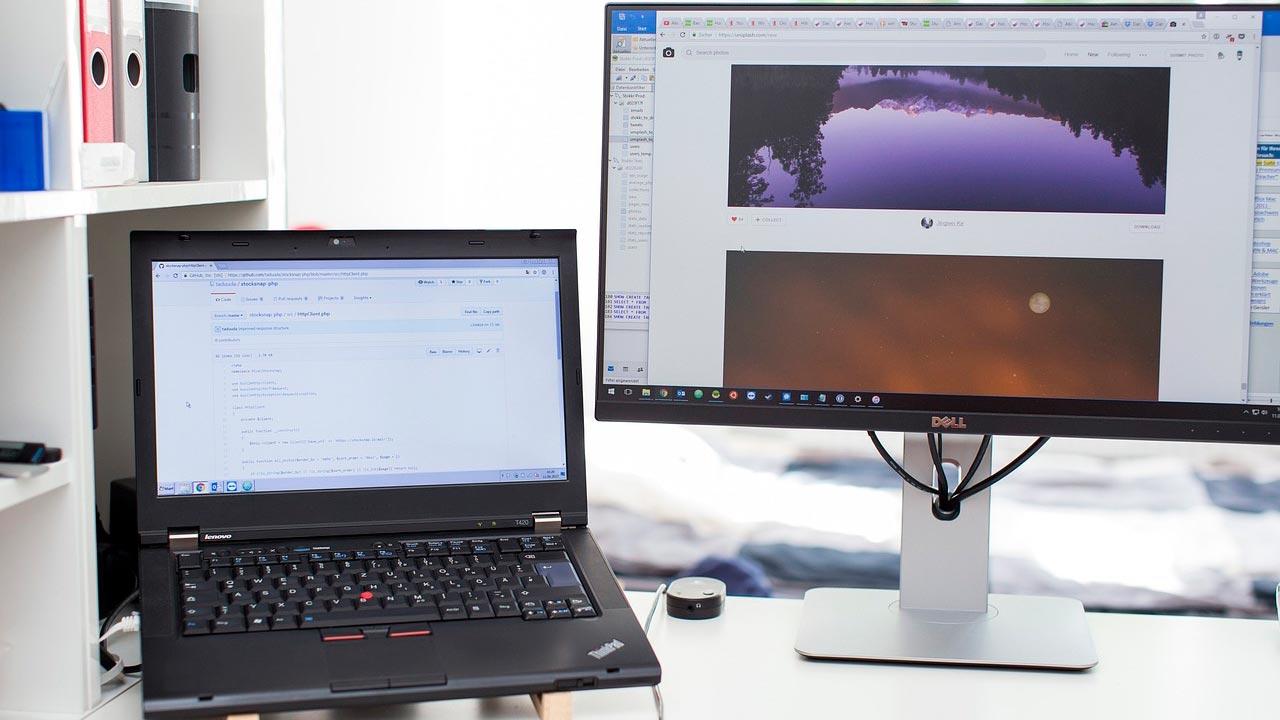








.png?width=1200&height=630&fit=crop&enable=upscale&auto=webp)