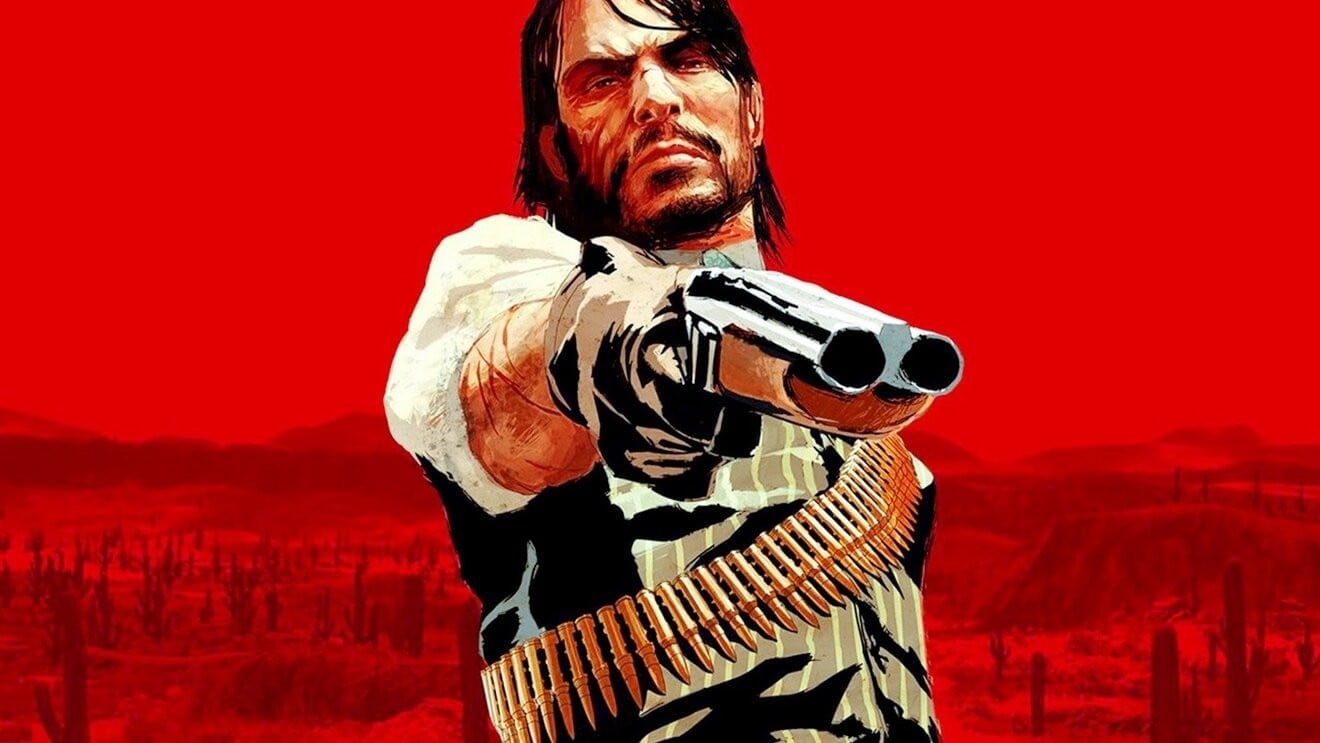news hardware Stadia Controller owners have found a new use for them
Following Google’s recent announcement of the shutdown of Stadia services, Stadia controller owners asked themselves a simple question: should we throw away our Google Stadia controllers? But obviously the happy owners of this accessory found answers.
One Stadia Controller to rule them all!
As you know, Google has decided to shut down its cloud gaming service called Stadia. And for good reason, this project did not find big fans. The reasons for this are a too limited game catalog and not always optimal playing conditions.
But in the crowd There are many owners of the Stadia Controller, which was previously available on the Google online store for $59.99. The controller more or less adopts the design of a Dualshock 4, with symmetrical sticks, sharing functionalities built right into the device, and a cross-shaped action button layout.
With this wireless controller, gamers can enjoy their games and content on different screens, e.g. B. on their tablet, a TV connected to Chromecast or even their PC via a Google Chrome link. A classic and efficient controller intended for connection to multiple sources.
The Stadia controller obviously uses the jack connector integrated in the controller to benefit from the sound directly from your sofa, but above all froma Bluetooth functionality with the particularity of being very easy to connect to various peripherals.

With this in mind, owners of Stadia controllers have got it in their heads to connect their device to their PC, Mac or even their smartphone. in Bluetooth, although Google only gives us this possibility if we connect the controller.
Currently, Bluetooth functionality is limited to the Stadia environment. But videographer LateStageTech has apparently found a solution to meet this need. Thanks to an Android application, the YouTuber was able to connect his Stadia controller to his PC via Bluetooth. This technique, originally used to connect unofficial controllers to your PC, obviously works perfectly with the Stadia Controller, so why deprive yourself?
However, one major problem remains: the triggers cannot be used in wireless mode via this method, which quite narrows the field of possibilities. This method of Bluetooth signal routing might be suitable for Stadia Controller owners who are dying to use it without having to connect it to their PC.
Another method was found by engineer Parth Shah but it requires a bit more time and work… The method is to use Python 3 above version 1.2.0 available on GitHub and run a file called Server.exe. From there the technician gets a URL that they can type into a search engine on an Android smartphone or tablet, but this method has a major disadvantage that you have to keep your controller connected to your smartphone, which in this case acts as a transmitter connect it to your PC.
Will Google prevent Stadia controller owners from connecting them to other sources?
As I’m sure you understand, there are different methods of using your Google Stadia controller on different devices, but Google still restricts access to many features. Several users have asked Google in various forums to open the controller’s Bluetooth access so that they can continue to use it on the PC.
In fact, many Stadia Controller owners find themselves there with a completely useless controller even though they bought it at full price. Google responded to the call via Reddit by announcing that it had forwarded the request to the responsible teams and was internally examining ways to enable compatibility between Stadia and PC controllers.
Google answer posted on Reddit

The controller is currently limited by the latest firmware, but Google is considering a controller update that could allow users to run the Google Stadia Controller on other devices.