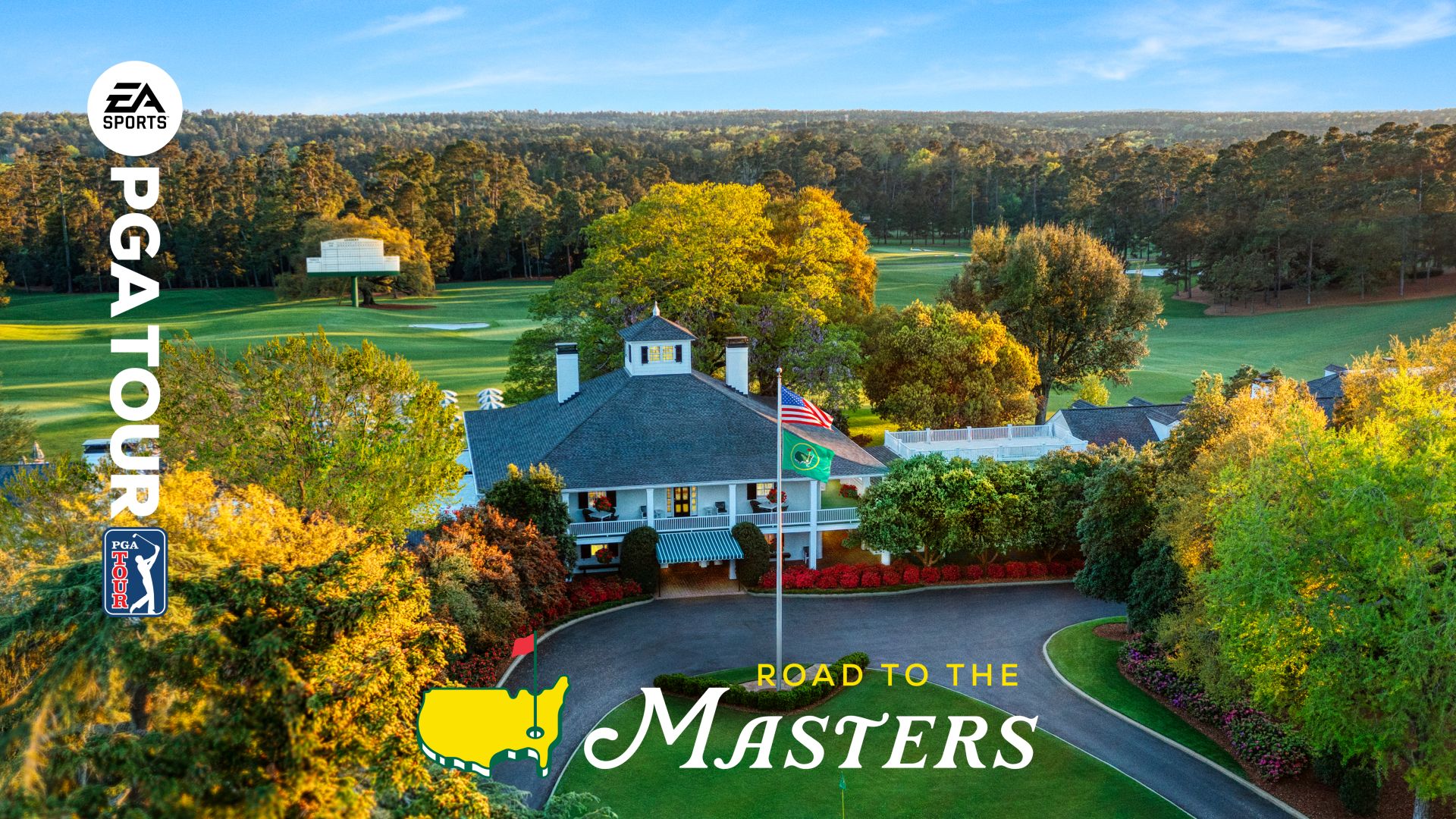How useful Android Auto is in our daily driving and how it sometimes suffocates us because of stupid failures or simply because we don’t make the most of its full potential. And honestly, I don’t think Google either, because the best is yet to come. Throughout my years of using Android Auto, I’ve learned tricks, mistakes, or things I’ve done wrong: these are the mistakes you can avoid so that your experience with Android Auto is much better.
Do not connect the phone with a cable

No, I don’t mean your phone and car console don’t understand each other (that too), I mean do it by cable.
In the past, it was necessary to connect your phone to the car system using a cable, but for a long time it was possible to do it without them thanks to the wireless mode action and extensiongiving you the best of Android Auto wirelessly.
This mode is fine if you’re going to take a short trip, but it’s a big mistake if you’re facing a long trip: so use the cable, your phone battery will thank you.
To tell you the truth, I always opt for the wired route: it’s a minimal effort, I don’t need to have my phone handy (Android Auto is already there for the most part) and also, a A pinch of extra battery never hurts.
Don’t try new apps
My car’s console may be far from Tesla’s level, but the list of apps compatible with Android Auto is growing: maps, messaging, multimedia… if you keep trying, you’ll surely grow your list of apps soon. must-have apps.
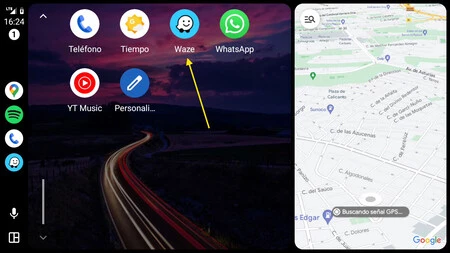
If you’re not very tech-savvy, it’s easy for you to “settle” for the compatible apps that come by default on your phone (which are the ones that will appear on the console), but for tastes, colors applications: test a download and use different apps in your daily life and enhance your experience on four wheels, both in the interface and in the functions. Two very specific cases where you can take advantage of this trial and error: I prefer Waze to Google Maps. I don’t use YouTube Music, but Amazon Music launches.
Do not use voice commands
Voice commands are the safest way to use Android Auto while driving. It is obvious and yet many pilots continue to bet on the traditional touch control. I was one of them.
Android Auto uses the Google Assistant, one of the most efficient and refined today, and you have it at the fingertips of the “Ok, Google” command. Tasks as simple and routine as ok Google, lama a Andrea oh Ok Google, reproduce I will always love you they can be resolved without taking your eyes off the wheel or taking your eyes off the road. give it another chance.
Do not cut WhatsApp conversations
Raise your hand if you don’t look briefly at the dashboard screen when a notification pops up with the WhatsApp preview. First things first: remember that you can configure Android Auto to read your messages. But this will not avoid the basic problem: distraction.
Yes, it may be useful to know that you don’t need to come anymore What buy a loaf of bread that you come home. But punctually, because if WhatsApp notifications appear constantly and you look at them, it can be a danger.
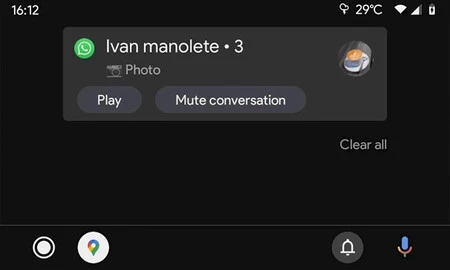
You don’t need to turn off WhatsApp notifications, but if you’re in a group with verbal diarrheayou can mute this conversation: when it appears on your screen, touch it and choose mute on the next screen. The messages will continue to come to you, but they will no longer disturb your attention.
Don’t personalize your home screen
Whether you listened to me with point three (that of fumbling with apps) or you have some sort of Diogenes syndrome with available apps and like Pokemon you want to get them all (in which case remember that you can also install compatible apps that are not on Google Play). The fact is that in the end a good patchwork of apps comes together. Optimizing time is important, but if you’re driving, it’s even more important to have everything to hand: Spend some time organizing apps.

To do this, all you have to do is access the Android Auto application on your mobile, scroll down to Customize app menu and there you can choose both which ones you want to appear and their order. By default they appear in alphabetical order, but when you switch to Custom orderthe ban is open.
A good practice: put the ones you use the most at the topto save your navigation and have them all at a glance.
Table of Contents