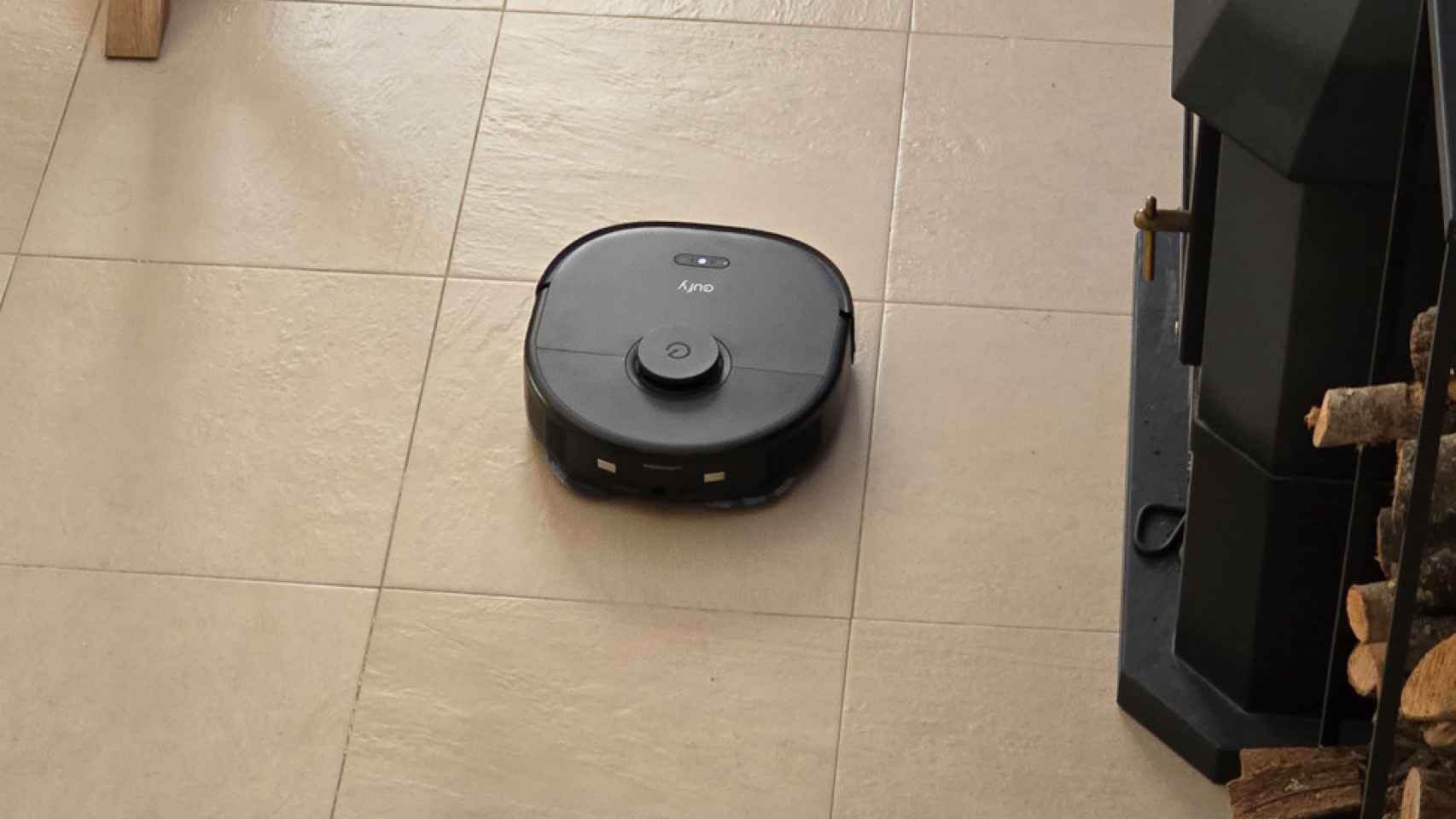what better way to Turn on the kitchen lights than exclaim Lumos Maxima? The movement of the wand with the iPhone in hand is optional, yes, but the effect is striking to say the least. Probably more striking if we are in the company of a Hogwarts Legacy enthusiast or if we are ourselves.
And we’re not just talking about kitchen lights, Harry Potter spells can be used to turn on the flashlight, turn down the volume on our iPhone or iPad, activate do not disturb mode, and several other possibilities. All of this, made possible by Siri and the Shortcuts app
Siri Potter and the Philosopher iPhone
The Shortcuts app on our iPhone, iPad, Mac, or Apple Watch allows us to perform actions — streams of actions, in fact — at the press of a button. Also, the name we put on the shortcut in question goes directly to Siri, so, by saying “Hey Siri, name of the shortcut”, the system takes care of everything. It is precisely thanks to this that we can control our device and our home with Harry Potter spells.
As a reminder, comment that creating a new shortcut on our iPhone is as simple as opening the application, touching the “+” at the top right, find actions at the bottom, then tap to add them, in order, to the shortcut itself. Then, at the top, we touch the name of the shortcut to choose Rename
From there, we just have to see what spells we would like to use and how to give them real use in our devices. There are many ideas, and each of us will consider different possibilities, but let’s take a look at some of the possibilitiesavoiding unforgivable curses:
- Lumos Maxima: with a shortcut that uses the action adjust flashlight a Enable and maximum brightness.
- nox: with the action of adjust flashlight a Disable
- sound: using the action adjust the volume 100 %.
- Calm: using the action adjust the volume at 50%.
- The silence: with actions Set focus mode in Enable and choose Do not disturb.
- stock [Nombre de una app]: with actions open app and choose the one that interests us.
- allohomomorous: with the action of control houseby choosing our smart lock and asking for it to be opened.
- Muffliato: using the action adjust the volume at 0%.
- Sternus: can work with a shortcut containing Choose the folder and after play sound having selected one of a sneeze.
If we add to these ideas the control of the devices in our home and the sensors of the HomePod, the possibilities are even greater. Tools? Well to some extent yes. And being good Harry Potter fans, surely very easy to remember to quickly perform certain actions and surprise more than one.
In Applesphere | ChatGPT comes to Siri. With this shortcut I managed to improve Siri and make it much smarter