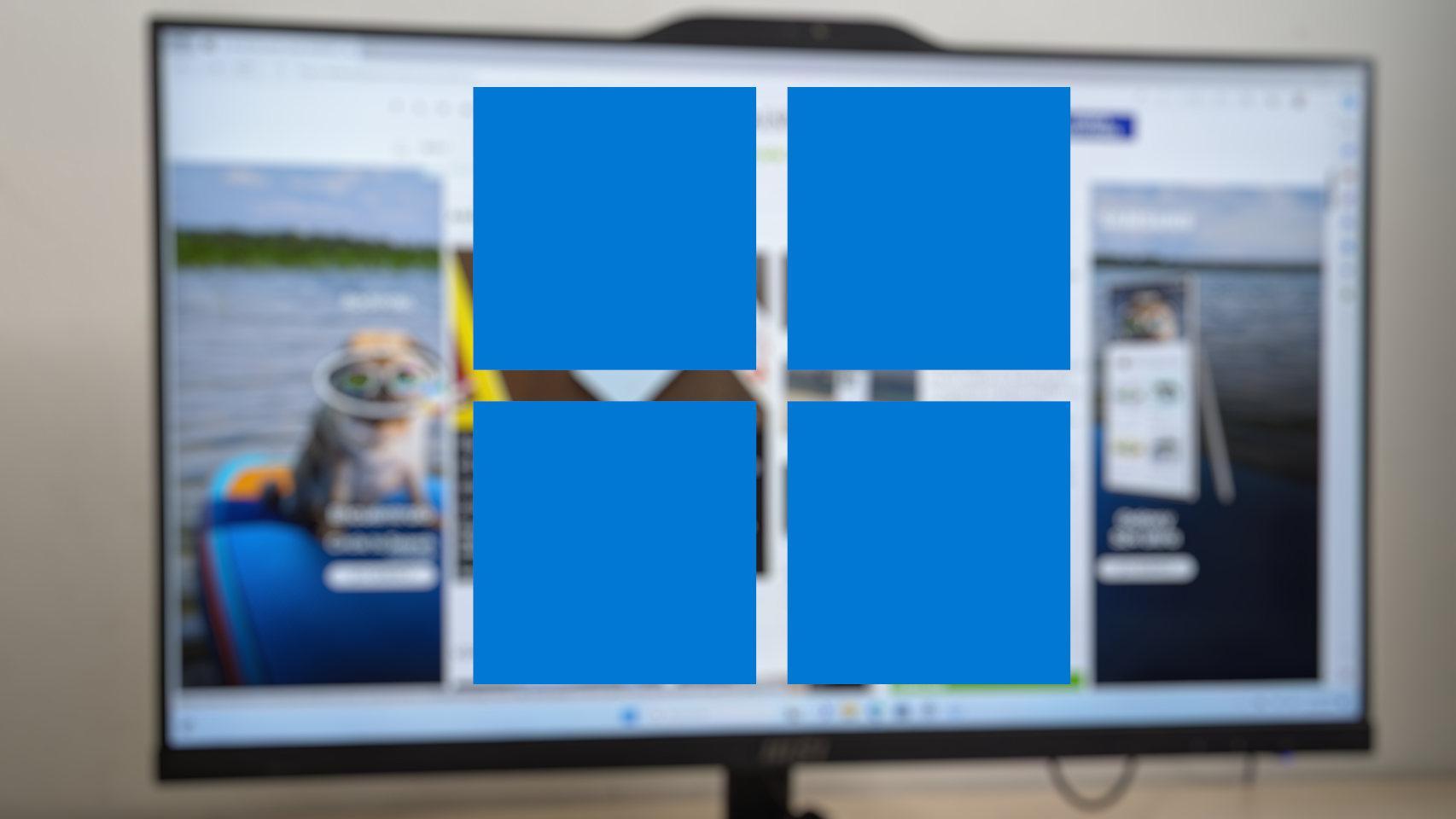Some mobiles allow using two WhatsApp accounts on the same phone, but what if you want to do the reverse? That is to say, use the same WhatsApp account on two different phones. It’s also possible, even if the app doesn’t officially support it.
Until WhatsApp’s new multi-device mode allows us to use the same account on multiple phones and tablets, the second best way to do this is via Whatsapp Web. It has its drawbacks, but it is very simple and saves you from using third-party applications, with the security problems that they can cause.
Your WhatsApp on two mobiles
Today you can use whatsapp only on one mobile at a time, For the best or for the worst. The only exception is using WhatsApp for PC or WhatsApp Web, but neither of these tools are developed for mobile.
WhatsApp’s new multi-device mode – which does not require the mobile to be on and connected – made us think that maybe in the future the application will allow us to use our account on more than one mobile, but so far this has not happened. What you can do is use WhatsApp Web on your second mobile. To do this, on the mobile on which you have installed WhatsApp, you must follow the same process as always to link a new device: open the Linked devices menu and press Pair a device.

The next step in the process needs to be done on your second mobile, the one on which the WhatsApp account is not configured. Open the browser and enter https://web.whatsapp.com, the web address of WhatsApp.
WhatsApp Web doesn’t have a mobile version at the moment, so it won’t appear at first. To do this, you will need to open the browser menu and select computer view. You will then be able to see the QR code that you must scan using the mobile on which you have WhatsApp.

Scan the code with WhatsApp on your mobile and the session will start, effectively having WhatsApp on two mobiles. With the new multi-device mode, in addition you can use whatsapp on this second mobile when the other one is offwhich is a nice addition.
To have faster access to WhatsApp on this second mobile, you can add a shortcut to your mobile, to open it with a simple press. To do this, open the menu and go to Add to home screen.
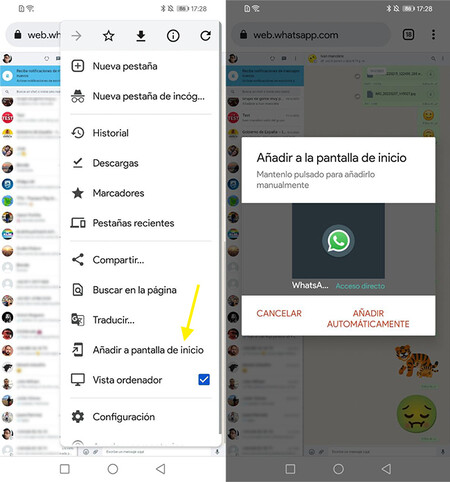
WhatsApp Web is not designed to be used on small mobile screens, so it can be a little frustrating to use it on mobile, although you will have no problem using it on a tablet.
On a mobile, it is recommended to use it with the screen horizontal, so you can see the whole interface without having to scroll in all directions. Even better if you use the mobile paired with a physical keyboard, so that the virtual keyboard does not overlap the interface.

WhatsApp Web is not mobile-friendly, so it’s best to use it horizontally
Using WhatsApp Web to have WhatsApp on a second mobile is a very interesting trick for emergencies, although it does not give the same experience as using WhatsApp in its application. Hopefully in the future WhatsApp will allow us to use your account in various mobile applications. officially, although at the moment it has not been confirmed that it will exist.