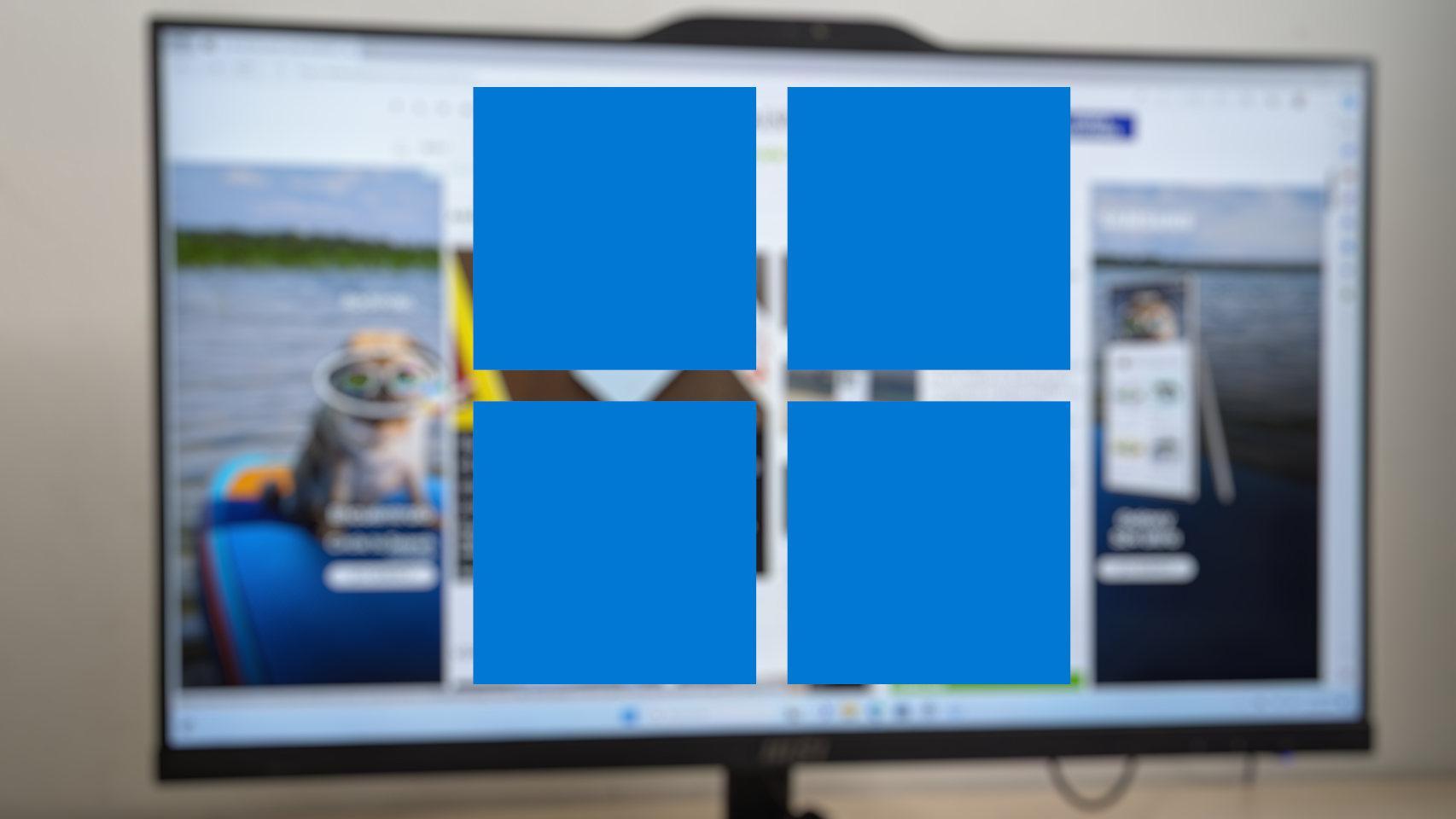Apple decided remove iTunes by launching macOS Catalina 2 years ago, by independently adding all the features that this application offered us, including access to the iPhone, iPad and iPod touch. Although two years have passed, enough time for users to get used to it, there are still a lot of users who don’t quite accept it.
In the market, we can find different solutions presented as alternatives to iTunes. One of the the best solution we can find is called MacX MediaTrans, an application that allows us to manage the content of our device as if it were an external hard drive or a USB key.
What is MacX MediaTrans

MacX MediaTrans is an application that allows us to interact with the content of our device to transfer files between Mac and iOS device as if it were a hard drive, be it videos, photos, files, books, ringtones, as well as offering us the ability to encrypt files to store and / or share them completely secure.
Despite the fact that Apple forgot its old terminals, like the iPhone 5, a long time ago, with this application still you can continue to enjoy your old iPhone, at least as a camera or storage service, since most of the apps available in the App Store require higher versions of iOS, so using it as a regular device is not an option.
Take advantage of the 50% discount

MacX MediaTrans is available for your free download with a but. While it is true that we can download the latest version of this application completely for free, it should be borne in mind that this version will no longer receive updates.
If you want the app to receive new updates, we have to buy the lifetime license, a license that has a price of $ 25.95, which is a 57% reduction above its usual price, and this will allow us to receive future updates with support for new iPhones, new functions, performance improvements … These promotions are only available for a few days, so do so don’t think too much about it don’t want to miss it.
Always having an app like this handy, on more than one occasion can save our lives, not literally, but yes avoid many headaches, headaches that sometimes have a much simpler solution than one might expect at the outset.
What can we do with MacX MediaTrans
As I mentioned in the previous section, MacX MediaTrans is software that allows us to do virtually the same functions that iTunes allowed us but in a much simpler way and above all intuitive.
iTunes has never been characterized as a simple and intuitive application. To copy photos, we had to sync entire albums, as with music and movies. Using it as a USB key was possible with some limitations …
Transfer photos and videos to our Mac

The photographs and videos we take with our device are, for most users, the most important content. If you don’t use iCloud to save this kind of content to the cloud, thanks to MacX MediaTrans you can use your computer to make a backup.
But besides, we can also use this app to copy the photos and videos that we have stored on our equipment, a function that allows us to always have at hand the most moving photos or videos that we always want to watch.
Create and manage our music library

The other features that MacX MediaTrans offers us is the possibility of ccopy any music file to our iPhone and thus be able to create our own playlists via the Apple Music application.
Transfer movies to our iPhone, iPad and iPod touch

Although the Videos application disappeared a few versions of iOS, Apple continues to offer us the possibility of enjoy our favorite movies via the Apple TV app, through the Library tab, where you can also find all the content we were able to buy or rent through iTunes.
Thanks to MacX MediaTrans, we can copy any movie on our iPhone, iPad or iPod touch in a format natively compatible with iOS, since this application does not play any video format as if it allowed us to make the VLC application, Infuse . ..
If we don’t have an app that allows us convert videos between different formats, the application can do this automatically. Just move the video file to the Videos section and click Convert. This process will take more or less time depending on the size of the file, the encoding …
Encrypt files

One of the functions that allows us to protect not only the contents of our device, but also the files that we want to share, is the ability to encrypt your files with a password. That way, unless the recipient has the password, they won’t be able to access your content.
Manage our library

While it is true that the Apple Bookstore has a large catalog of books, it is likely that on some occasions we have found that a title is missing and we are forced to turn to other stores.
With MacX MediaTrans, we can transfer any type of book compatible with the iOS Books app, as well as removing books that we have finished reading that we do not want to continue storing on our mobile device, but on our Mac for future reference.
Manage our voice notes, ringtones, podcast

If you are a regular user of voice memos, with this application you can also manage them in a very easy way, whether to make a backup, organize them in folders, share them with other people … In addition, it also allows us easily transfer ringtones or any other type of audio file like podcast.
Use iPhone as a storage drive

Since Apple began to expand the storage space of its devices, with versions of 32 and 64 GB, use our iPhone, iPad or iPod touch as storage device It is possible, as long as we use the MacX MediaTrans application.
Table of Contents