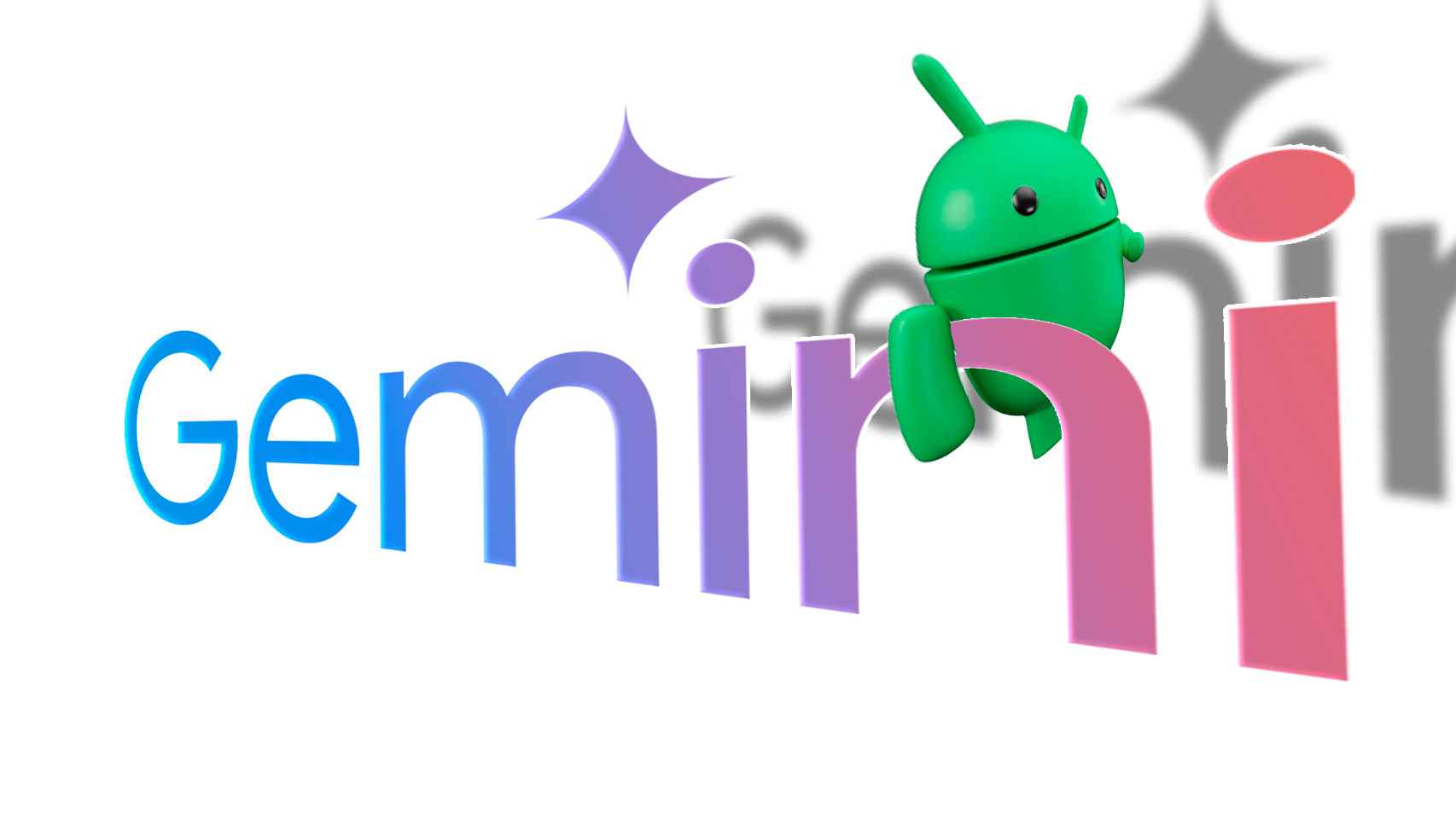Without realizing it, we constantly read from mobile: publications of contacts on social networks, WhatsApp messages, e-mails, etc. Although we also use it for reading in the strict sense of the word, it is that our mobile can be a good electronic book.
In fact, a waiter uses reading before bed as a surefire method of falling asleep, following a very precise configuration. Well, one of the ways our mobile helps us to reading in low light conditions This is the visual comfort mode. Although its name changes according to the manufacturers, almost all adopted it to add a more useful possibility to the users. We tell you how to activate it and what advantages it brings.
What is visual comfort mode and what is it for?

In fact, the name is given by the function it performs, being different in each manufacturer. This way change screen colormaking it a little more yellowish, making our eyes less painful.
The scientific explanation is a little more complex but well understood: our eyes get tired further the stimulus of blue-violet light, because this has a shorter wavelength. This causes visual stress, and it will be when we notice discomfort in our eyes.
To partially alleviate this problem, some manufacturers have started to integrate this function into their customization layers that run on Android. Commonly called visual comfort mode or reading mode, reduces the amount of blue light emitted by the mobile screen, reducing visual fatigue. In additi on, it is ideal for the night where we are used to darkness.
How to activate it on any Android
As we mentioned, to activate it on your mobile you must search for it among the settings, but in order not to waste time, we show you the steps to get there in every brand that uses the Google operating system.
Realme phones with Realme UI
To activate the comfort mode on the mobiles of the Chinese manufacturer we must go to the settings and then we will reach the function by following these steps:
- Tap “Display & Brightness”. Scroll down the list of options a bit until you see “Visual comfort”.

Realme UI allows us change screen color temperatureas well as choose between two modes: with color (yellowish tone) or in black and white (decreases the intensity of the colors).
Samsung phones with One UI
If you have a mobile from the best known galaxy in the world of smartphones, you will have One UI. In the terminals of the Korean manufacturer, you have to look for it with the name of “eye protection”. As we said, each manufacturer gives it a particular name because there is no universal solution.

Follow these steps to enable it:
- Enter the settings, which you will find easily thanks to the gear icon.
- Find and press “View”, then you will see the function we are looking for. Click to enter.
Pure Android or close to the Pixel interface
On Google and other phones with light customization layers like Nokia or Motorola, the name of this feature becomes “Nightlight”. To get there, follow this path:
- Go to your Android settings. Then enter the “Screen” section.
- Scroll down with your finger down, you can see the setting called “Nightlight”, tap on it.
In the case of the Pixel, this allows us program the switching on of the function, to avoid manual activation. The good thing is that we don’t necessarily need to choose a time period, but it is synchronized with sunset and sunrise.
Xiaomi, Redmi or POCO mobiles
In the case of the famous Xiaomi and its daughters Redmi and POCO, they all live under the MIUI 14 umbrella. If you have a smartphone from these brands, follow this process:
- Locate the Settings icon and tap on it. Look for the “Display” section that appears not far from the beginning.

- In this section, the option we need to look for is called “read mode” and appears under the “Display” section. You have to click on it to access it.
MIUI 14 also allows you to program the activation and deactivation of the aforementioned mode, but also adds the modification of the temperature as well as two modes: the “classic” only switches to warmer colors while the “paper” mode simulates the texture of the paper on the backgrounds.
With this function correctly configured, we can read more without our eyes suffering. In the long run, you will notice more comfort in your reading sessions, all you have to do is enjoy it.
Cover image | Bing Image Creator
In Xataka Android | How to create a QR code from your mobile to connect to your WiFi without writing the password
Table of Contents