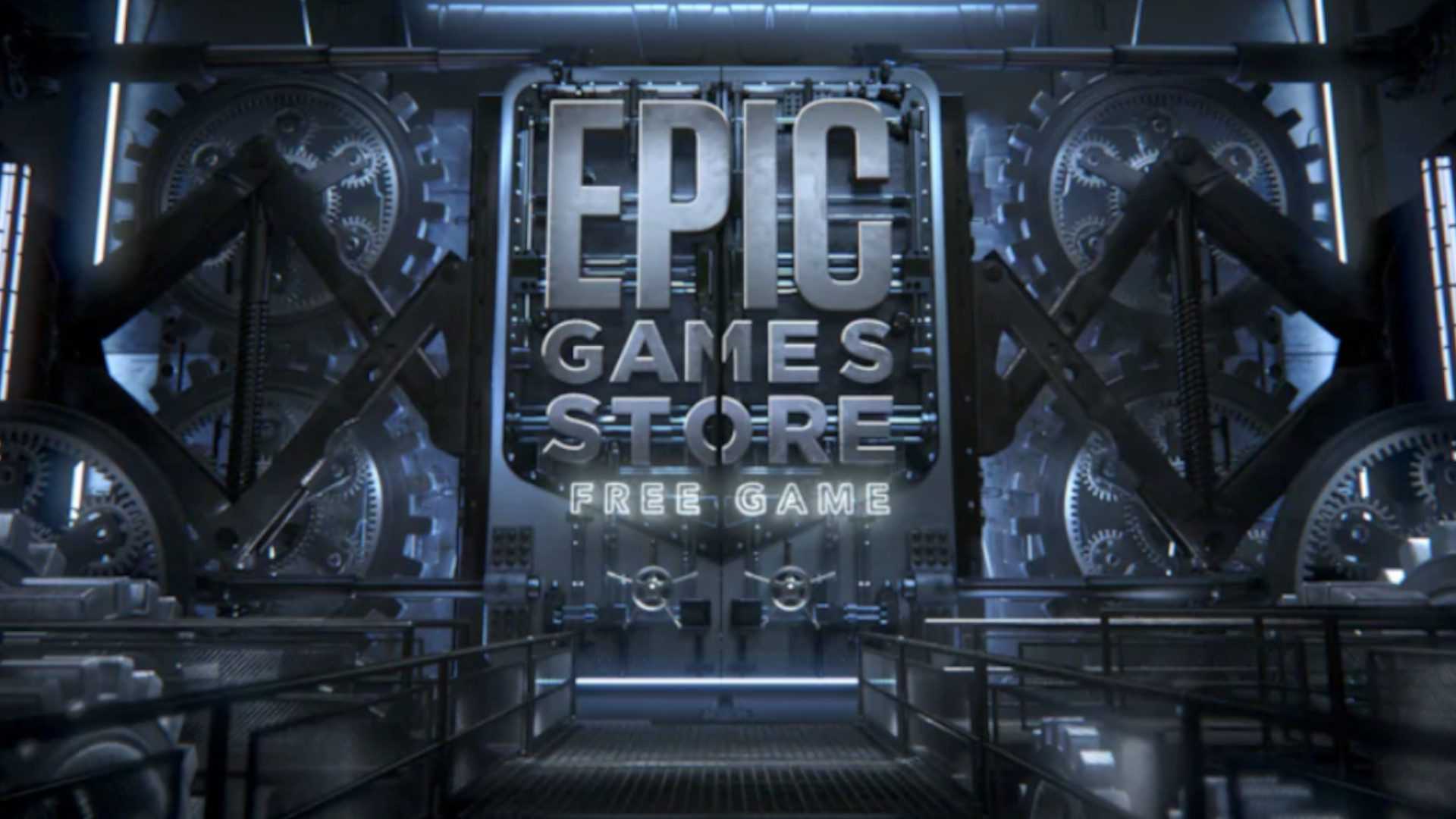Mobile phones have the capacity to cover a wide range of uses. You can edit a PDF document, edit a photograph or a video, and also have the possibility of reading titles that are quite graphically powerful. However, both in Europe and in any other country, The computer remains the preferred device to work with.
Its power, as well as the wide range of professional applications available for download, make it the ideal device. However, there are times when You only carry your cell phone with you and depend on this device to perform certain tasks. Fortunately, it is possible to connect it to the computer and view its screen remotely and even control it.
There are a large number of valid applications for this purpose, and one of them is Parsec. It has the advantage that it can also be used for playing and is compatible with Windows and MacOS
A good experience
One of the most important aspects of using a remote desktop view with your computer is that it can be used smoothly. Whatever application you have to use, if every time you move the mouse it is not possible to clearly see where it is going, it will be difficult to control what you are doing. In this case, the application can boast of offering excellent performance, since allows you to enjoy good precision when touching the screen.
To use the application it is necessary to download it to the computer and the mobile phone or tablet that will be used to control it. You will need to log in to both with the same user and then log in both. In the app’s settings, you can control things like the bandwidth limit it should run at, the resolution at which content is viewed, or even if you want a constant frame rate per second.
Parsec
Free Android
There is an options section in both the mobile app and the computer app, so there are a few sections to change how the app works. In the event that the remote control connected to the mobile or tablet is not detected correctly, it will be possible to manually map all the buttons so that they work exactly as they should.
To carry out complex tasks from a mobile phone, the size of the screen can represent a certain limitation when it comes to using touch controls, although from a tablet things change a little, since It’s practically like having a miniature computer.. You can connect any of these devices to a keyboard for a while to greatly improve the experience.
Free and ready to play
In addition to being free, one of its greatest virtues is that it offers great gaming performance and fluidity, something not all remote desktop platforms achieve. With Parsec It will be possible to start any game that we have installed on the computer
Commands from the controller will be transmitted directly to the game as if it were connected to the computer itself. Of course it will be necessary to have a good connection to enjoy the best experience, otherwise we will notice a input lag large enough. In all cases, The app will show a connection and even a performance notice if they detect that the operation is limited by one of these two factors.
Keep in mind that it will be quite difficult to play games online, as you may experience a little delay in transmission, which is why it is more recommended for games with story mode. In these everything that happens can be perfectly controlled, although in the tests we have carried out we have been able to appreciate some delays at specific times.
Nevertheless, it is highly recommended to be able to remotely use the computer we have at home, provided that it is turned on and the Parsec service is running. The ideal is to use it on a tablet because of its good screen size, it adapts perfectly to the size of a smartphone.