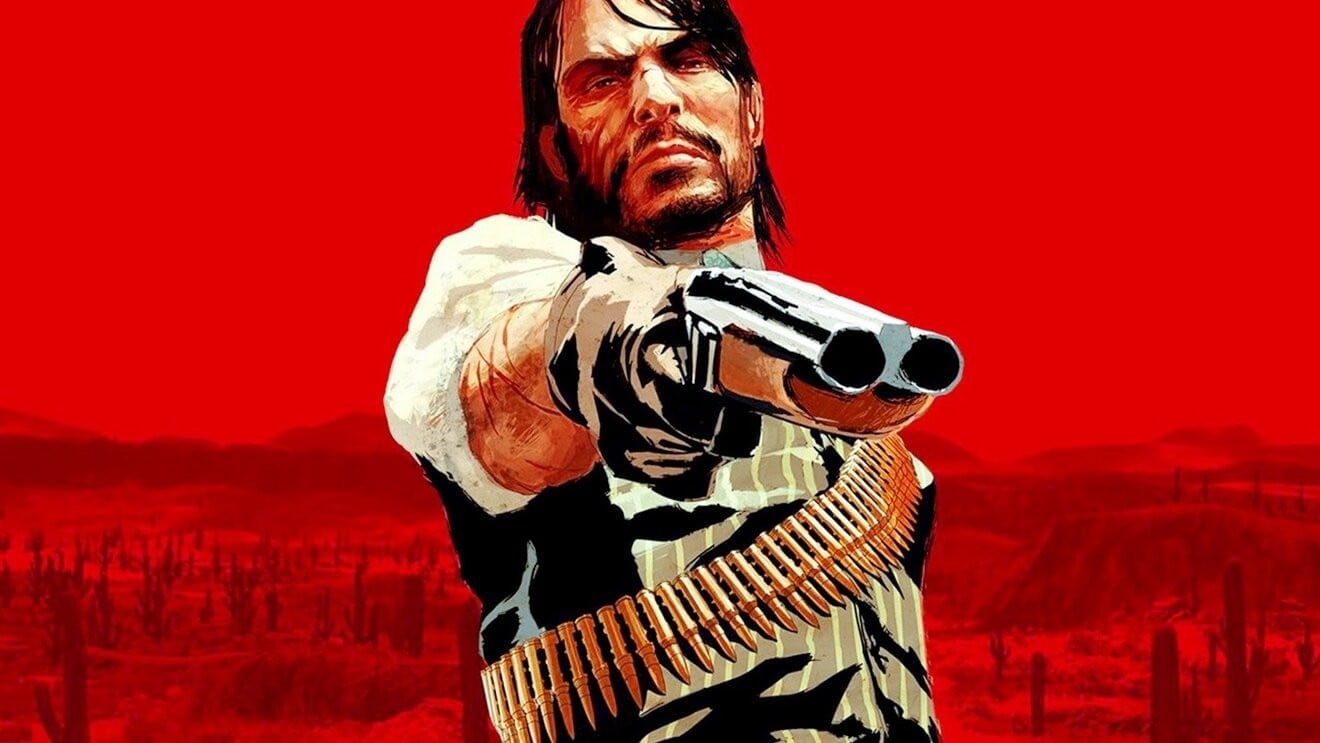Is actually not a joke: Company of Heroes 3 was not only officially announced, it can already be tried out. Well, then of course the question arises whether the demo is worth the time – and that’s exactly what we have the perfect answer for: colleague Fabiano has played more than 15 hours in CoH 3, talked to the developers and is spending time in our big cover story Company of Heroes 3 pretty much everything you need to know in a nutshell. So feel free to read before we continue here. We wait that long.
Ok read? Well, of course we trust you blindly – and in return, learn how you can try the Company of Heroes 3 demo for free.
Play CoH 3 now: Here’s how
To play the pre-alpha, all you have to do is sign up for the community test program and link your Steam account. Let’s break it down step by step:
-
Visited the official site of Company of Heroes 3
and click on “Play Now”. - Follow the instructions and create a Relic account.
- A confirmation email should now land in your linked email inbox.
- Follow the instructions here too and complete your registration.
- Log in and link your Steam account to your Relic account by clicking on “Pre-Alpha Review” on the Rewards page.
- The pre-alpha should then automatically appear in your Steam library.
- Suck up the pre-alpha and off you go.
What kind of computer do I need?
The system requirements are comparatively harmless. Anyone who has a Geforce 1070 and solid mid-range hardware should actually be able to play well. Here are the more specific data from the developers:
Minimum system requirements
- Intel i5 processor (8th Gen)
- Nvidia Geforce 1060 or equivalent alternative, 4GB VRAM
- 8 GB RAM
Recommended system requirements
- Intel i7 processor (8th Gen)
- Nvidia Geforce 1070 or equivalent alternative, 8 GB VRAM
- 16 GB RAM
Let us know what you think about Company of Heroes 3, whether you like the content so far and how you feel about the very debatable change from the series to turn-based strategy.
Table of Contents