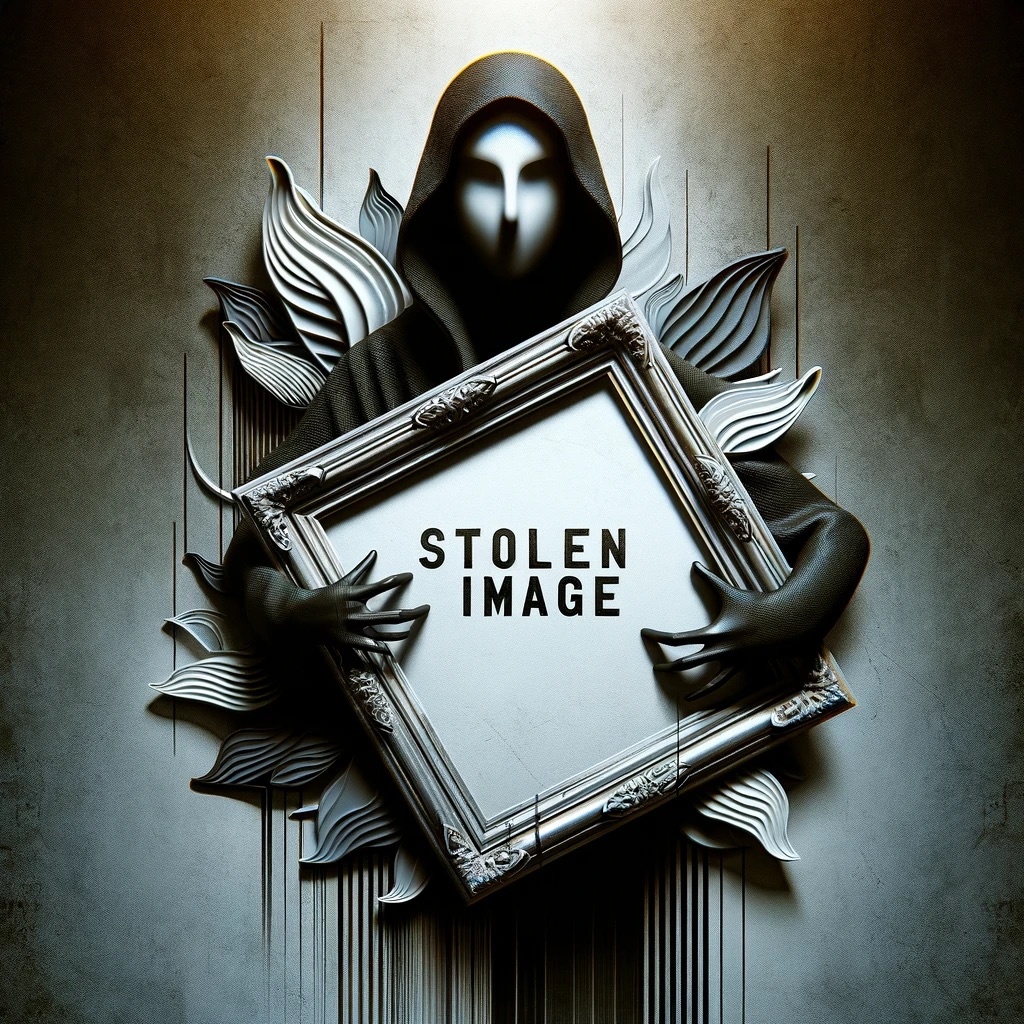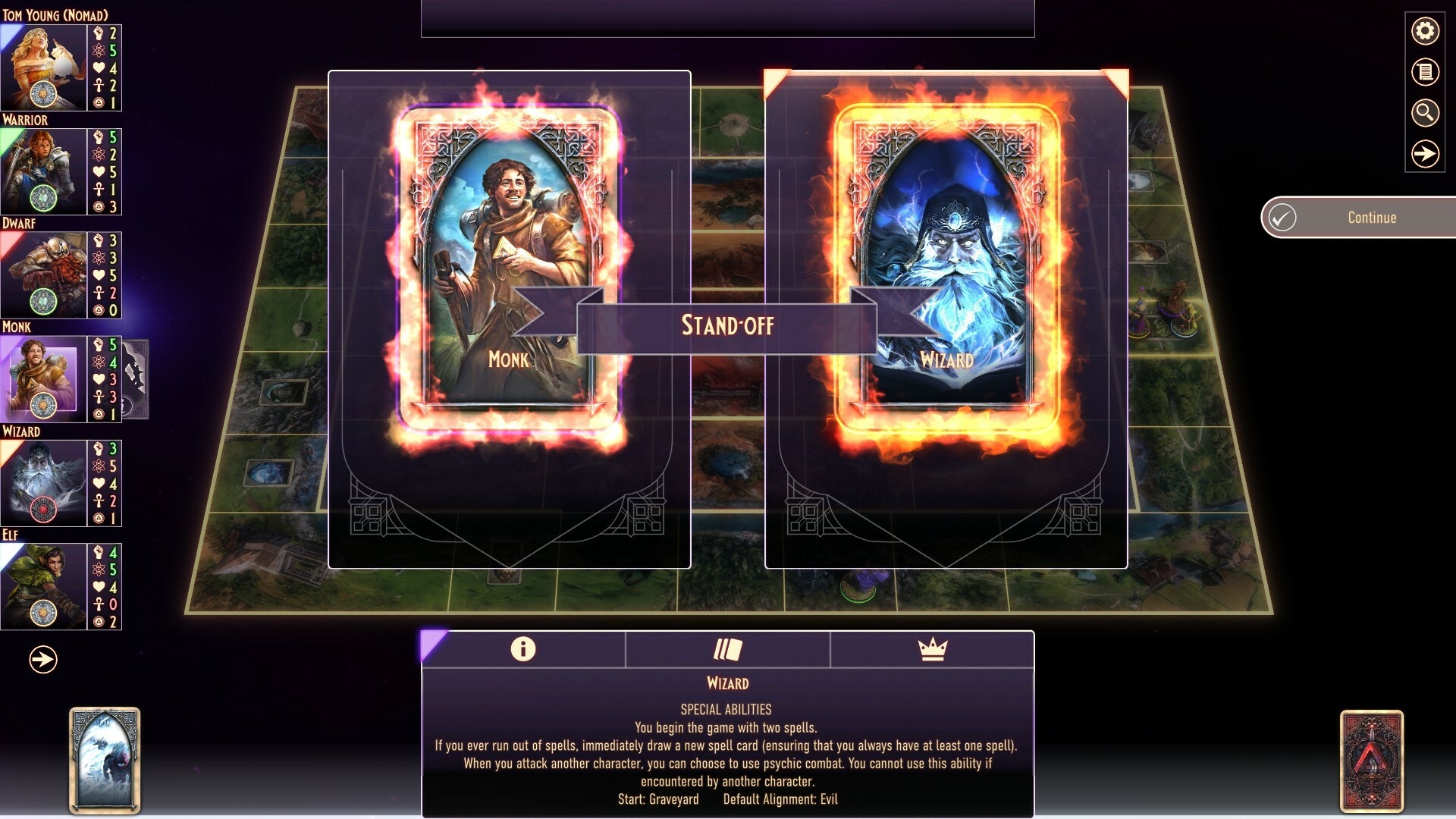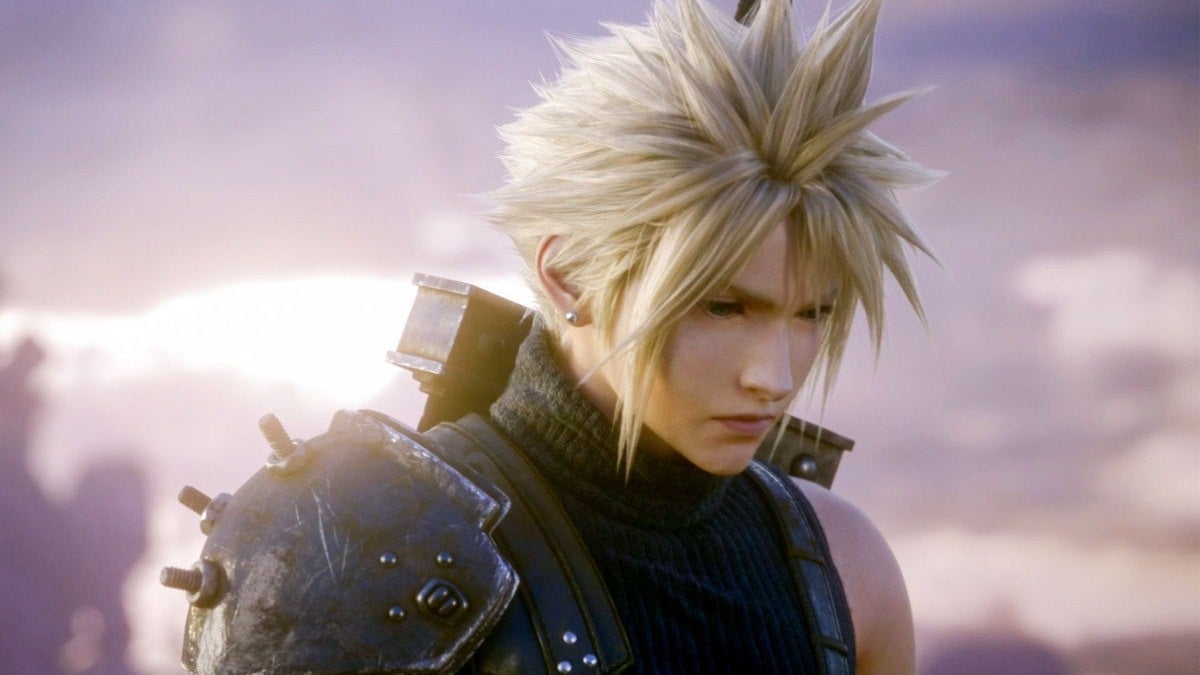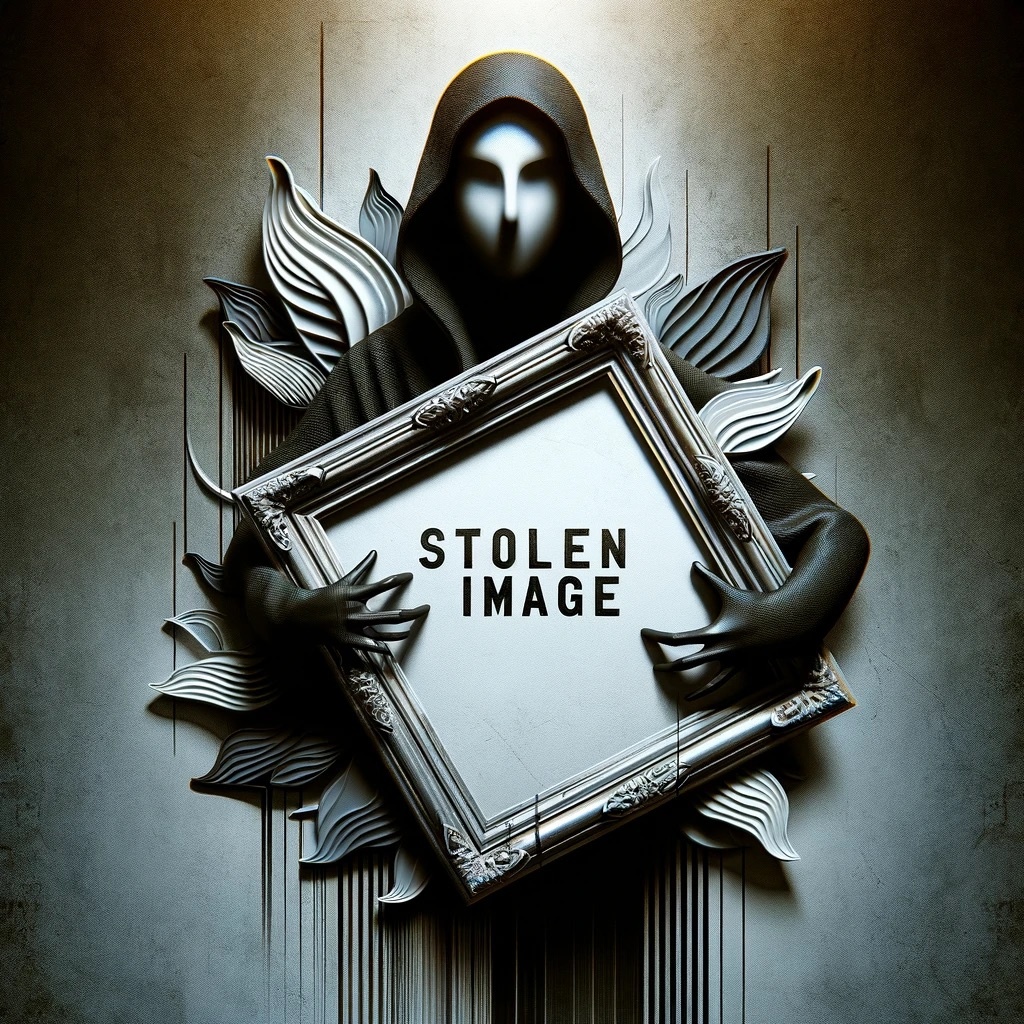
Installing an M.2 SSD is actually very simple, but there are pitfalls. (Image: stock.adobe.com – Suresh Heyt/peopleimages.com)
Admittedly, installing an SSD in M.2 format has cost me a few nerves – but not as much as in the case of the player we’re talking about here.
While I have already cursed a few times when tightening the very small screws (which, like the matching spacers, are often lost), his problems come from a fundamental point, as the photo below shows.
It’s from the appropriate Reddit post titled My friend asked me how to install NVMe M.2 SSD and sent me this
. A headline that rightly doesn’t bode well:
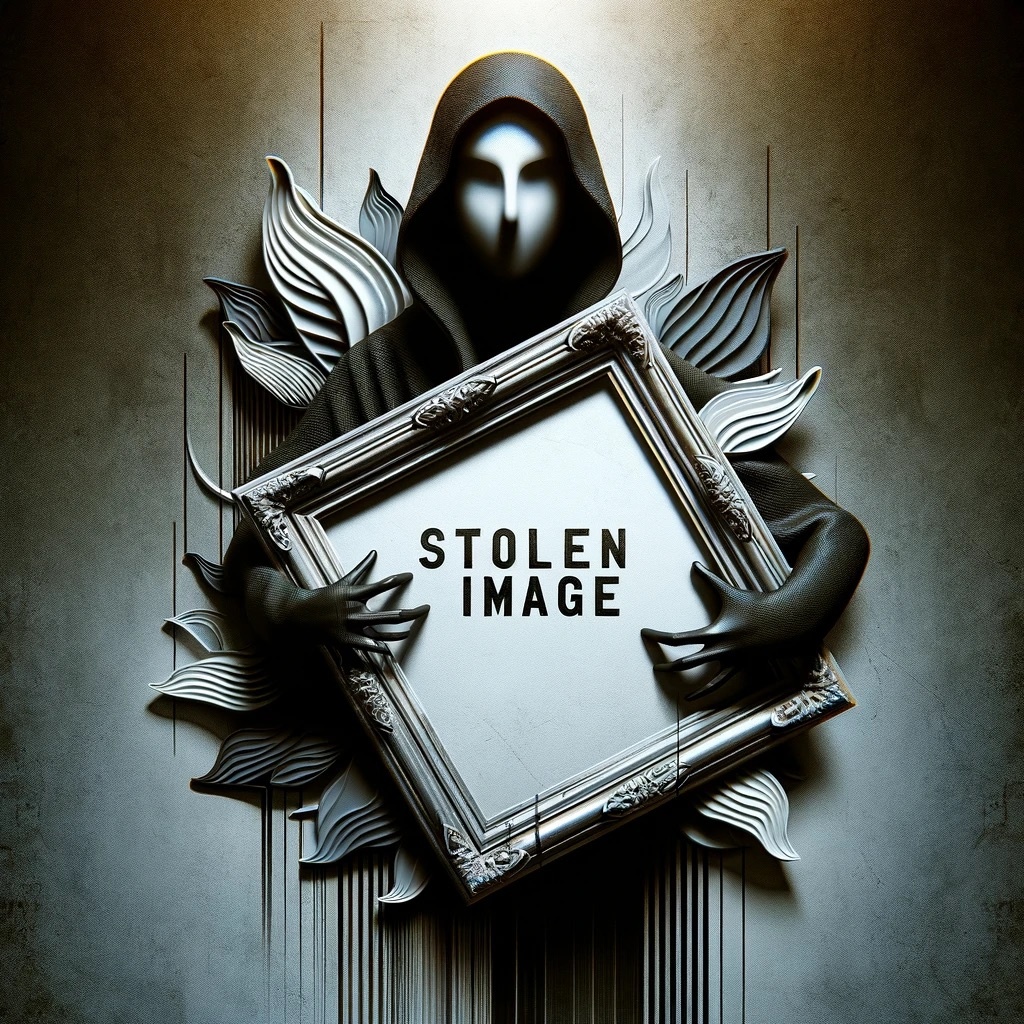
A sight that almost hurts: the poor M.2 SSD is bent down quite a bit.
The basic idea is correct
The M.2 slot on the motherboard was correctly recognized as such and the Crucial P3 SSD was inserted there as intended (as far as you can tell from the picture). But the worst is at the other end of the SSD.
Instead of placing it horizontally on the spacer to the motherboard so that the screw holds the SSD in position when tightened on it, it bends downward. No wonder, after all, it’s under the spacer instead of on top of it.
Such an error cannot happen with every motherboard, as the spacers on some models cannot be easily removed. There are also boards with tool-free fastening using a rotating mechanism, as shown in the following picture:
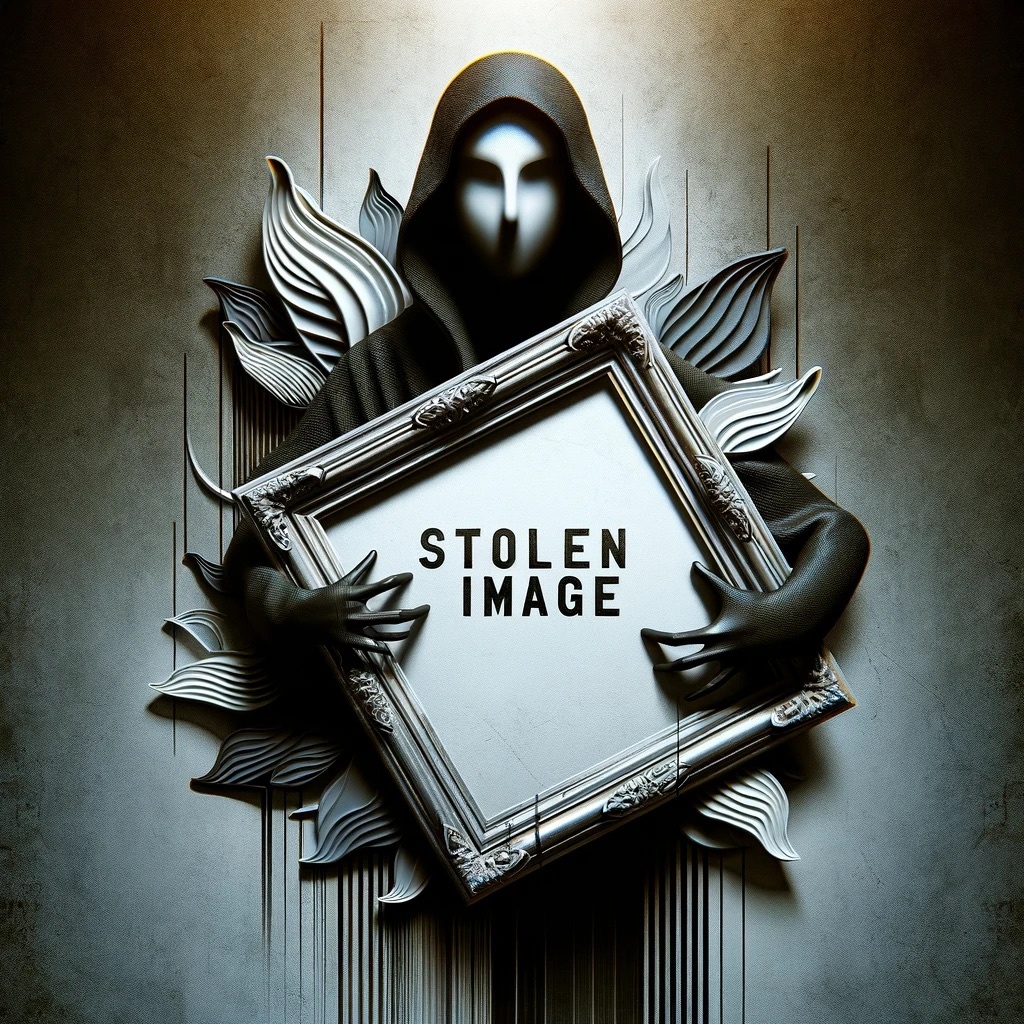
Asus calls the red marked mounting rings for M.2 SSDs Q-Latch. They save you from having to deal with small screws.
Regardless, in the comments on the Reddit post, people often express surprise that this error occurred. For example, user Boge42 asks the following:
How is it even possible to get this wrong? It’s almost as easy as installing RAM.
However, there are also a lot of experienced PC hobbyists on Reddit, whereas in this case it’s obviously someone who hasn’t put together a computer often.
This couldn’t have happened to him with a SATA SSD in the classic 2.5-inch format. The following advertising video of a slightly different kind from Samsung shows how long such models have been around:
0
SSD advertising from 2011: How Samsung made 24 SSDs extremely fast – for the time
The comments are worth reading!
A lot of posts also use the image with a lot of harmless humor, which made me smile and laugh several times.
The top comment refers to another image of a comparable installation error, in which the bend of the SSD is transferred to the display of storage space in Windows Explorer:
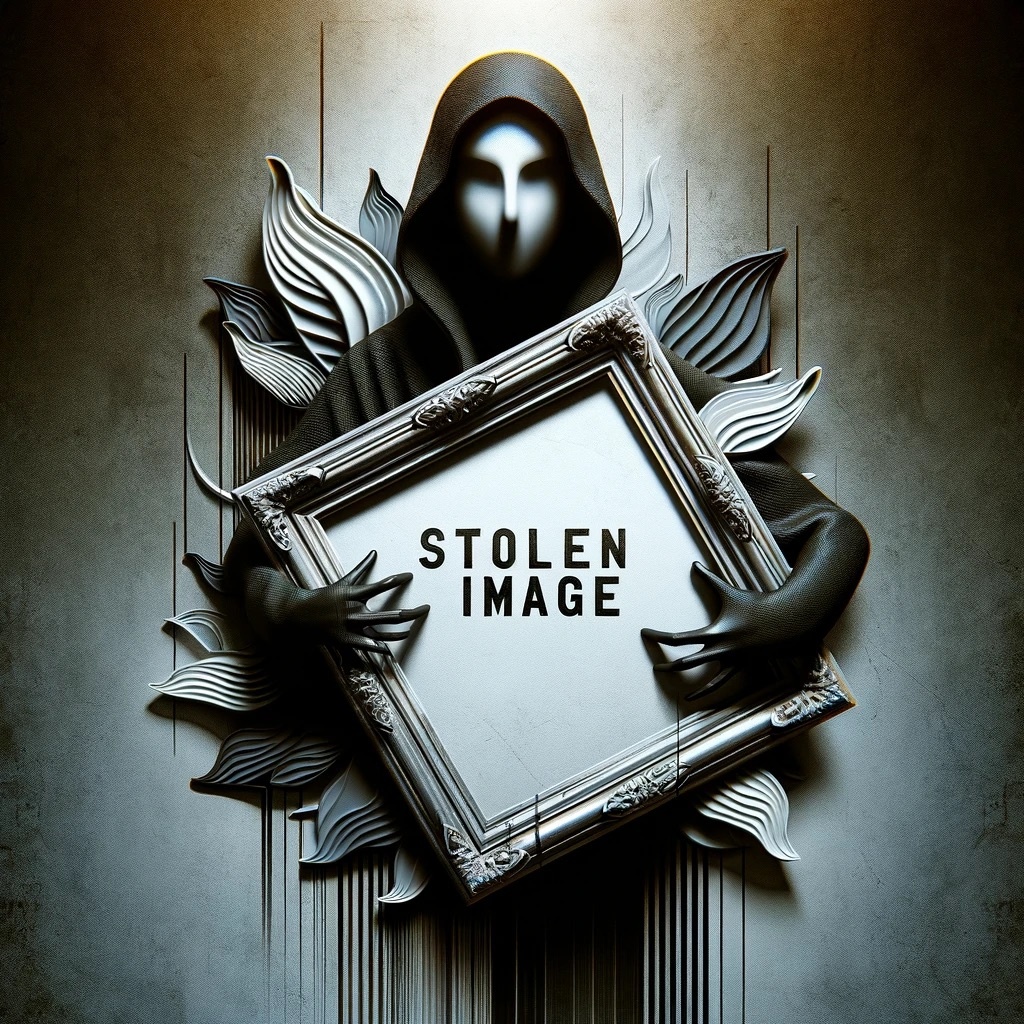
One of the many follow-up posts from the user FlyingHippoM, which brings gravity into play in a creative way, is also very nice. Translated it reads:
Gravity pulls the files to the ground, which helps compress them and reduces their overall size.
I also particularly liked the humor in the statement, which only works in English It’s crucial that he doesn’t bend it
– a pun on the name of the SSD manufacturer. In Europe this means something like: It is crucial that it does not bend
.
The most important question remains unanswered
The only question that remains is whether the SSD even works that way?
There is currently no answer to this in this case because, according to the author of the article, the PC hobbyist is waiting for his graphics card and does not have a CPU with an integrated graphics unit.
Since the bending is limited, I assume that the SSD has not been damaged. However, this type of installation is of course not recommended.
You can find out what happens if you disconnect an SSD from the computer while it is running (and connect it to it) in the following article from our series of pointless PC experiments:
Have you ever seen an installation error like in this case in a friend’s or relative’s PC, did you make it yourself or was this type of SSD attachment completely new to you? Do you already use an M.2 SSD in your computer or do you only use 2.5-inch format storage media? Feel free to write it in the comments!