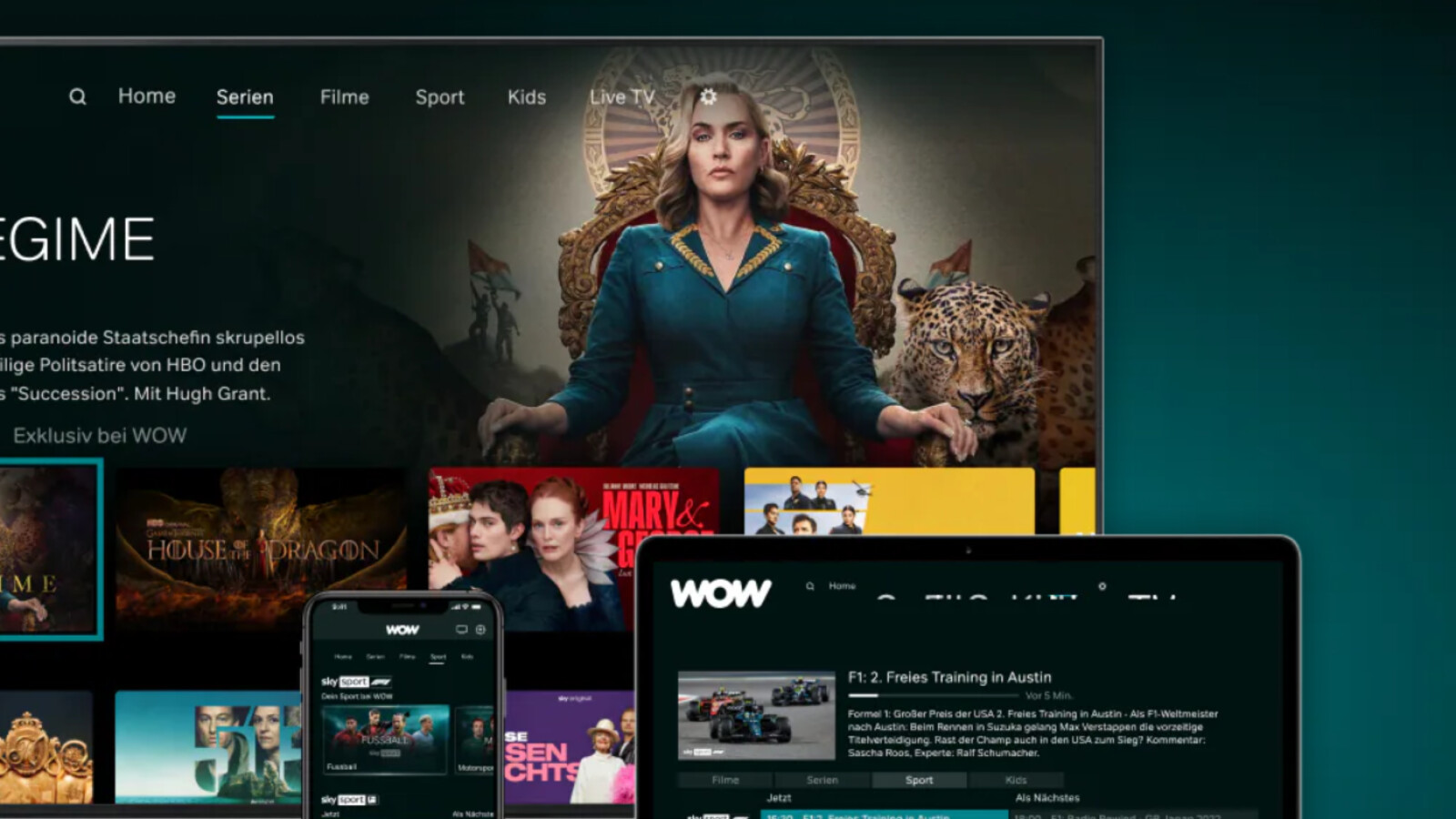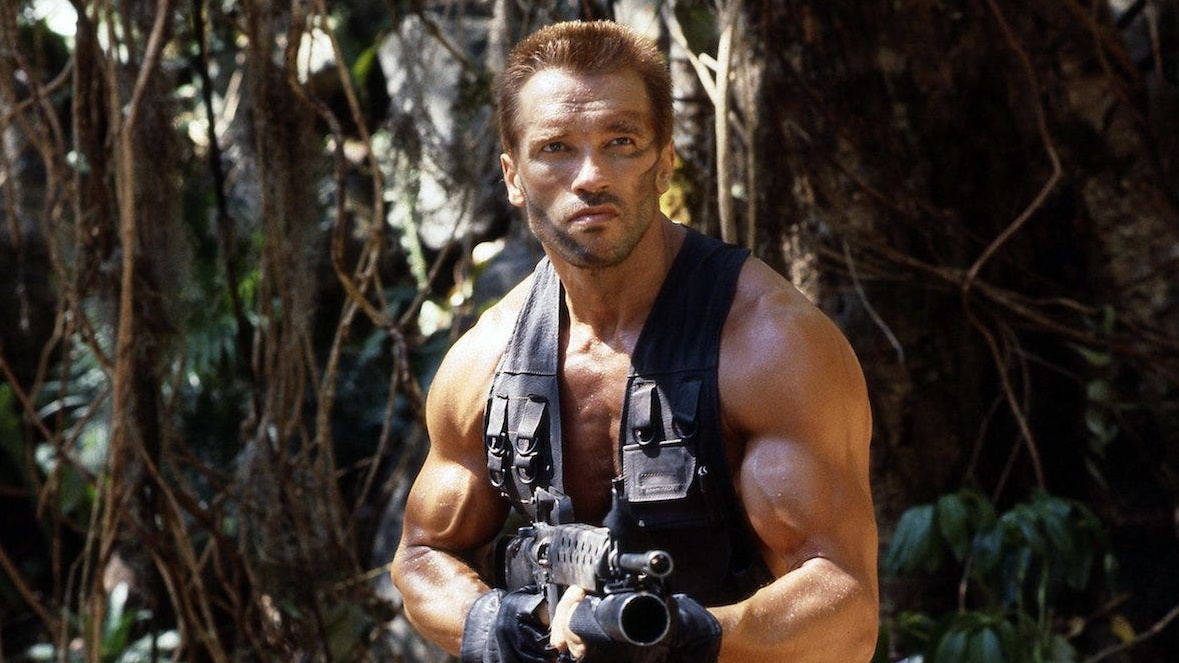You can use Wow on various Smart TVs, whether from Sony, LG or Samsung. We’ll give you important information that you need to keep in mind when setting it up.

Wow can also be used on Smart TVs from various manufacturers. (Source: Screenshot Wow)
-
Setting up Wow on different Smart TVs
-
Samsung-Smart-TV
-
LG-webOS-TV
-
Android TV devices
-
Conditions for using Wow on a Smart TV
In June 2022, Sky launched a new streaming platform called Wow, which followed on from Sky Ticket’s online offering. To bring the streaming service to your TV screen, all you need to do is download the Wow app to your Smart TV. However, the prerequisite is that you have a compatible TV in addition to a subscription.
The Wow app is available for various Smart TV models. Samsung Smart TVs from 2016 with the Tizen operating system 2.4 and higher are supported. However, Samsung Serif models are not compatible.
LG Smart TVs, on the other hand, are supported with at least webOS 3.0 from 2016 onwards. If you have a Hisense Smart TV, it should not have been released before 2020 and should be equipped with the VIDAA operating system U6 and higher,
Wow is also available for Android TVs. You need at least Android 8.0 and a smart TV from the following manufacturers: Dyon, Hisense, Grundig, Panasonic, Philips, Sony, Telefunken and TCL. If the Wow app does not appear in the app store of your Android TV, your TV is not compatible.
Setting up Wow on different Smart TVs
To use Wow’s streaming service, you need to download and install the appropriate app on your Smart TV. Below we’ll show you how this works on LG, Samsung and Android TV models:
Samsung-Smart-TV
- First, open the Samsung Smart Hub on your TV.
- You can download the Wow app from the Samsung Apps page.
- Once the installation is complete, open the Wow app and log into your account using your login details.
LG-webOS-TV
- Access the LG Content Store on your Smart TV.
- You can search for and download the Wow app via “Apps and Games”.
- After the installation, you can log in with your email address and password and start streaming.
Android TV devices
Setting up the Wow app is similar on Android TV. Open the “Apps” section on your Android TV and then go to the Google Play Store. There you can search for the Wow app and download it. After you have logged in with your login details, you can start streaming.
Conditions for using Wow on a Smart TV
In addition to a compatible Smart TV, you need a stable internet connection. The streaming service recommends an internet speed of at least 1 Mbit/s for playing SD content. If you want to stream the programs in HD resolution, you need at least 5 Mbit/s, but for content in 4K quality you need 15 Mbit/s.
Apart from that, you have to book one of the three subscription options to get Wow on your smart TV. You can choose from Wow Live Sport, Wow Movies & Series, and Wow Live Sport and Wow Series & Films in a bundle. All streaming packages can be canceled monthly.
Try Wow for free: Is there a trial month?
Streaming service
You might want to try Wow for free to watch films, series and sports like football. There is no trial month, but there is a comparable option to test it out.
If you are not sure which of the numerous streaming services you should choose, you can take a look at our review of Wow. There we discuss the content, prices and features of the platform.
- » Tipp: The best VPN providers for more security and data protection
- » Buy a balcony power plant: Comparison of the best solar systems
Don’t miss anything with the NETWORK-Newsletter
Every Friday: The most informative and entertaining summary from the world of technology!
Table of Contents