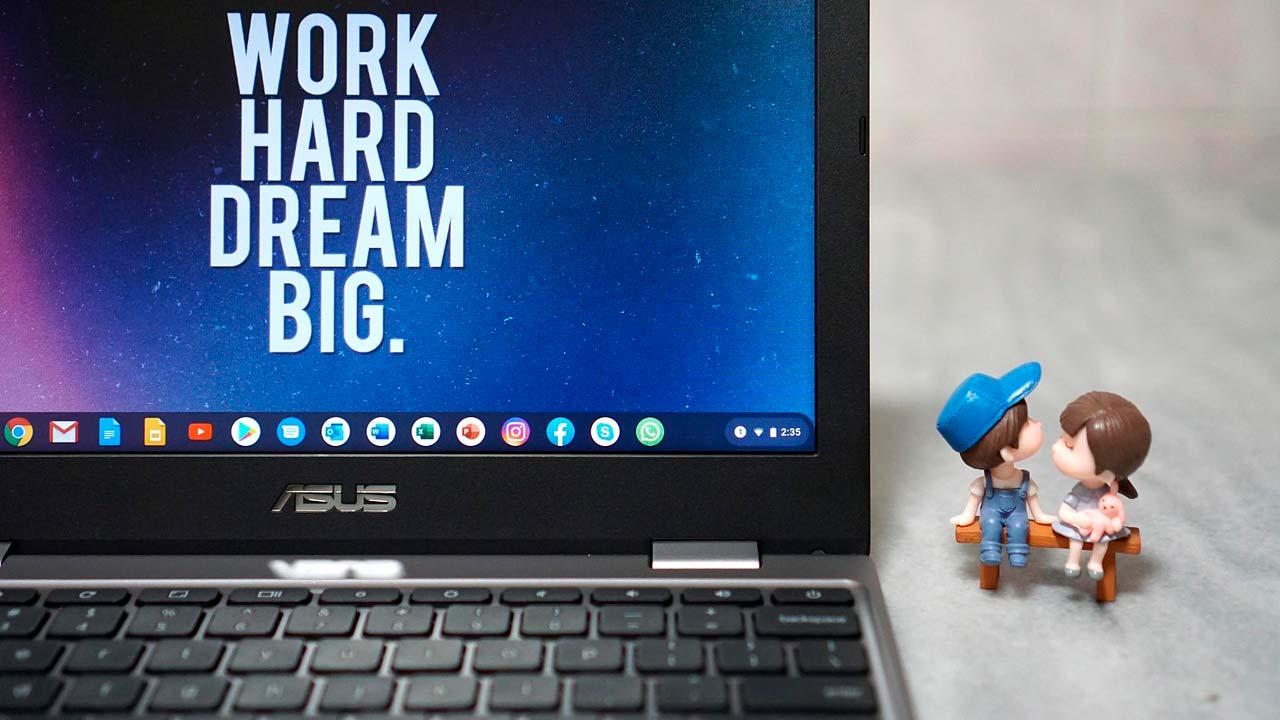Chromebook devices have become a perfect device both for studying on a daily basis thanks to the fantastic autonomy they offer us, which exceeds 10 hours without breaking a sweat, and for using it on a daily basis to check emails, consult the social media, writing the odd document and much more.
When it comes to very economical devices Compared to any other basic or low-end PC, the functionalities it offers us in certain sections, such as sound, are not always good, especially in terms of input equipment. The simplest solution is to use headphones, however, this is not always the best or comfortable option, since it requires us to always carry them with us.
Increase Chrome volume level on a Chromebook
If we want to improve the volume level of our Chromebook while we reproduce content online from Netflix, YouTube, Spotify, social networks among others, the best way to do this is to use some of the different extensions that we show you below.
Ears: Bass Boot, EQ Any Audio!
This is one of the most popular extensions available on the Chrome Web Store, an app with an average rating of 4.5 stars with over 3,500 reviews and half a million downloads. Thanks to this extension for Chrome we can not only increase the volume level, but we can also modify the treble and bass. This extension works independently in each browser tab and works in any Chromium-based browser (Chrome, Edge, Opera, Vivaldi, Brave among others.
Equalizer for Chrome
As we can deduce from its name, it is an extension that offers us a complete equalizer and includes 21 presets to enjoy different musical genres. This also allows us to double the default sound level on Chromebooks. In addition, it allows us to create new profiles and store them in the extension if none of the ones it offers us suit us.
Audio equalizer and amplifier
Another interesting option is found in the Audio Equalizer and Amplifier extension, an extension that allows us to configure the sound level depending on the musical genre being played. It includes 12 already created presets that we can select independently in each of the tabs that we have open. This extension, like the previous one, can be used in any Chromium-based browser and can be downloaded from the following link.
Increase the volume of offline videos on a Chromebook
But if we want to increase the volume when we listen to music or videos No Internet connection, the solution does not go through an extension, but through an application like VLC. VLC is a completely free application available for all operating systems on the market and also compatible with all available video and audio formats, so we will never have problems when playing any type of content .
In addition to being an audio and video player, it also includes a large number of additional functions, not only to equalize the sound we play but also to increase its volume. The only negative point of this application is the design, a design that has remained the same for over 10 years.
Table of Contents