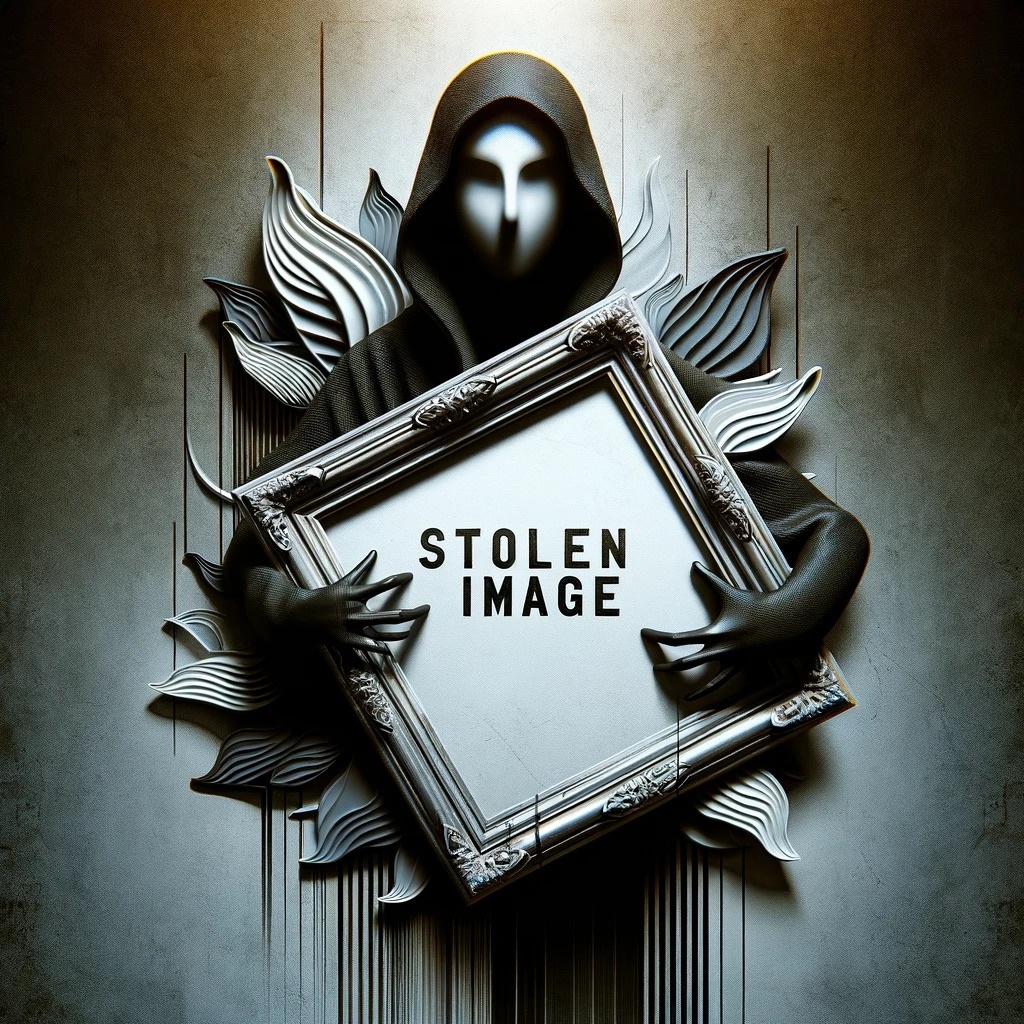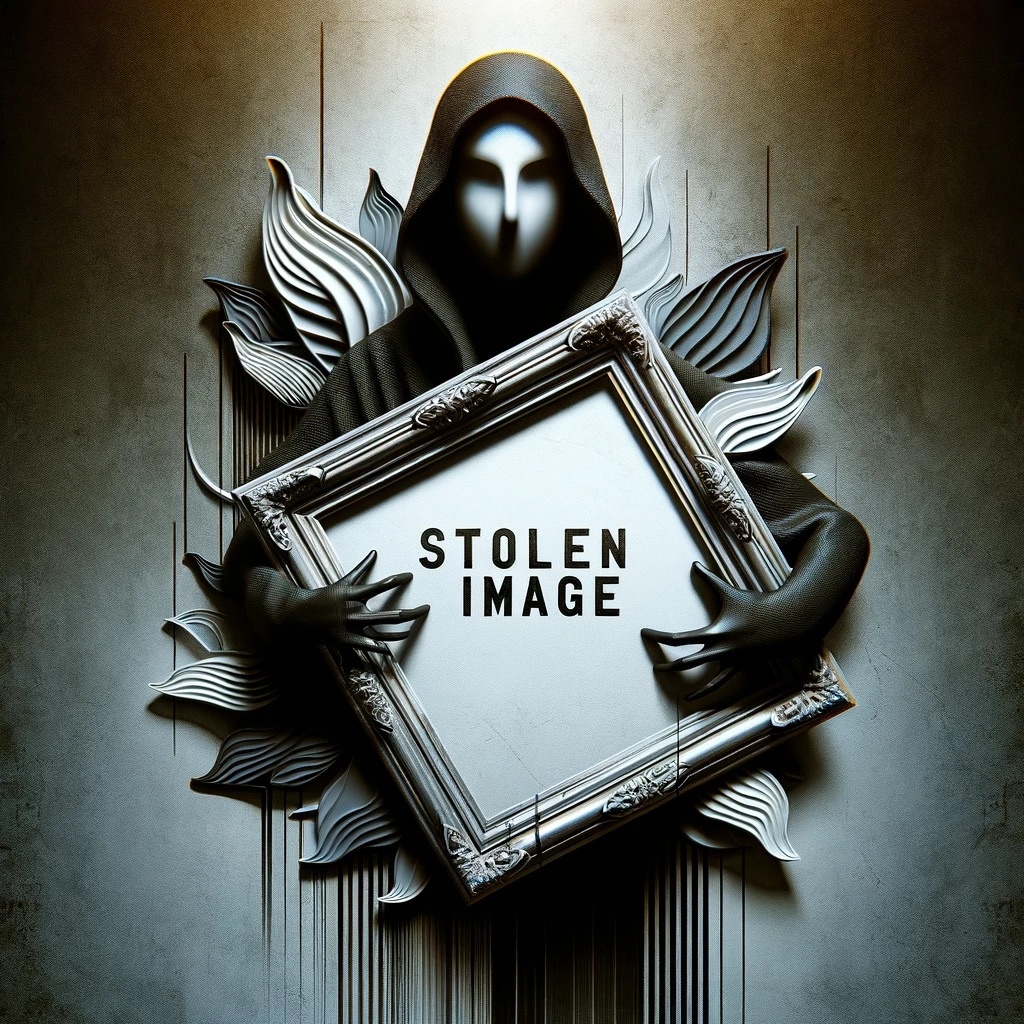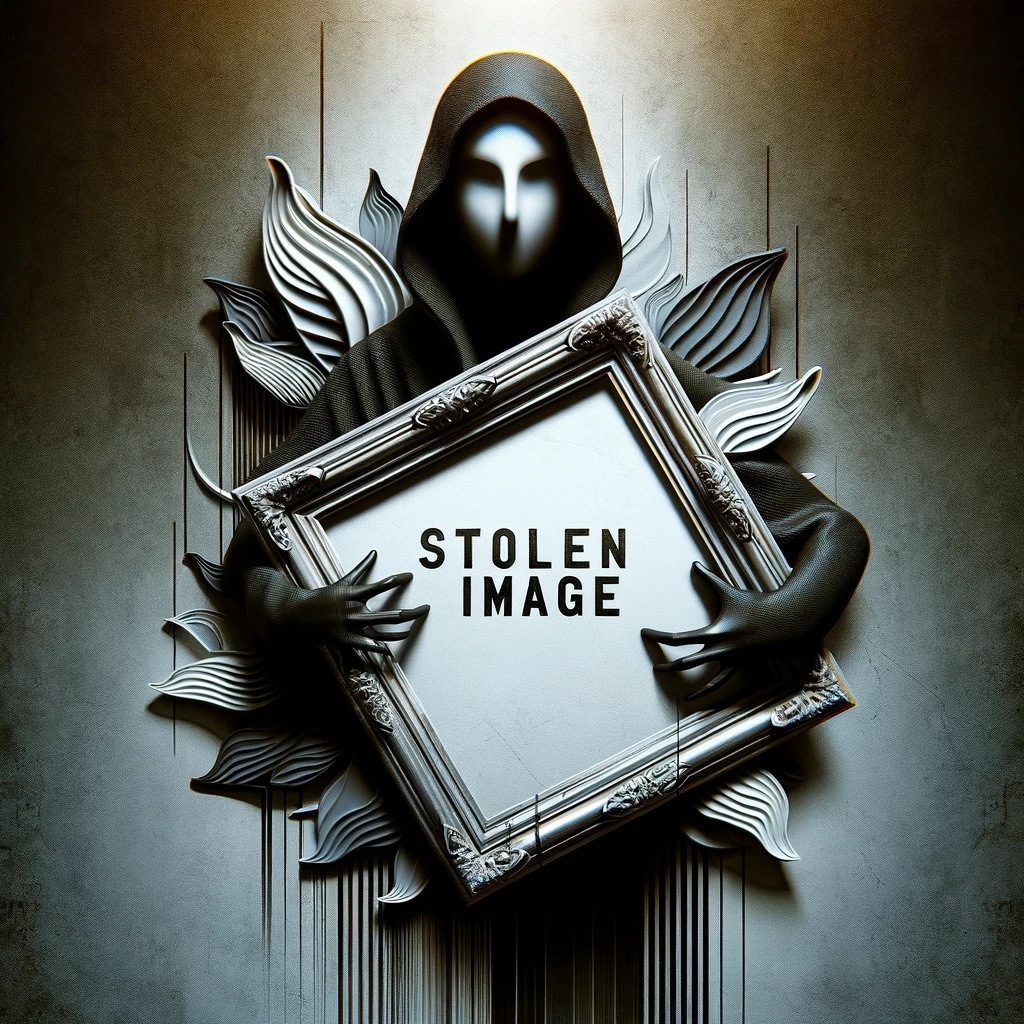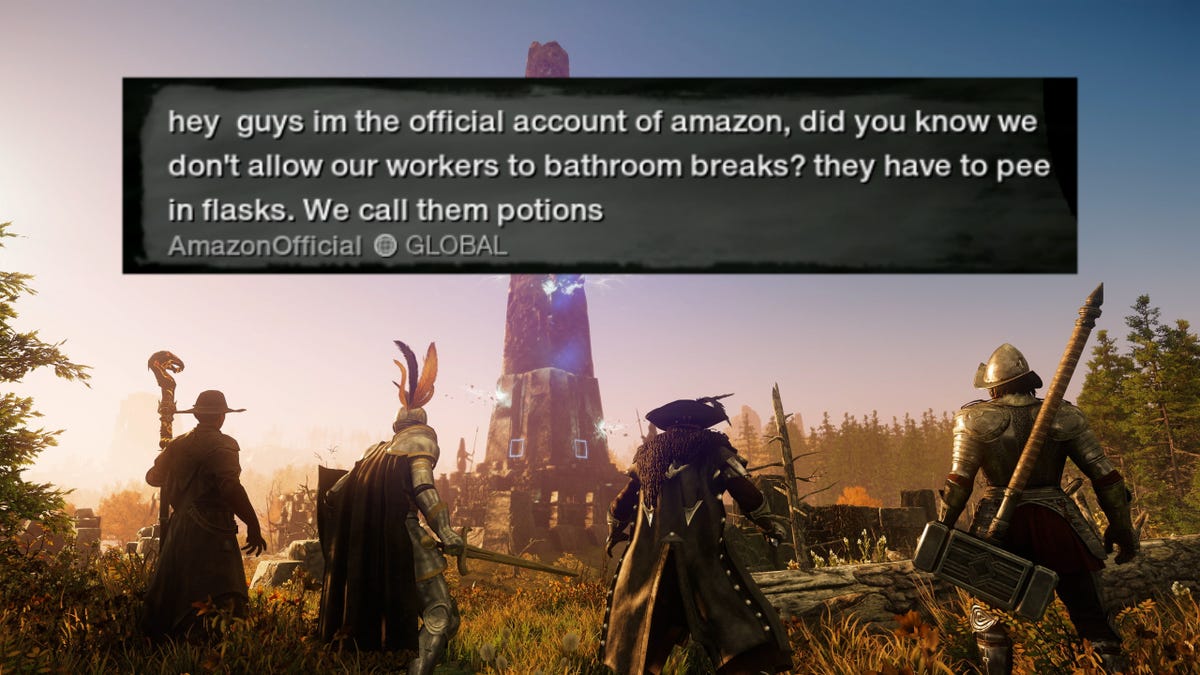Update #2: In the article, we have added the section »Comparison of graphics: August 2020 versus July 2021«, which takes a closer look at the graphics with the performance patch. However, online data that did not work at the time of the test lead to restrictions.
Update #1: Among other things, there are indications in the comments that the patch brings problems such as more frequent crashes and a poorer appearance. So far, we have not been able to detect any crashes and visual differences have not caught our eye, but we will take a closer look at them. At the same time, we thank you for the information about this update.
Original message: It happens again and again that a patch improves the performance in games a little. What Microsoft is delivering with the latest patch for the Flight Simulator is, as we recall, unprecedented: In the best case scenario, we are measuring an increase in FPS of over 70 percent!
For yesterday’s release of the patch there were probably problems with the servers and logging into the game at times. However, we did not encounter any difficulties of this kind in our tests today.
In addition to the performance improvements that we will take a closer look at in a moment, the patch brings, among other things, the so-called “Discovery Flights” or exploration flights in particularly attractive areas into play. You can find out more about this in official contribution to the patch
Why are the FPS so much higher due to the p atch?
In our performance impressions of the preview version, we had already addressed the fact that the flight simulator often cannot utilize the hardware and especially the graphics card well. That improves with the new patch.
While it was not uncommon before that the graphics card was only used halfway or less, the game can now use a GPU to a high degree in a rather low resolution such as Full HD. However, optical deterioration could also contribute to this (more on this below).
Much less pleasant, however, are the sometimes brazen rip-off attempts via addons. You can find out more about this in the following article:
more on the subject
How brazen addons pull the money out of your pocket
Flight Simulator Patch: Benchmarks
For our benchmarks we use the hardware from our tuning guide and preset comparison with the flight simulator. In addition to the Geforce RTX 2070 Super, Intel’s Core i9 9900K and 16.0 GB of RAM are used.
The measurements were taken in Full HD during a flight in the direction of downtown Munich and from an outside view. The scene is demanding, but not an absolute worst-case scenario. In general, the closer we are to the ground, the lower the FPS.
As the benchmarks below show, the new patch brings with it an extreme performance boost, especially in the lower levels of detail. The FPS gains can also be more than impressive at the higher levels of detail.
Flight Simulator – 6000 feet altitude
Full HD, Nvidia Geforce RTX 2070 Super, Intel Core i9 9900K, 16,0 GByte RAM, Außenansicht
- Mit Performance-Patch
- Ohne Performance-Patch
- 0,0
- 30,0
- 60,0
- 90,0
- 120,0
- 150,0
When looking at the values, however, note that your experience with the patch can differ significantly depending on the exact hardware, game scene, resolution and level of detail.
Measurements with an RTX 3080
As a supplement, we also looked at the FPS with the performance patch based on a significantly faster Geforce RTX 3080 in different resolutions.
In Full HD, the Flight Simulator cannot fully utilize the very fast RTX 3080 even with the patch. This explains the fact that the performance in WQHD in the benchmarks below is practically identical despite the higher number of pixels.
In 4K, the FPS clearly decrease due to the high requirements, but the Flight Simulator is no longer too far from the 60 FPS limit.
Flight Simulator mit Performance-Patch
Nvidia Geforce RTX 3080, Intel Core i9 10900K, 32,0 GByte RAM, Außenansicht
- 0,0
- 20,0
- 40,0
- 60,0
- 80,0
- 100,0
If you are generally looking for guides on the Flight Simulator, you will find what you are looking for at GameStar Plus. You can find an overview here:
![]()
• Assistance systems: Which flight aids do I really need?
• Instrumentenkunde: The cockpit displays and what they mean
• Weather warning: Fly safely in storms, frost and turbulence
• Manual Navigation: This is how you navigate on sight without assistance
• GPS-Navigation: You have to pay attention to this with the »airplane navigation system«
• Autopilot:This is how you set the autopilot correctly
• Flight planning: This is how you plan a flight like a real pilot
• Radio correctly: The basics of radio communications
• Traffic pattern and more: Step by step to your first professional flight
• Behavior in case of emergency: This is how the emergency landing works after an engine failure
• Realistic multiplayer: This is how you enliven the online game with VATSIM
• Final exam: An expert flight explained step by step
• How to fly a jet: Take off, fly and land with the Airbus A320
• The better Airbus: The fan mod to the A32NX does it better than Microsoft
• Luxus-Jet as Mod: This is how you install and fly the Cessna CJ4
• Aerosofts CRJ 550/700: This is how you fly a professional jet with a 500-page manual
Graph comparison: August 2020 against July 2021
With the new patch, we have recreated two screenshots with the “Ultra” preset at lunchtime that come from a version from August 2020. The supplementary online data was also always fully activated, but at the time of the current test it was not working properly.
This explains some, but not all, of the visual differences, especially the lighting. However, the major world updates and general changes, for example to the trees, should also be considered (thanks for pointing this out in the comments).
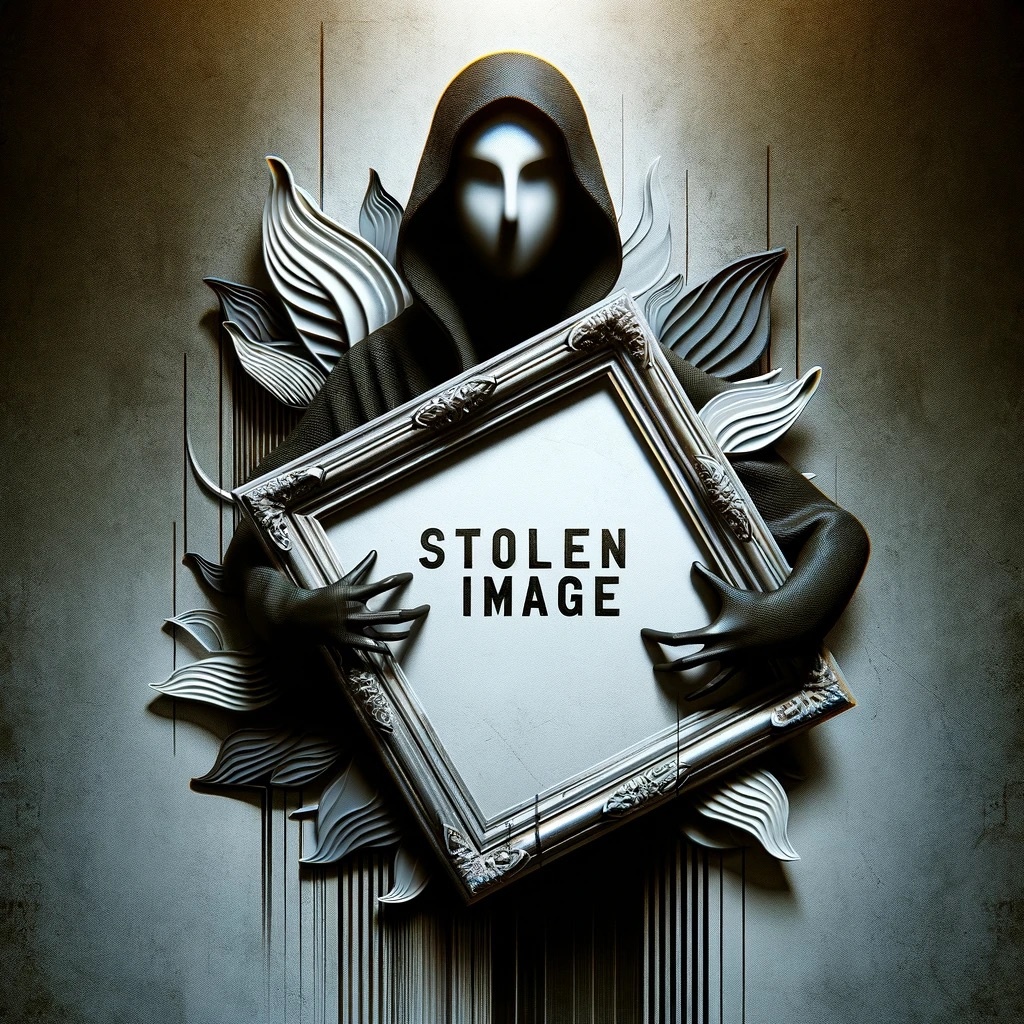
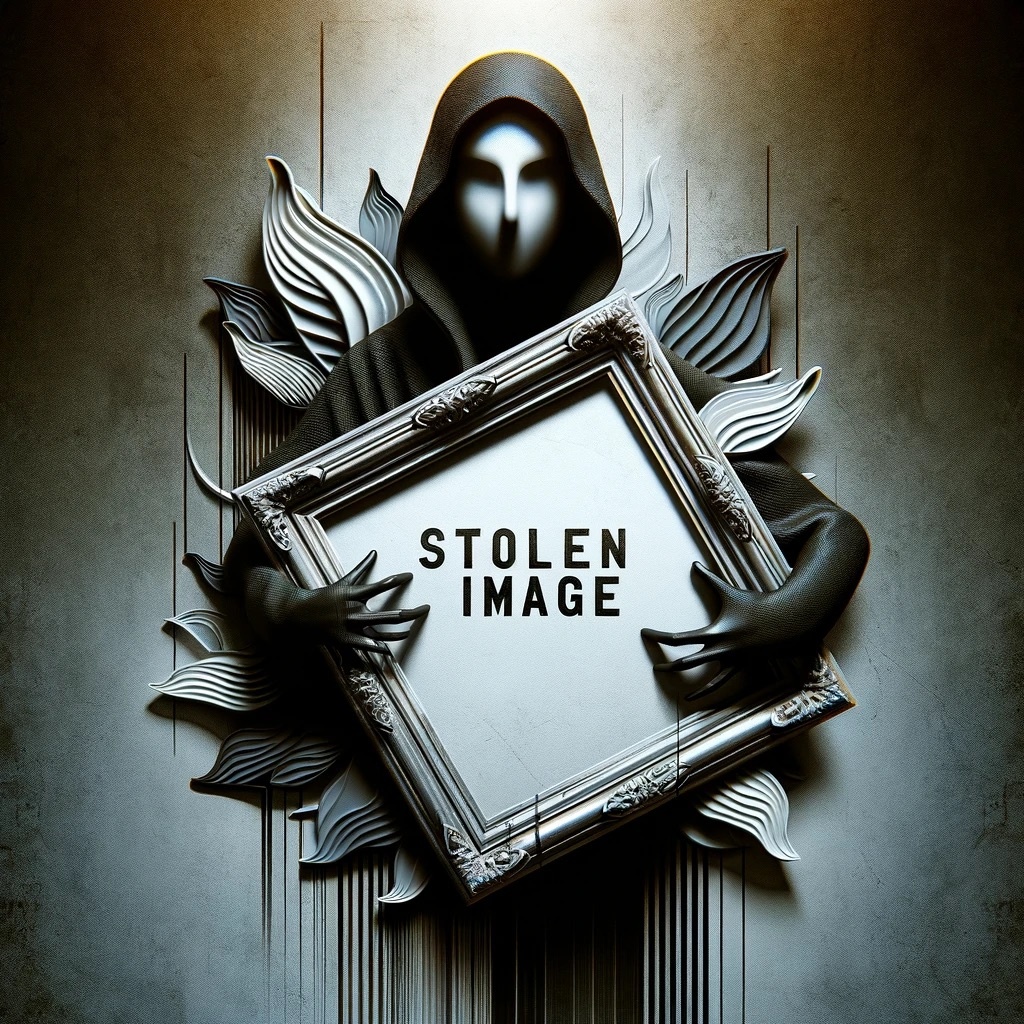
When adjusting, we made sure that all parameters were chosen exactly the same as possible. However, it cannot be ruled out that we have overlooked something.
It is also conceivable that some of the visual differences are related to bugs in addition to the missing online data and that they are therefore not intended. We will therefore also verify the new screenshots on a second system.
We are therefore contacting Microsoft regarding the visual differences and ask for a more detailed look into the changes made by the latest patch. If you have your own impressions of the visual differences, feel free to tell us about them in the comments.
Table of Contents