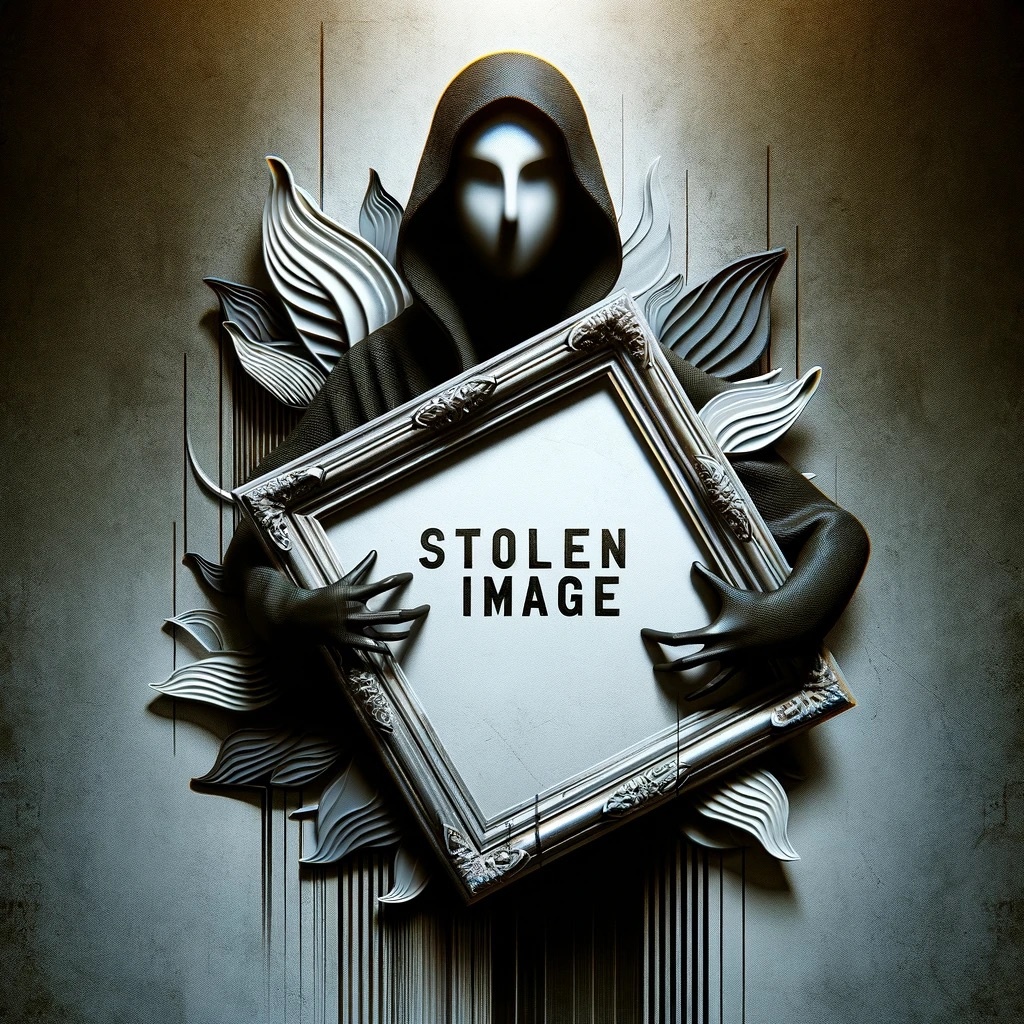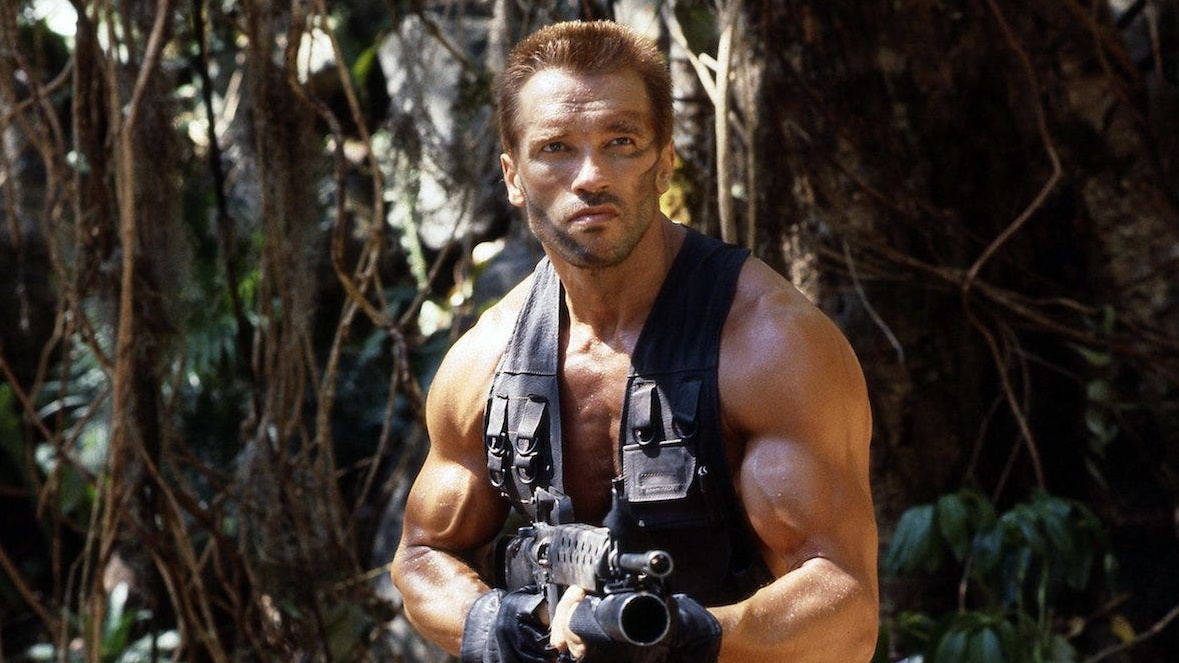Update to version iOS 16.3.1. is available for download for all compatible iPhones since yesterday, February 13, 2023. This is a smaller update (also called minor update) to fix various errors.
iOS 16.3 was released about two weeks ago, which, in addition to physical security keys for your Apple ID, also fixed the display problem of the iPhone 14 Pro Max model.
iOS 16.3.1 – This is in the iPhone update
The update release notes include significant fixes related to iCloud settings and Siri requests for Apple’s Find My service. The accident detection of the iPhone 14 and iPhone 14 Pro should also be an important point on the agenda:
This update includes important bug fixes and security improvements for your iPhone, including the following:
- iCloud settings may be unresponsive or misrepresented when apps use iCloud.
- Siri requests for Find My may not work.
- Improved crash detection on the iPhone 14 and iPhone 14 Pro models.
What: Apple
Accident detection, which is only reserved for the latest iPhone models, has caused bizarre events in the past. So it triggered falsely on roller coasters and ski rides and the function alerted the emergency services accordingly, although it was obviously not an emergency.
The correction of the iCloud problem should, among other things, fix the error that some users could not turn on the automatic backup on their iPhones and iPads.
Download and install iOS 16.3.1
You can download the update via the settings of your iPhone since February 13th. To do this, tap on »General« and then on »Software update«. Now select “Download and install” and enter your code if necessary to start the process.
You can find more articles about the iPhone here:
The update to the iOS 16.3.1 version contains small, but still important bug fixes. Were you able to understand any of the problems mentioned in the past few weeks since iOS 16.3? Has the accident detection ever been triggered incorrectly for you? Write us your experiences in the comments!