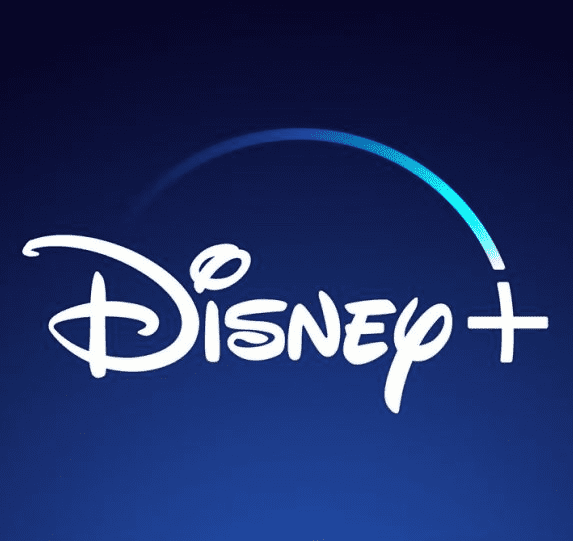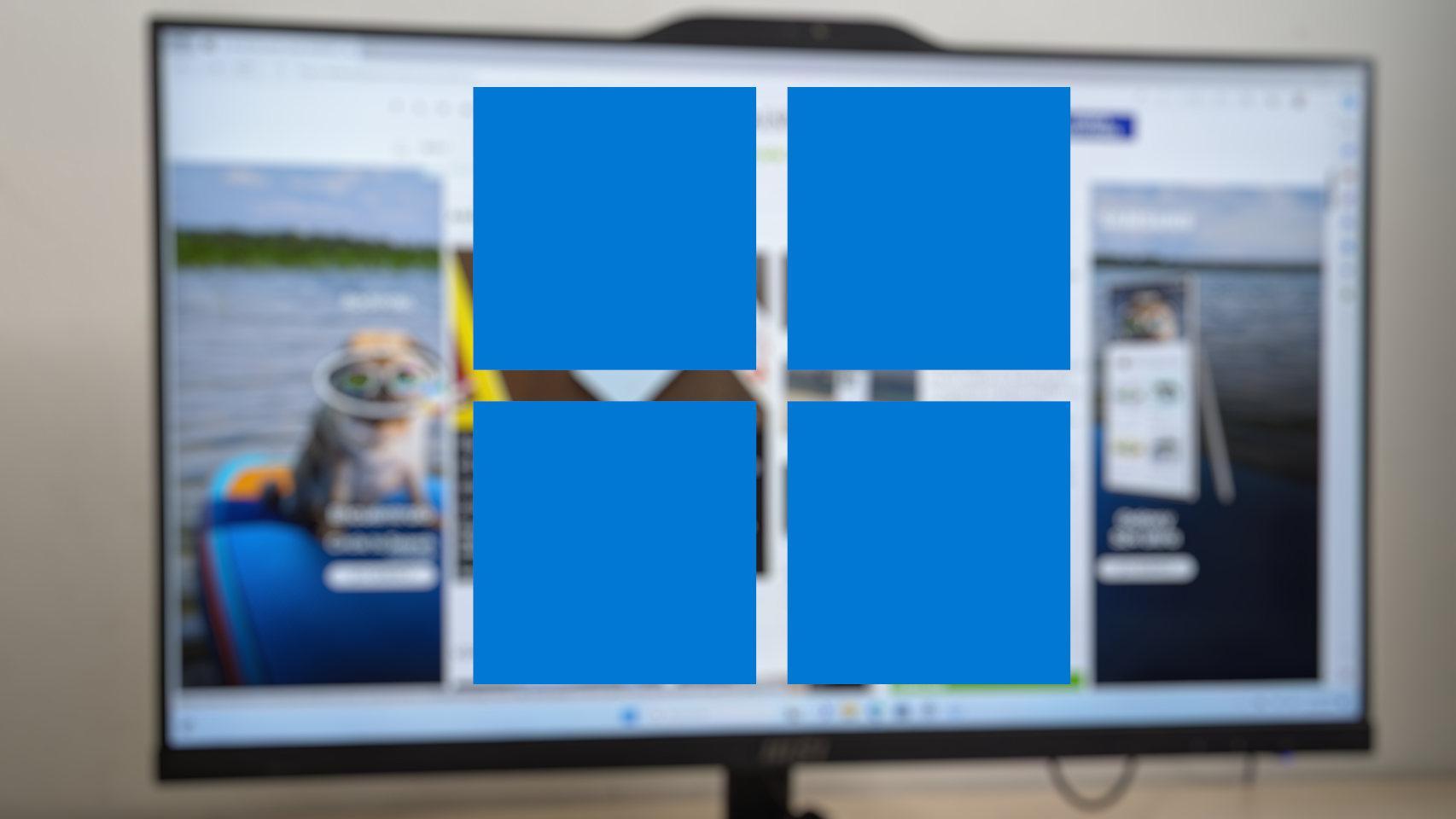To share
This is the new iOS 16 lock screen, one of the biggest changes iOS has had in its entire history.
We already have iOS 16 with us and we tested one of its main novelties: the new lock screen. Apple has opened up to personalization of the iPhone like never before and each user will be able to have a completely unique lock screen on their iPhone with thousands of combinations available.
The new lock screen works very similar to Apple Watch faces. We can customize the colors, font and widgets that appear so that they look like what we like and are more useful than one. Because of this, everyone will be able to create a custom lock screen in iOS 16. And that’s all you need to know.

iOS 16 introduced some very important new features: like the lock screen
How to Change the New iOS 16 Lock Screen
The The iOS 16 lock screen has been completely redesigned
- Long press on iPhone lock screen. Once the menu is open, tap on the blue icon with the “+” and select one of the possibilities or create a custom lock screen.
- Go to Settings and Wallpaper. Now just tap the lock screen to change it or tap Add new wallpaper.

Creating a custom lock screen in iOS 16 is very easy
What options and widgets are available on the iOS 16 lock screen
The options included in the lock screen allow us thousands of different combinations. We have several home screens already created in different categories: Featured, Time and Astronomy, Emoji, Collections and Color. We can grab each one and then continue editing the items that appear there.
Another option is select above the style we want and create an iPhone lock screen from scratch. You can search wallpaper, put random photos, create one with up to 5 emojis or customize weather, astronomy or color screens.
Once we have chosen the style we want for our home screen, we have different customization options:
- In the upper areawhere the date appears, we can add small widgets with weather conditions, calendar events, stock market, calories we burned, reminders or alarms and international clocks.
- In the intermediate zone we can change time font and color. Available in 6 different fonts and virtually endless colors.
- in there lower area is where we can insert widgets more similar to those we know. We have many options for weather, alarms, calendar, battery of other devices, reminders, calendar and Home app widgets. We can add up to 4 small widgets, 2 small and 1 medium, or 2 medium widgets.
- Finally, at the points below, we can disable depth effects or enable depth .

iOS 16 lets you change the lock screen to your liking
When we see all the different lock screens we have created, if we click on Focus we can choose a focus mode for that specific screen. That is, when activating this concentration mode, this lock screen will be activated, and vice versa, if we activate this screen, this concentration mode will be activated.
How to switch between different lock screens
Today’s lock screens look a bit like the faces of the Apple Watch. Therefore, to switch from one to the other, it suffices to touch and hold the screen, swipe sideways and choose the one we like the most.
How to remove a lock screen
Removing a lock screen from iOS 16 is very simple. Long press on the iPhone lock screen, swipe until you find the one you want to remove, long press on the screen and tap Remove Wallpaper. At the moment, so that it cannot be rearranged, so you will have to remove them and add them to place them.

Deleting home screens is as easy as creating them
How many iOS 16 lock screens can you have?
There doesn’t seem to be a limit to the number of lock screens you can create, at least not a normal limit. You can create over 20 different lock screens and the system continues to allow you to create more.
This is how the iOS 16 lock screen works and all the options you have to customize your iPhone in the new operating system. He is one of the biggest changes iOS has had in its entire history and I’m sure you like it.
Related Topics: iOS
To share
Sign up for Disney+ for 8.99 dollars and without permanence
Table of Contents